Connection, Communication software guideline – RGBLink VSP 3500 User Manual User Manual
Page 59
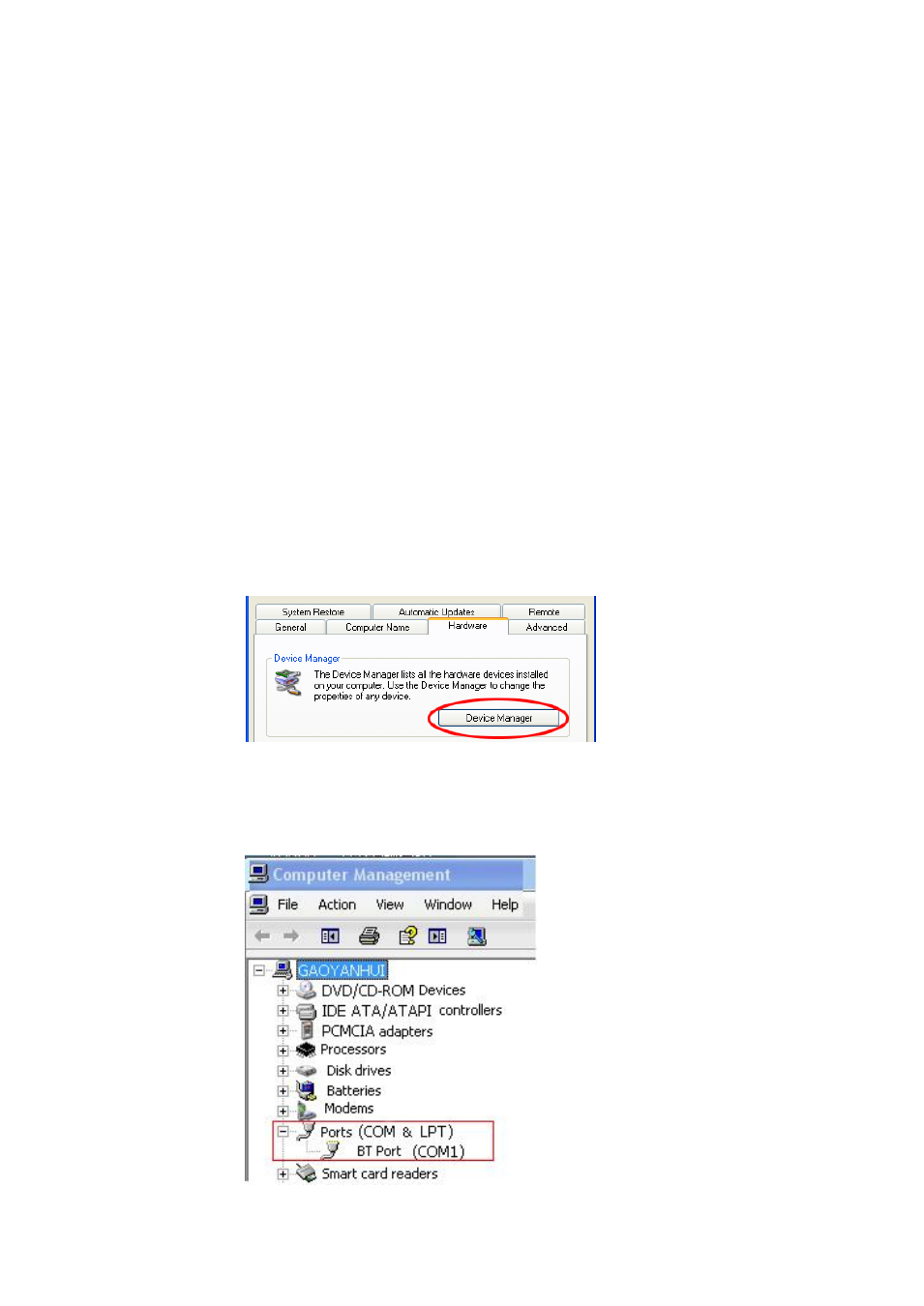
5. Communication Software Guideline
Run Software
VSP 3500 User Manual 59
Connection
Through the PC software to control video processor, the product is
equipped with a control line that is serial lines by default (RS-232), end
nine-pin port (DB9F), four-pin COM Crystal head at one end (6B4C),
besides the power line.
Connection steps are described in detail below:
First, connect nine-pin port (DB9F) to corresponding ports on computer
and connect COM Crystal head to the RS232 port on the video processor.
Open the video processor, then operate the computer, back to the
computer's desktop window, click on 【 My computer】
right mouse button
and go into 【 Properties】to find the 【Hardware】 tab, as described in
the following, click on 【Device Manager】on the left mouse button.
Find the "ports (COM and LPT)" in the Device Manager, then click the
plus sign on the left and record your computer's serial port name, as
following figure, the using serial port is COM1.