Quick menu, Special effects switching, Special effect switching – RGBLink VSP 112U User Manual
Page 49: Menu orientation
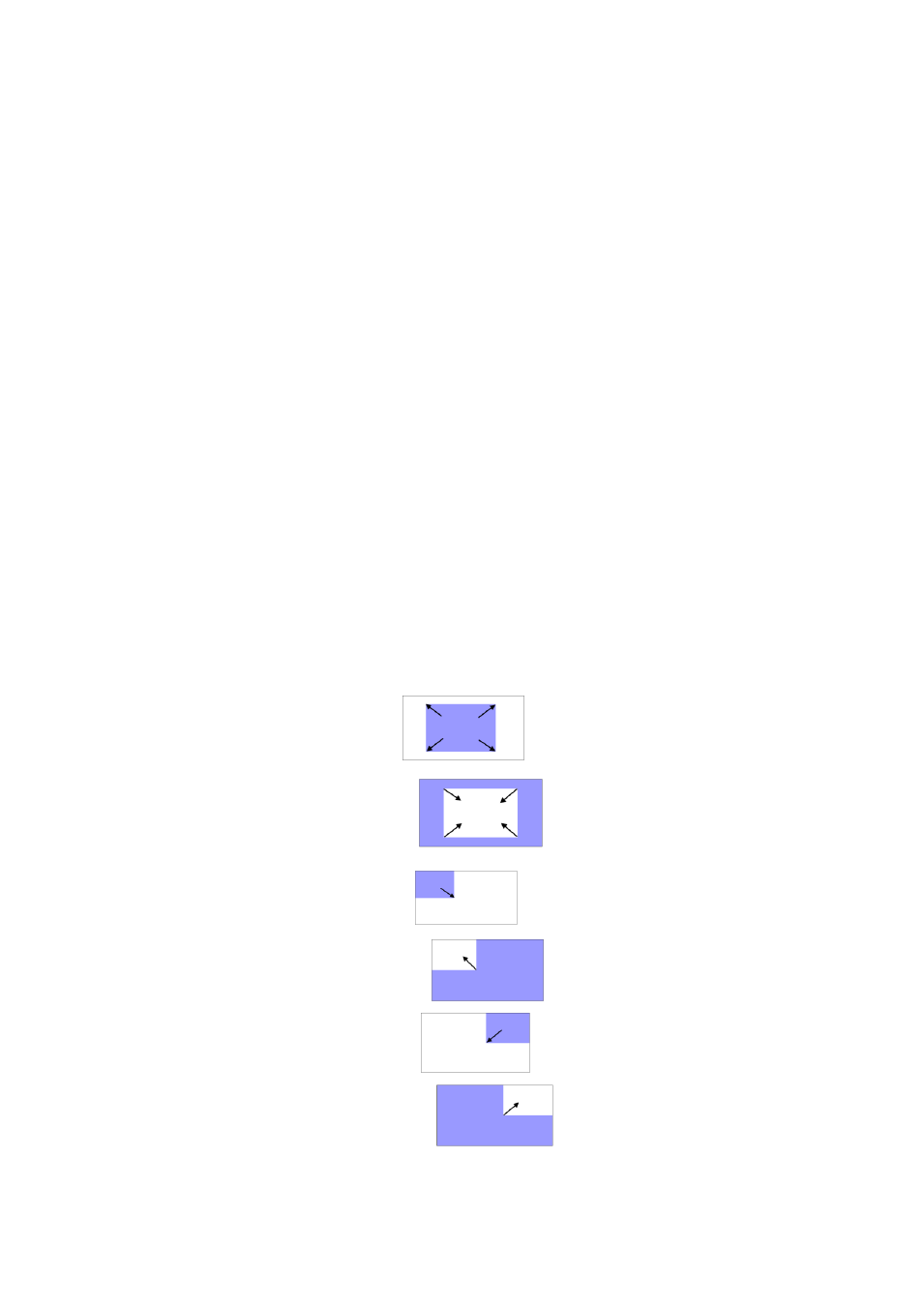
4. Menu Orientation
MENU
VSP 112U User Manual 49
Quick menu function are including: Special effects switching function,
SAVE function, LOAD function and SCALE function, these functions are
separate button defined.
Push the [MENU] button for two times to enter into the effect switch
function menu.
DEINTERLACE: Force Deinterlace function, can choose
―ON‖ or ―OFF‖.
ON: Force interlace for interlaced signal without effect switching, but with
effects switching for progressive signal.
OFF: No deinterlace, with effect switching.
MODE: Special effects switching mode.
DISSOLVE: Fade in and fade out special effects switching.
CUT: Fast switching.
WIPE SOUARE IN:
WIPE SOUARE OUT:
WIPE TOP LIEFT IN:
WIPE TOP LIEFT OUT:
WIPE TOP RIGHT IN:
WIPE TOP RIGHT OUT: