RGBLink VSP 9516S Quick Start User Manual
Page 13
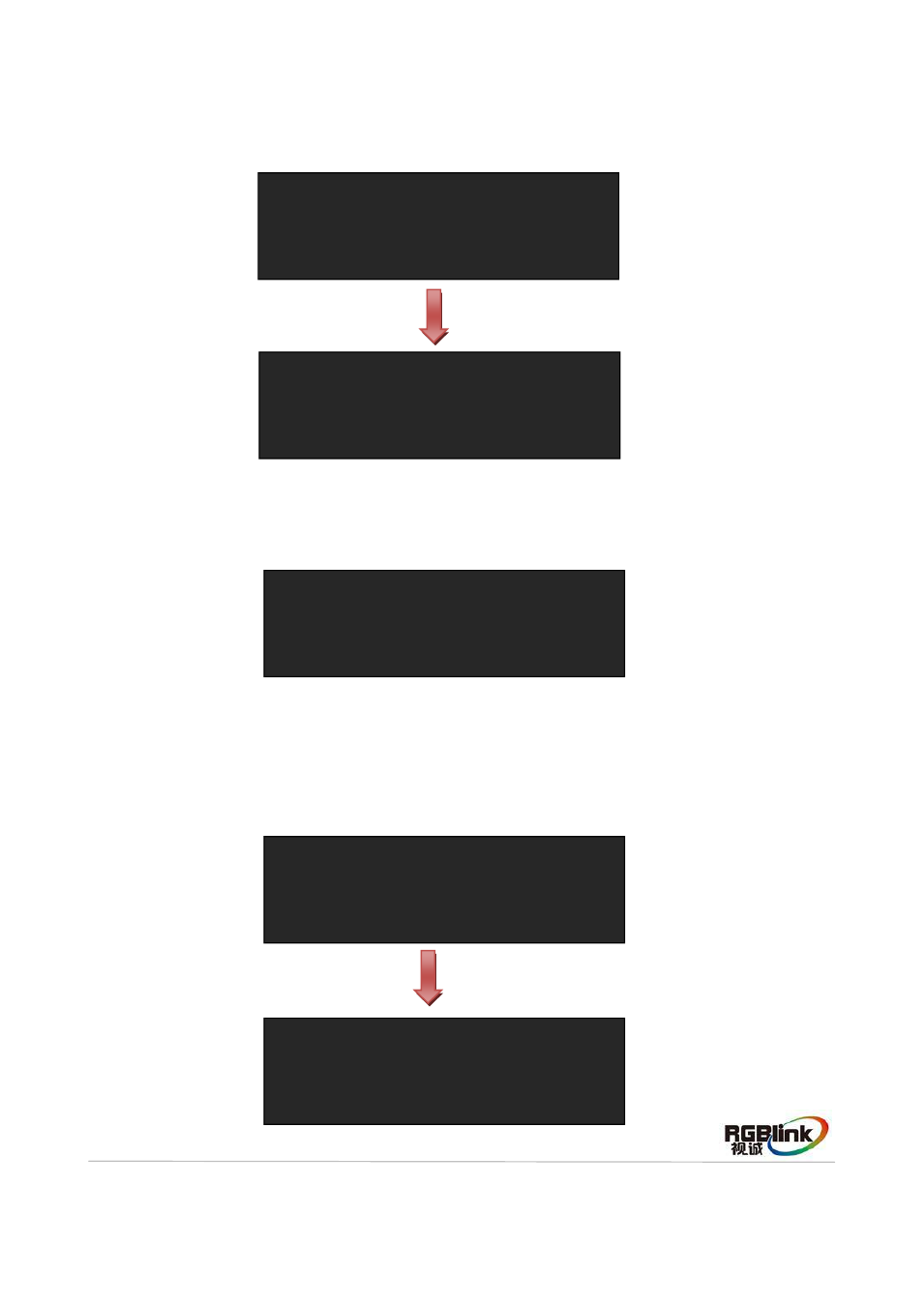
Address:S603-604 Weiye Building Torch Hi-Tech Industrial Development Zone Xiamen,Fujian Province, P.R.C
Tel: 00865925771197 Fax:00865925771202
Email: [email protected] http://www.rgblink.cn
12
knob, choose the sending card type, for example, choose Linsn (VSP 9516S can only
support Linsn and Colorlight sending card). Shown as follows:
(5)Turn the knob, choose <SENDING CARD NO.>, push the knob to confirm, turn the
knob, choose NO.1, push the knob to confirm.
(6) Turn the knob, choose <QUICK CONNECTION>, push the knob to confirm. Turn the
knob, choose <RECEIVING CARD SET>, push the knob to confirm, and enter to the
to the next level menu, the OLED module show as follows:
>
SENDING CARD TYPE COLOR LIGHT
SENDING CARD NO. NO.1
BRIGHTNESS 50%
QUICK CONNECTION >>
*
SENDING CARD TYPE LINSN
SENDING CARD NO. NO.1
BRIGHTNESS 50%
QUICK CONNECTION >>
SENDING CARD TYPE LINSN
>
SENDING CARD NO. NO.1
BRIGHTNESS 50%
QUICK CONNECTION >>
SENDING CARD TYPE LINSN
SENDING CARD NO. NO.1
BRIGHTNESS 50%
>
QUICK CONNECTION >>
SENDING CARD SET >>
>
RECEIVING CARD SET >>