RGBLink VSP 9516S Quick Start User Manual
Page 17
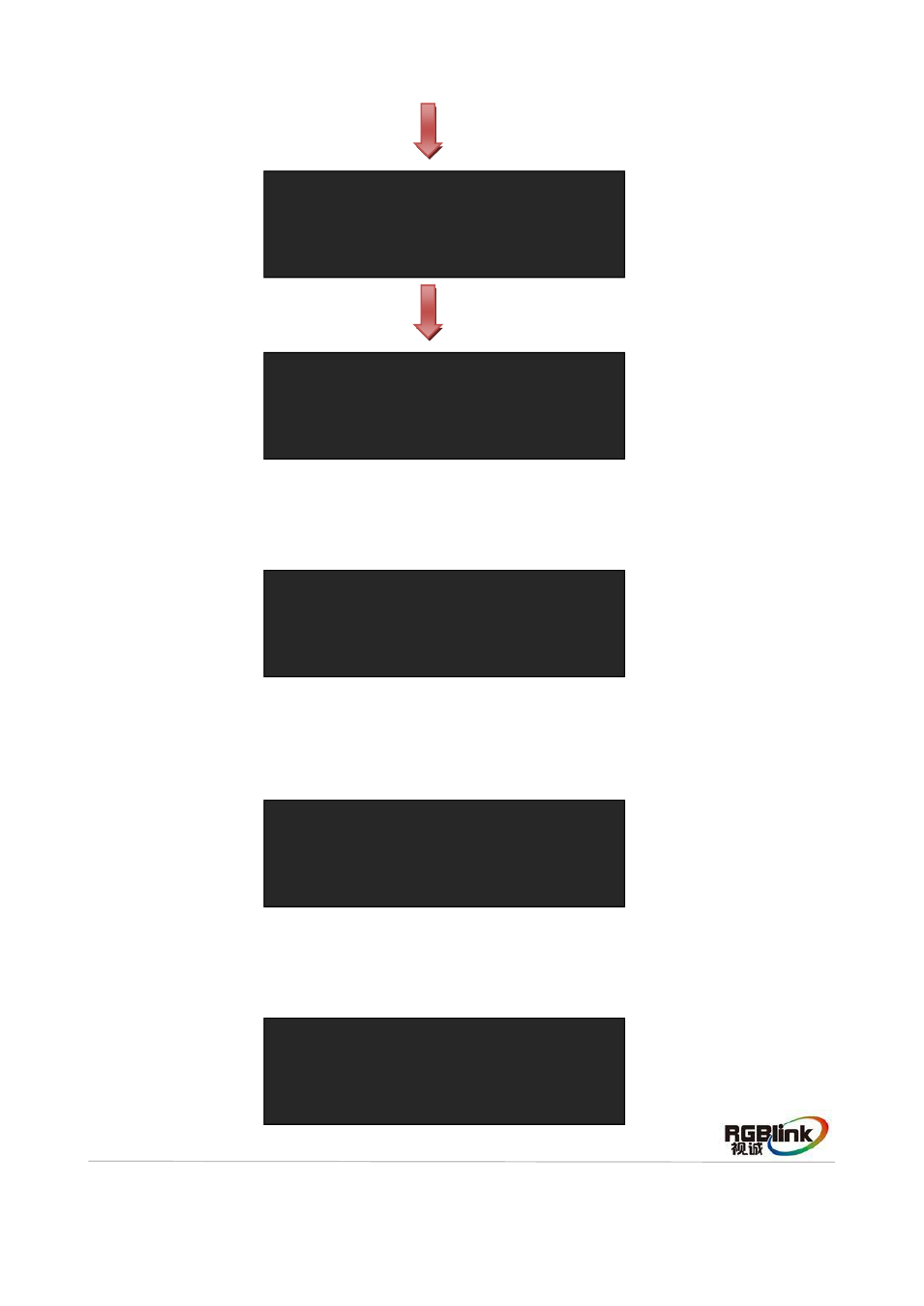
Address:S603-604 Weiye Building Torch Hi-Tech Industrial Development Zone Xiamen,Fujian Province, P.R.C
Tel: 00865925771197 Fax:00865925771202
Email: [email protected] http://www.rgblink.cn
16
d. Turn the knob, choose <CHOOSE CABLE>, push the knob to confirm. Turn the knob,
choose <PORT D>, push the knob to confirm.
e. Turn the knob, and choose <D PORT Offset (A/B) Y>, and set D PORT Offset (A/B) Y
as 240 (Note: D PORT Offset (A/B) Y=HORIZONTAL CARD×HEIGHT, before we set
horizontal card as 2 and height as 120). Shown as follows:
f. Turn the knob, choose <DISPLAY CONNECTION>, push the knob to confirm, turn the
knob again, and choose <CONNECTION MODE>. the OLED module show as follows:
SENDING CARD SET >>
>
RECEIVING CARD SET >>
>
CHOOSE CABLE PORT U
HORIZONTAL CARD 2
VERTICAL CARD 3
WIDTH 120
>
CHOOSE CABLE PORT D
HORIZONTAL CARD 2
VERTICAL CARD 3
WIDTH 120
>
HEIGHT 120
D PORT Offset (A/B) X 0
D PORT Offset (A/B) Y 240
DISPLAY CONNECTION >>
HEIGHT 120
D PORT Offset (A/B) X 0
D PORT Offset (A/B) Y 240
>
DISPLAY CONNECTION >>