System setup and operation – RGBLink VSP 112W User Manual User Manual
Page 115
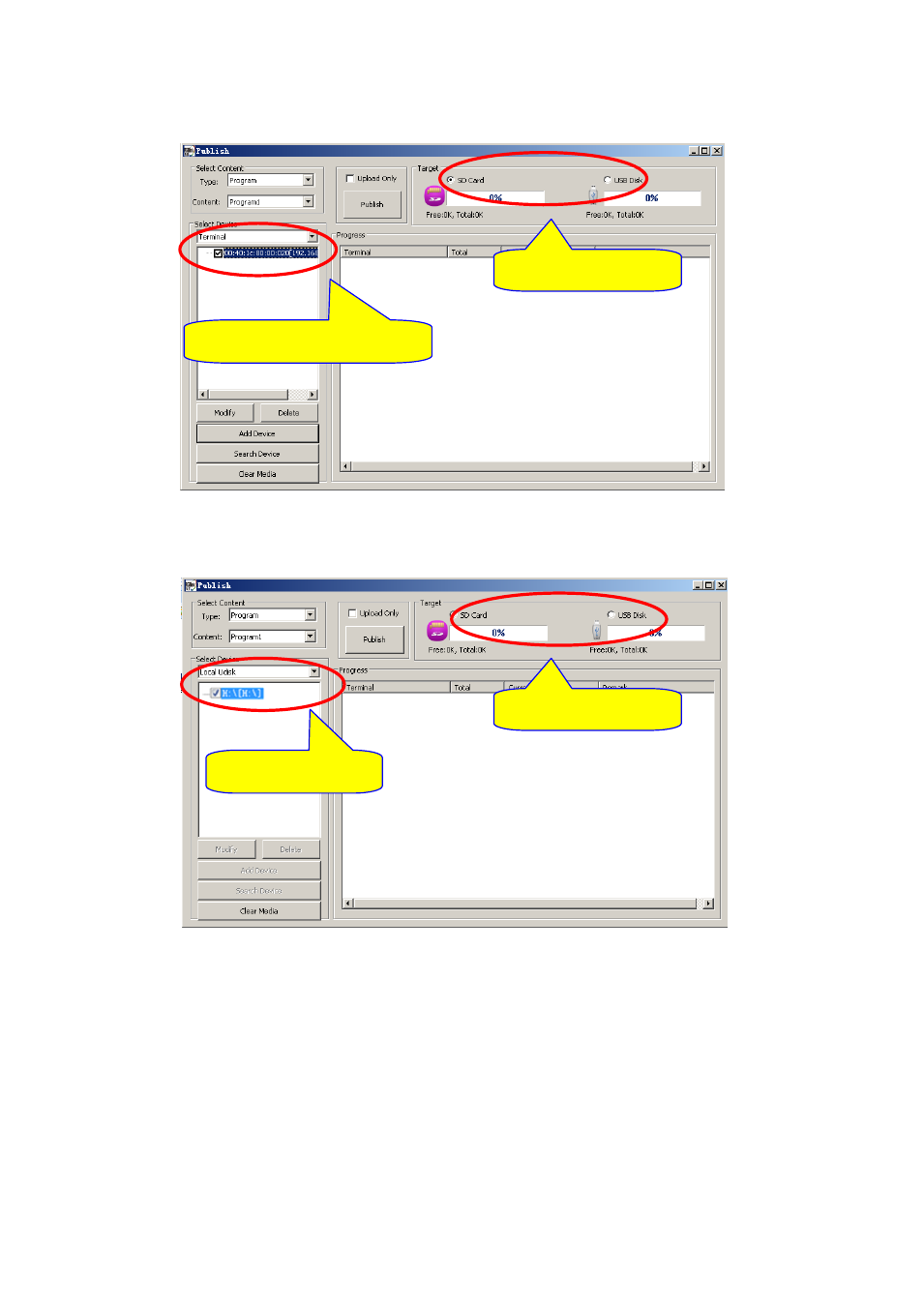
6. System Setup and Operation
Usage of SD Card and USB
VSP 112W User Manual 115
PC connect to SD card and U disk, Red Player Editor program release and store to
SD card or U disk of PC, then Insert SD card and U disk to VSP 112W.
Usage Instruction 6-Program update
If it requires using Red Player Editor to release program to SD card, broadcasting
status must be SD card or U disk. For example, if it requires releasing and uploading
the program to SD card, device must be playing video program in the SD card,
meanwhile upload SD card will update playing program. If program is uploaded to U
disk, playing program will not be updated.
When insert SD card and U disk in the same time in playing condition, remove of
Terminal Equipment is VSP 112W
Select SD Card or U disk
SD card or U Disk in PC
Select SD Card or U disk