Screen parameter toolbar, Image toolbar, Display toolbar – RGBLink VSP 112W User Manual User Manual
Page 65: Communication software guideline
Advertising
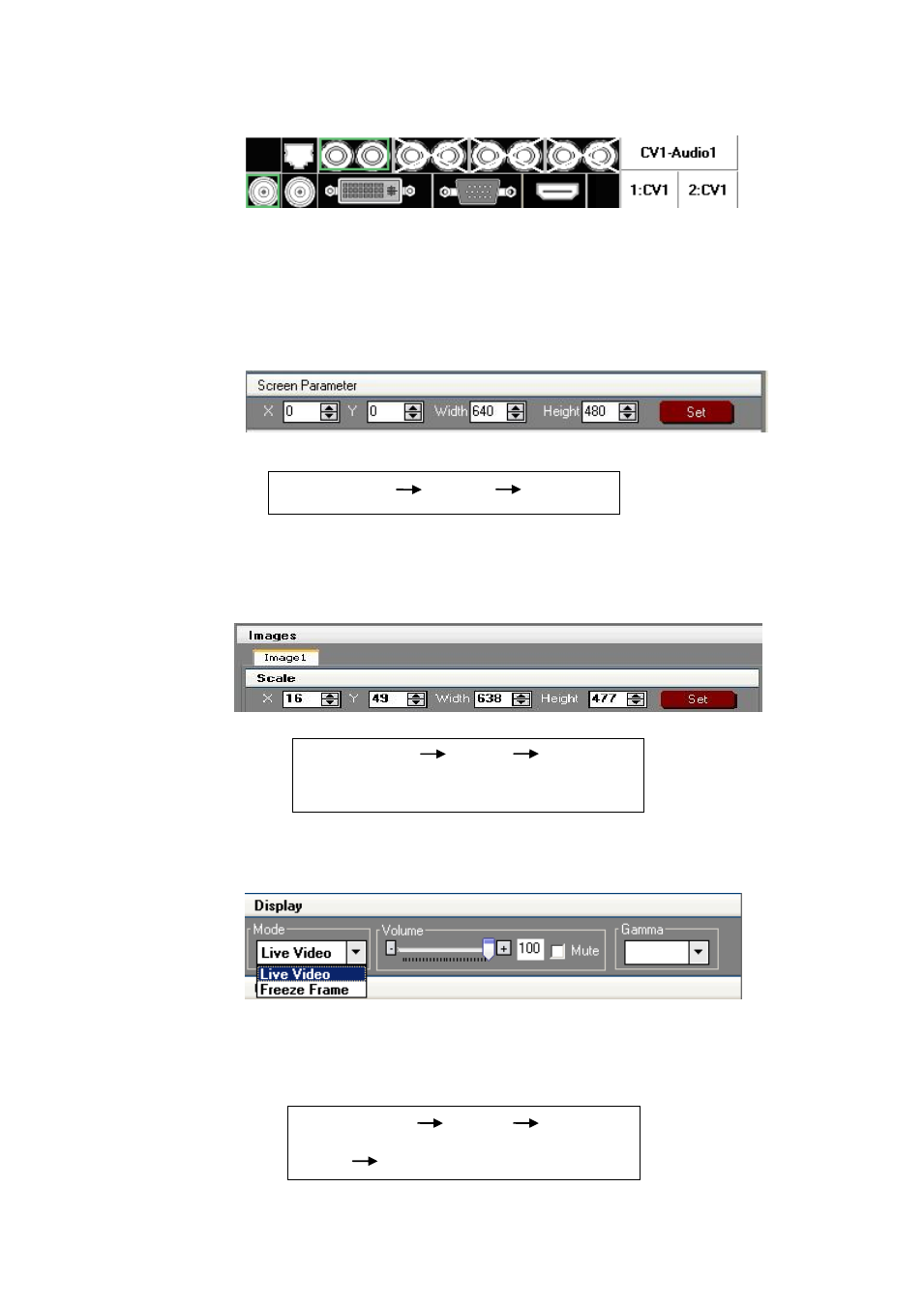
5.
Communication Software Guideline
Software Operation
VSP 112W User Manual 65
Screen Parameter Toolbar
User can set size and position of the screen simply, mainly applies to LED
screens users. After setting screen parameter, the user choice PIP or PBP
operation, display picture can directly shows on corresponding screen.
Note
Image Toolbar
User can scale the images;
Image 2 can’t choose in single channel mode.
Note
Display Toolbar
When it is in Live Video, the video plays properly; when it is in Freeze
Frame, the video stop playing.
Note
Same as MENU OUTPUT SCREEN
Same as MENU OUTPUT SCALE , or
SCALE key.
Same as MENU OUTPUT DISPLAY
MODE MODE.
Advertising