Sierra Video 507144-00 User Manual
Page 5
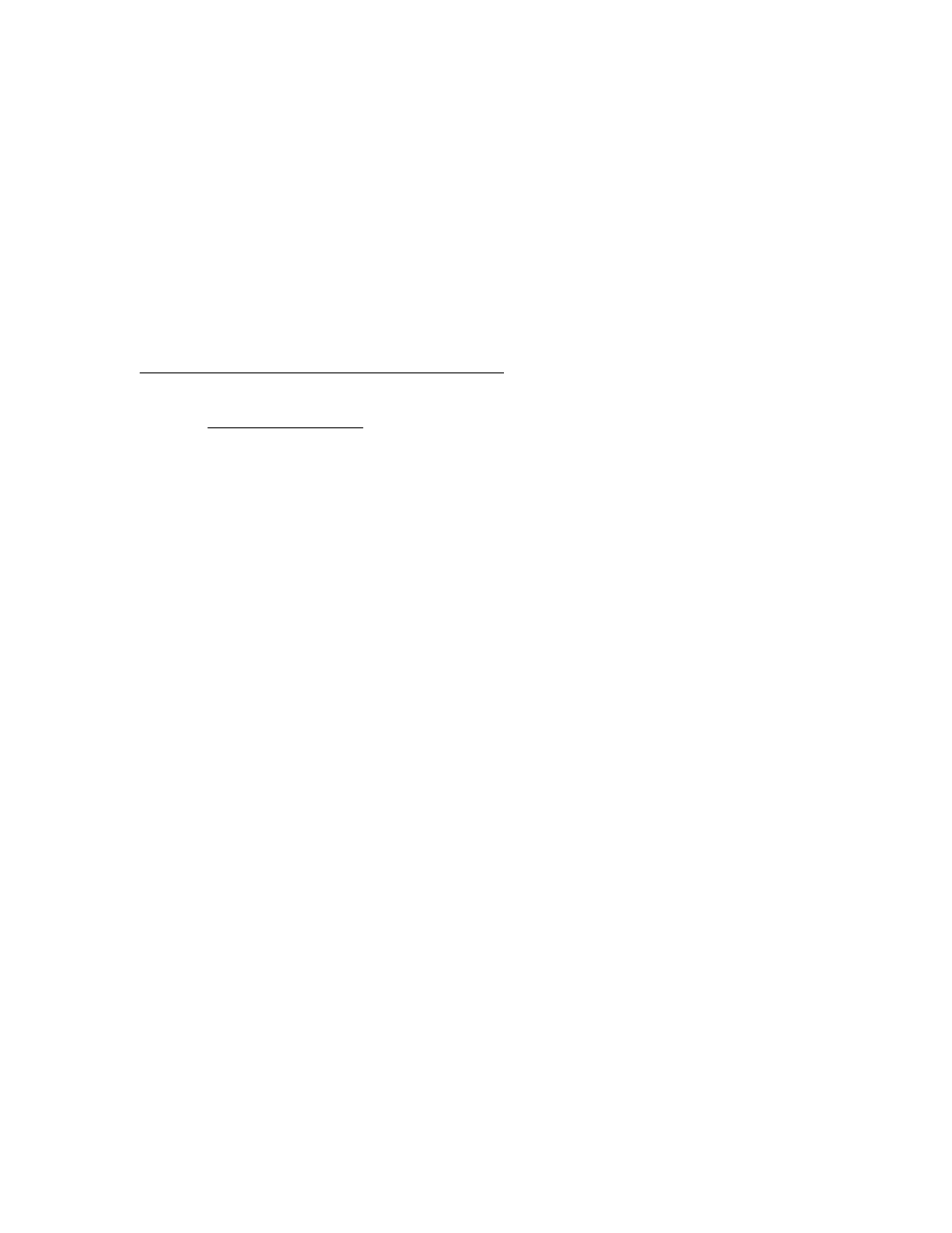
Digital Mixer User’s Guide
5
1 second
S1-1=1,S1-2=0
2 seconds
S1-1=0,S1-2=1
10 seconds
S1-1=0,S1-2=0
These timings assume that S1-3 has been set to correspond with the video system in use.
S1-3 - Set this to 0 in 50Hz video system applications; 1 in 60 Hz video system applications.
S1-4 - Not used
S1-5,6,7,8 - These switches set the rear panel mixer control serial port module address. The
address can be determined from the following table.
Table 4: Mixer Control Port Address Selection
Mixer Port
S1-
Address 5678
0
1111
1
1110
2
1101
3
1100
4
1011
5
1010
6
1001
7
1000
8
0111
9
0110
10
0101
11
0100
12
0011
13
0010
14
0001
15
0000
JP3,JP4 - These jumpers control the electrical interface for the SmartLinx network port on the
module. When the jumpers connect pin 1 to pin 2(JP3 and JP4 must be set to the same
position), the SmartLinx network connection is compatible with RS232. This mode allows
direct wiring to a personal computer(via SmartLinx connectors on the rear of DigiLinx frames)
but can only be connected to one module at a time. When the jumpers connect pin 2 to pin 3,
the SmartLinx network connection is compatible with RS485. This mode allows many
SmartLinx modules to share the same two wire control bus, but requires the presence of a
SmartLinx controller device on the network, such as a Host Adapter Module or a 1RU frame
control panel.
JP6,JP8 - These jumpers control the electrical interface for the rear panel user port on the module.
When the jumpers connect pin 1 to pin 2(JP3 and JP4 must be set to the same position), the
connection is compatible with RS232. This mode allows direct wiring to a personal
computer(via SmartLinx connectors on the rear of DigiLinx frames) but can only reliably used
over a 10 to 50 foot range(depending on the wire type and environmental noise). When the
jumpers connect pin 2 to pin 3, the connection is compatible with RS422. This mode allows
connection to a user supplied controller hundreds of feet away, but requires the presence of a
RS422 compatible serial port in the user’s controller.