The following are sample command strings – Sierra Video 507144-00 User Manual
Page 7
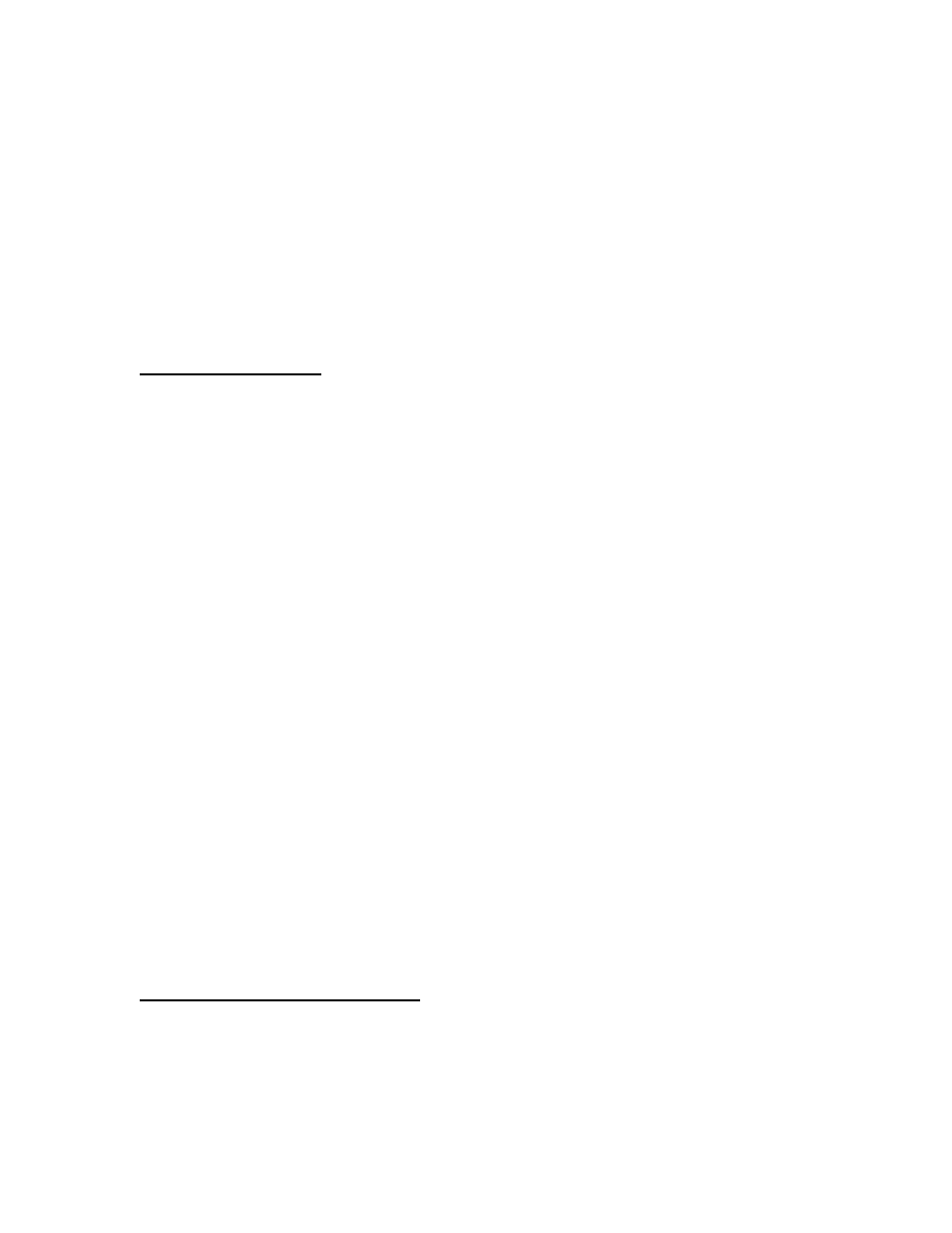
Digital Mixer User’s Guide
7
one byte, the address characters and commas count as 0 bytes, and each numeric argument counts as one
byte, except for duration (in frames), which count as two bytes. Thus, the command string
“**X12,0,1,25,75,987!!” counts as 7 bytes.
The protocol is designed to minimize the necessity of data transmission. There is no response to a
command string unless a command within it requests some information. In that case, the response is of a
similar form as the command string itself: it starts with **, then a command designator, a mixer address,
and additional arguments, followed by!! and a carriage return character for good luck.
The following commands are defined. Each command has one or two digit characters, denoted as ‘aa’,
following the command letter. These comprise a decimal number from 0 to 15 specifying the mixer unit
(determined by the ‘address’ DIP switches) which is to respond to the command.
Command Form Description
Gaa,x
Enable or disable GPI interface or request GPI enable status.
x=0 -> Lock out GPI interface
x=1 -> Enable GPI interface
x=2 -> respond with **Gaa,y!!
where y =0(locked) or 1 (enabled) is current GPI status.
Qaa
Sends software version number response:
Qaa,Vx.x (C) 1993 Sierra Video Systems, Grass Valley, CA!!
where x.x is software version number, e.g. V1.1
Saa
Respond with **Saa,x,y,rr!!
giving current mixer status (as it will be at completion of ongoing mix, if one is active).
x=0 -> “A” has black selected
x=1>-”A” has video selected
y=0 -> “B” has black selected
y=1->”B” has video selected
rr=Mix ratio 0 to 99
0 -> 100%”A”
99 -> 100%”B”
Taa,rr,ddddd
Start a mix transition from current mix ratio to a mix ratio of rr =0 to 99,
completing the
transition in ddddd frames, where ddddd =o to 32767. If a mix
transition is already in
progress, it is immediately completed (to its target ratio) and then this
new transition is
begun.
Cut to specified mixer inputs and set the mix ratio. Cancel any activity mix transition.
x=0->Cut to black on “A” x=1->Cut to video on “A”
y=0->Cut to black on “B” y=1->Cut to video on “B”
rr=Mix ratio 0 to 99
0->100% “A”
99->100% “B”
Waa
Wait for current mix transition to complete before executing additional commands.
Xaa,x,y,rr,ss,ddddd
Combine U and T commands. First send Uaa,x,rr and then follow with Taa,ss,ddddd,
thus starting a transition from a ratio of rr =0 to 99, to a ratio of ss =0 to 99, with a transition duration of
ddddd =0 to 32767 frames. Mixer inputs are cut to x(“A” side) and y (“B” side). If a mix transition is already
in progress, it is immediately aborted and then the new transition is begun.
The following are sample command strings:
Command Result
**Q0!!
Mixer with address 0 responds with:
**Q0, V1.1 (C) 1993-1993 Sierra Video Systems, ...!!
**U13,1,1,25!!
Mixer with address 13 cuts “A” and “B” to video inputs and
sets mix ratio to 25% “A”, 75% “B”. If a mix transition is in
progress, it is canceled and the new settings take effect
immediately.