Auto-timing digital video inputs, Determining reference to output delay settings – Sierra Video 507144-00 User Manual
Page 8
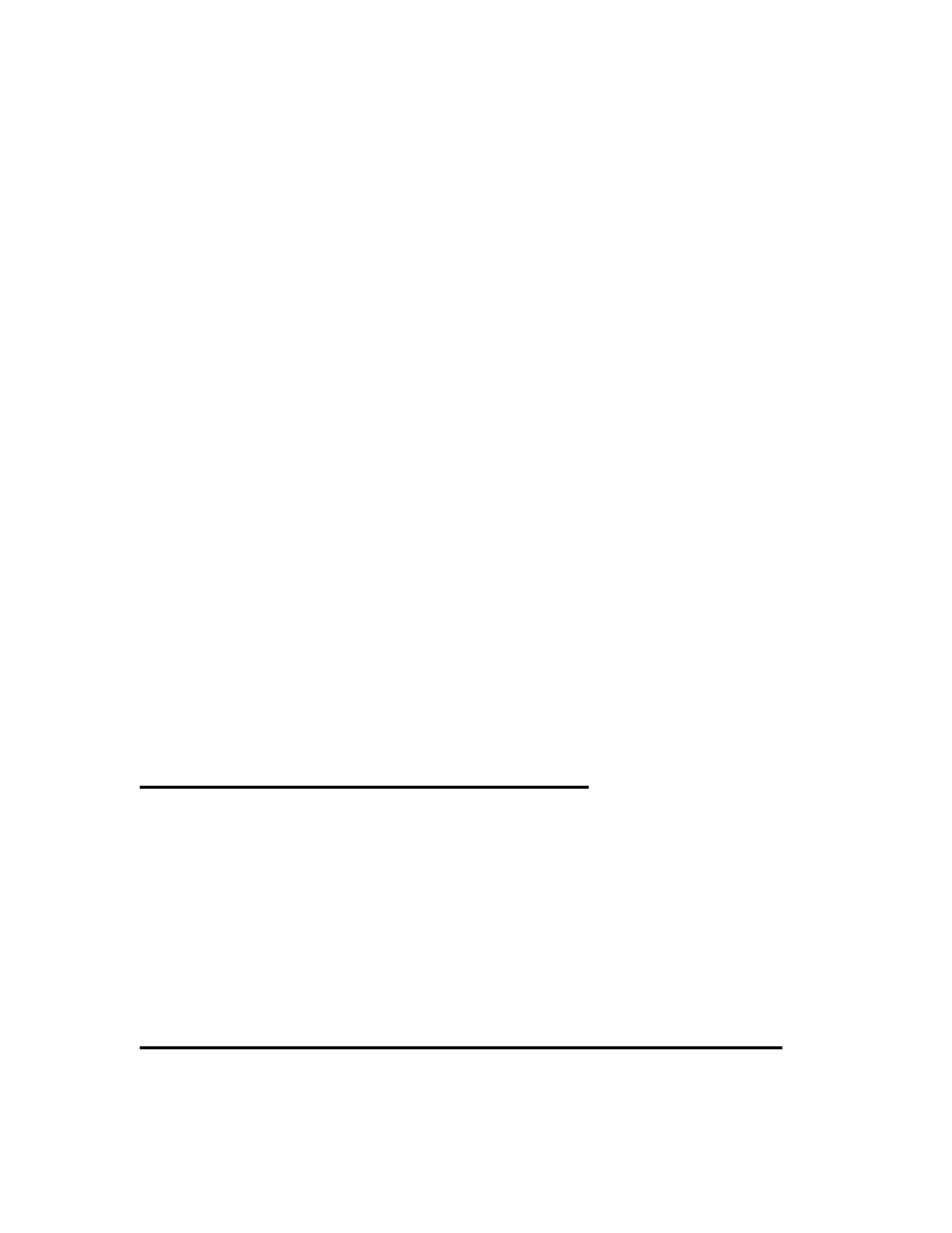
Digital Mixer User’s Guide
8
**T13,90,60 S13!!
Mixer #13 starts a mix transition from its current value of
25% to a value of 90%, which will take 60 frames to
complete. It requests status, which is returned as:
**S13,1,1,90!!
even though the mix transition has not yet completed.
**X9,1,0,85,10,120 W9 S9 !! Mixer #9 cuts its “A” input to video, its “B” input to black, and
starts a mix transition to 10% “A” which will take 120 frames
to complete. The W command causes a wait until the tran-
sition completes, then the S command executes and sends
the status:
**S9,1,0,10 !!
**U12,1,1,0 T12,99,200 W12 T12,20,
105 GO,1 !!
Mixer #12 cuts its “A” and “B” inputs to video and its mix ratio
to 0%, then starts a mix transition to 99% (which is actually
100%; you may not specify 100) with a duration of 200
frames. The W command causes Mixer #12 to wait until this
transmission is finished, then the following T command is
executed, which starts another transition to a mix ratio of
20% in 105 frames. Meanwhile, Mixer #0 has enabled its GPI
interface (it doesn’t wait for the Mixer #12 transition to
complete because the W command is addressed to #12).
**GO,2 !! **S15 !!
Mixer #0 responds with:
**GO,1 !!
indicating its GPI interface is enabled, and Mixer #15 responds
with:
**S15,0,1,80 !!
indicating its “A” input is black and its “B” input is video and
its mix ratio is 80%. Note that commands may be combined
inside of **!! or separate **!! commands may be sent.
However, there is a very small limit (20 characters for the
total length of command strings following one that is
being executed), so the former method is preferred.
Auto-Timing Digital Video Inputs
Each digital video inputs is automatically aligned to the nearest horizontal sync signal generated within
the Digital Mixer. This means digital sources don’t have to be aligned with ‘pixel precision’ as they enter
the module. However, the sources MUST be within a horizontal line period of each other. The sources
must also arrive with timing which is ‘advanced’(earlier in time) from the video output of the module by
1.5usec to 1.5usec + 1 horizontal line period(less 37nsec).
It is important to remember that auto-timers are not frame synchronizers or time base correctors. The
circuits will tolerate the specified range of input timing errors, but these must be static errors. If
externally selected sources don’t fall within the specified timing windows, or if they aren’t frequency
locked to the Digital Mixers reference input, pixel errors will result.
Determining Reference to Output Delay Settings
The reference-to-output delay settings are entered and stored as hexadecimal numbers which indicate the
number of 27MHz clock cycles of delay between any point on the reference input and a corresponding