Using the gpi interface, Using the mixer control port serial interface – Sierra Video 507144-00 User Manual
Page 6
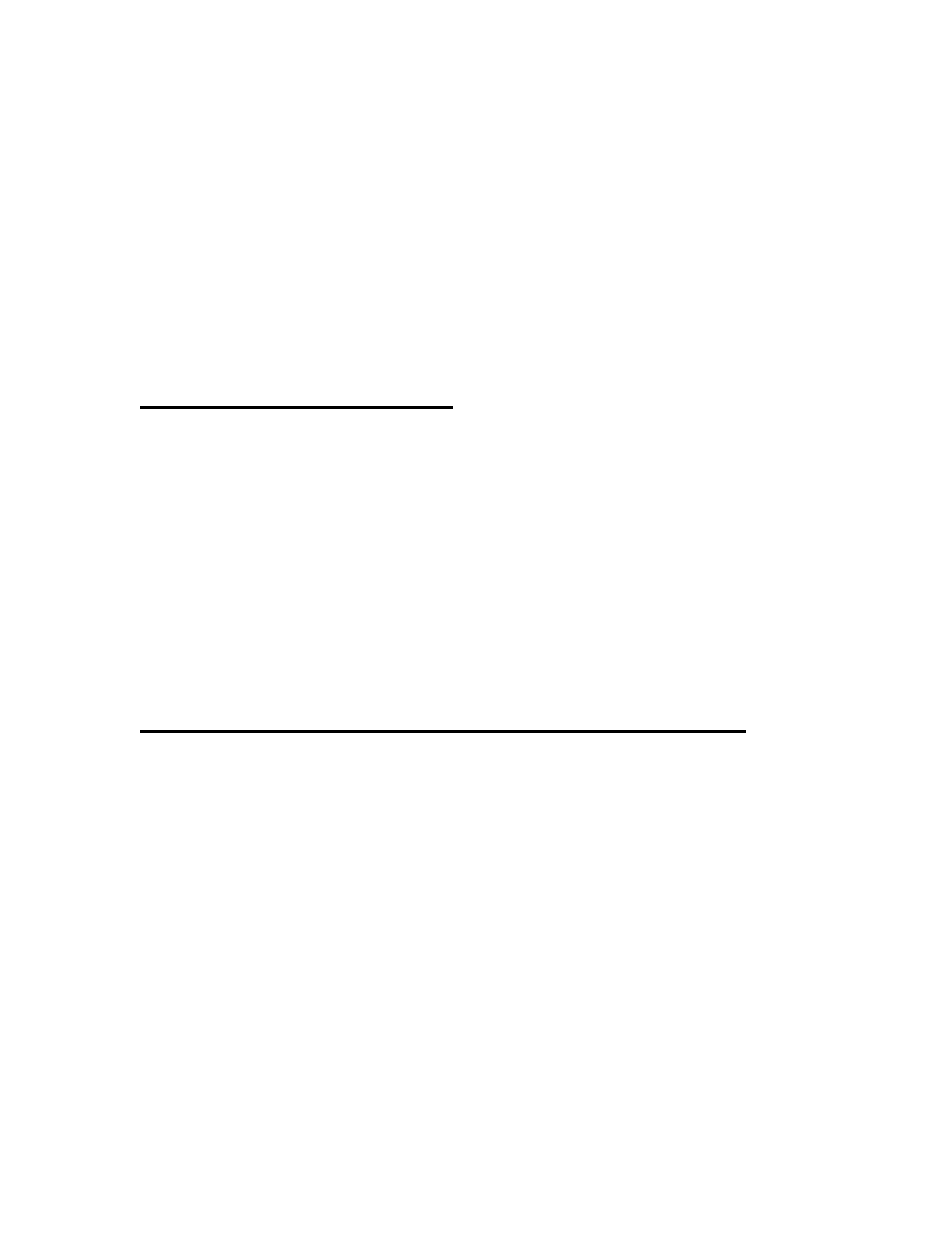
Digital Mixer User’s Guide
6
JP7 - This jumper is used to connect an optional termination resistor to the rear panel user port
RS422 receiver. When pin 1 is connected to pin 2, a 100 Ohm resistor is connected between
the RX+ and RX- inputs of the RS422 receiver. When pin 2 is connected to pin 3, no
termination is connected between these two signals. When using RS422 mode, long cable runs
with only one module(this one) at the opposite end of the cable from the transmitter should be
terminated by connecting this resistor across the received signal pair. In multi-drop situations,
only one receiver(at the end of the cable farthest from the transmitter) should have its
terminator connected. Terminators in other modules should be disconnected.
S2,S3 - These are ‘on board’ replacements for SWA and SWB(respectively; see rear panel control)
and are not normally installed. If you have a board with rear panel switches AND S2 and S3,
make sure S2 and S3 are always set to ‘0’ to ensure that they do not interfere with rear panel
switch functionality.
Using the GPI interface
The GPI interface consists of 9 ‘ground closure’ inputs which ,when connected to ground, trigger
predefined video transitions. In practice, the application of a signal less than 1 Volt above ground for 50
msec. or more will activate that input. The GPI inputs are ‘pulled up’ to 5 Volts via a 10KOhm resistor if
not loaded externally. The interface can be enabled and disabled (locked out) via software. The initial
state of the GPI interface is ON. Subsequently, “G” commands can be issued via the mixer control port
serial interface to enable and disable the GPI interface.
The GPI inputs are available on a 25 pin D connector and are enumerated in ‘Peripheral Connections’
(above). When they are activated (and the GPI interface is enabled), the previously defined(see Table 1)
video transitions occur.
The mixer will automatically perform cuts to black on the opposite side, if necessary, to accomplish
transitions..
Using the Mixer Control Port Serial Interface
A dedicated RS232/RS422 serial control interface is provided to allow more extensive control of the
mixer via user supplied automation. For those wishing to write their own control software, the following
protocol information is provided.
The serial interface requires and produces a 9600 baud asynchronous data stream using 8 data bits, no
parity, and 1 stop bit. ASCII characters are used to exchange information. The DIP switches are used to
select a 4-bit address to which the device responds when the address is received in a serial command
string(see Table 5).
A command string must start with ** and end with !!. Within the command string, spaces and control
characters are ignored. The command string may contain 0 or more commands, and each command can
be destined for any one of up to 16 units attached. A command consists of a letter which designates which
of the available commands is to be executed, followed by one or two digits giving the decimal address of
the mixer unit that is to respond to the command, followed by comma-separated decimal numbers which
provide further arguments to the command. Here’s an example command string: ** G14,2 T8,0,5 !!
Each mixer has a limit on the number of commands it can handle in a single command string. Each unit
ignores the commands for other units, so only those addressed to it count toward the limit. Each mixer can
handle about 65 bytes worth of command data, where the command character (e.g. “G” or “T”) counts as