Tn" reference tone, Adjust the tone level, Operation – Skutch Electronics AS-801 User Manual
Page 5: Operation tech support - 916-786-6186
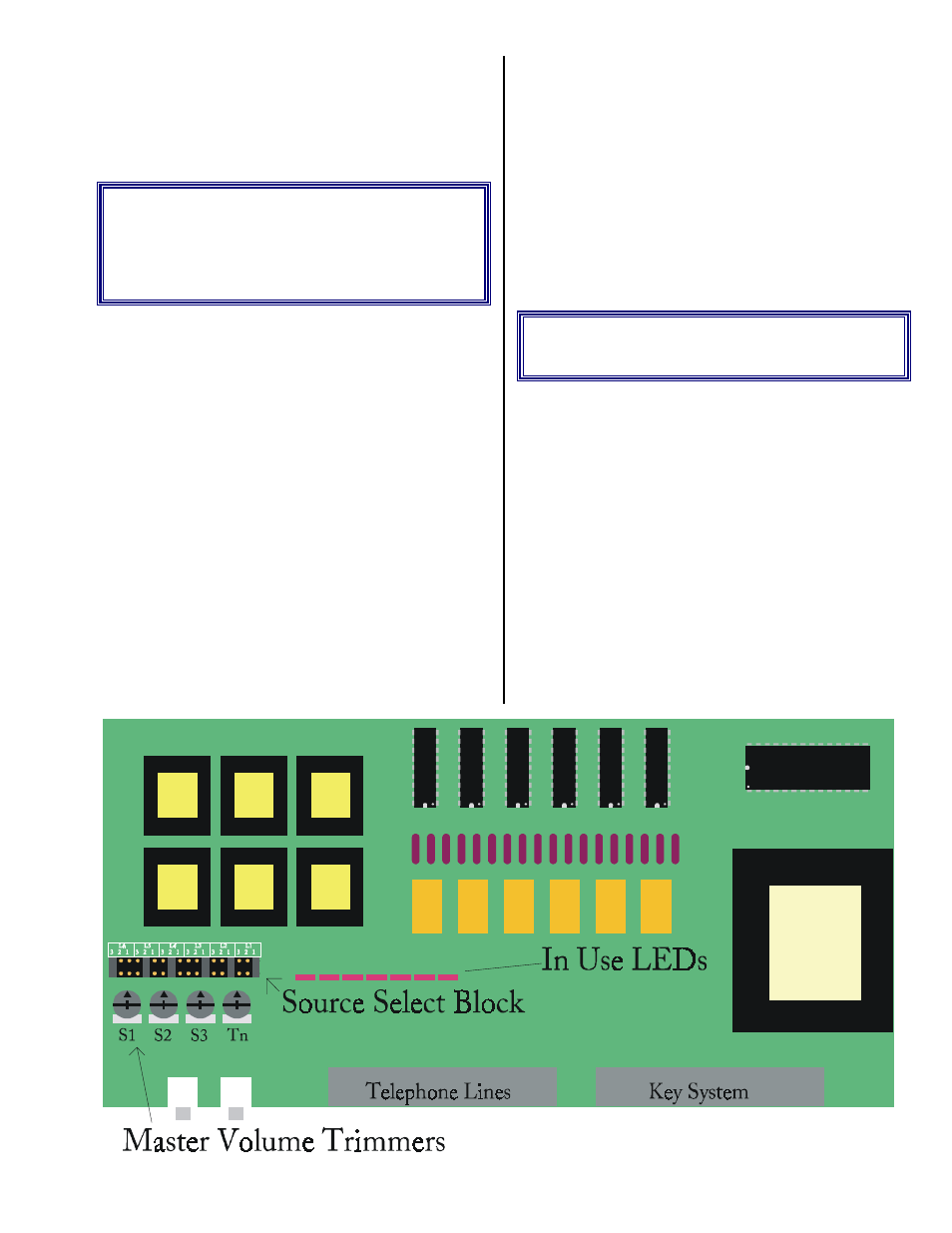
Page 5
!
S3 = Audio Source 3 Volume Control
!
Tn = Reference Tone Volume Control
The AS-801 will accept either a pre-amp level
or speaker level audio signal for each of the audio
source inputs.
"TN" reference
tone
"TN" is a reference tone that is generated by the
AS-801. It is connected to the Music-On-Hold input
on the key system. If multiple AS-801 units are
used, any one of the "TN" outputs may be used. DO
NOT connect the "TN" outputs from more than one
AS-801 together. In most cases the factory setting of
the "TN" level will be adequate. The "TN" level
ONLY needs to be adjusted in cases where the key
system fails to operate properly with the factory
setting.
•
Adjust the TONE level
1) Turn the TONE LEVEL trimmer that is located
on the AS-801 printed circuit board fully
counter-clockwise.
2) Have someone call you (do not call yourself
through your phone system) and then place him
"ON HOLD".
3) Slowly turn the TN trimmer clockwise until the
corresponding LED on the AS-801 printed
circuit board turns on steadily. Note the position
of the trimmer. This is the MINIMUM level.
4) Slowly continue to turn the TN LEVEL trimmer
clockwise until the LED starts flashing or goes
out. Note sometimes the LED will not go out
even if the level is at maximum. This is okay.
This is the MAXIMUM level.
5) Now turn the trimmer so that it is mid way
between the MINIMUM and MAXIMUM
positions. That's it.
Operation
The AS-801 operates in conjunction with the
KSU's MUSIC-ON-HOLD circuits. When a call is
placed "ON HOLD", the reference tone (TN) is
played over the line. When the AS-801 detects the
tone (about 50ms), it immediately transfers the line
to it's own hold circuit where it plays the selected
audio source. When the call is taken "OFF HOLD",
the reference tone disappears and the AS-801
immediately transfers the call back to the KSU.
PWR 1 2 3 4 5 6
Lines 1-3 are set to Audio Source 1
Lines 4-5 are set to Audio Source 2
Line 6 is set to Audio Source 3