Soundtube RF122-150 User Manual
Rf series, Tap setting chart
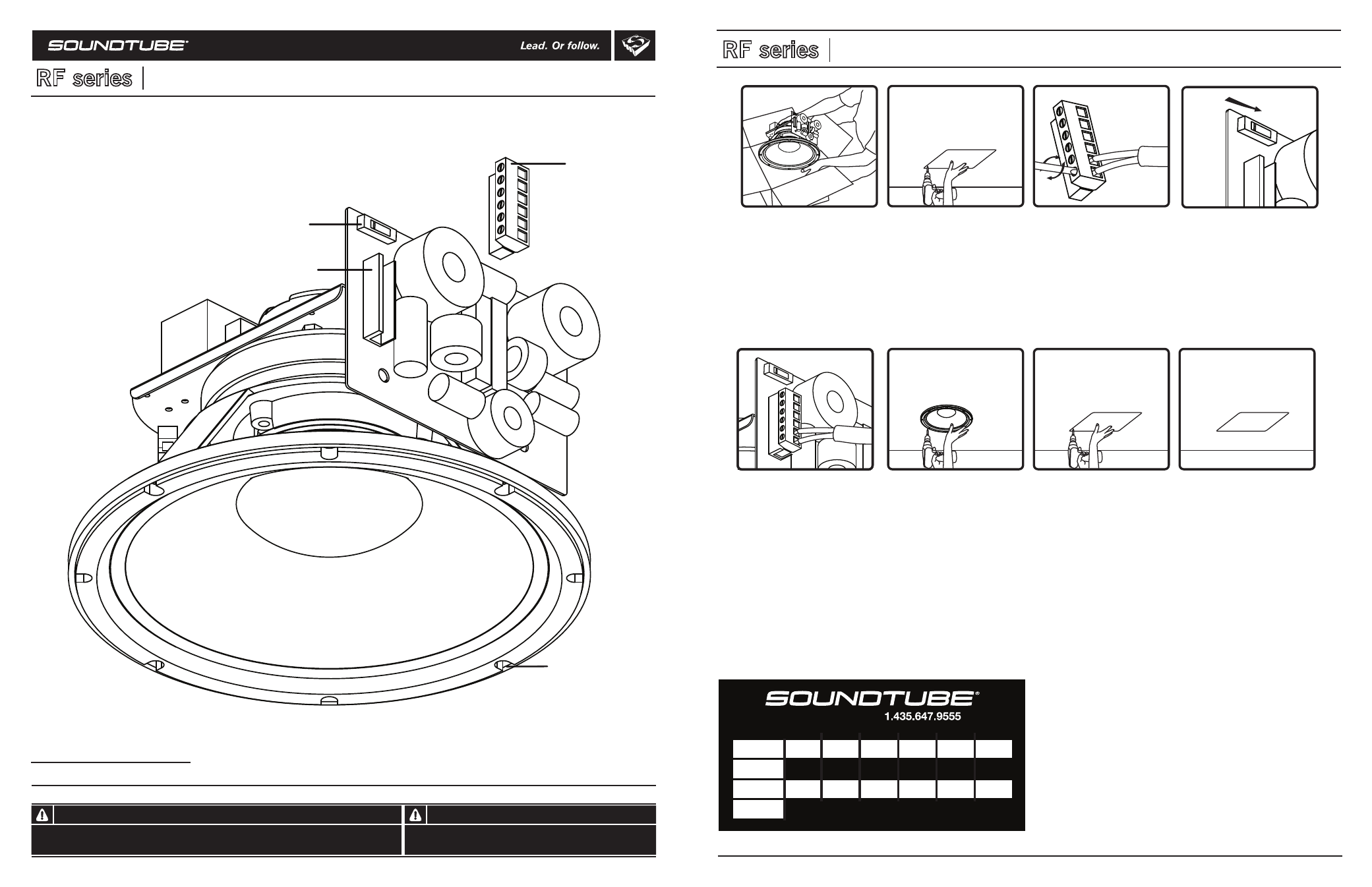
Speaker mounting
screw hole x8
Box contents
1 Speaker
1. Unpack speaker.
3. Connect signal wire to
euroblock. Use diagram on
speaker or at the bottom of
this page to chose desired
tap setting.
4. If using 8ohm/VC direct
set switch on top left of PC
board to 8 Ohm mode.
5. Connect euroblock to
speaker.
6. Insert speaker into
backbox.
1.435.647.9555
|
800.647.TUBE
|
www.soundtube.com
Install Instructions For:
RF122-150
Do not spec or install speaker near support beam, ventilation duct or
other structure that may interfere with speaker function or dispersion.
Warning
Warning
SoundTube speakers must be installed by a professional audio installer/contractor. For safety and for
optimum audio performance, installer must follow all directions issued by SoundTube Entertainment.
© 2007 SoundTube Entertainment, Inc. All rights reserved. PN INS-RF122-150 Rev 11.16.07
1.435.647.9555
|
800.647.TUBE
|
www.soundtube.com
Speaker will fit 2 cubic foot backcans/grilles from:
AMK, Atlas, Elkay, Lowell, Quam and others
RF series
Install Instructions For:
RF122-150
RF series
7. Attach grille
7. Done!
1
2
100 v
70.7 v
25 v
www.soundtube.com
3
4
5
6
x
150w
38w
Ω
Ω
Ω
150w
75w
19w
75w
38w
9.5w
38w
19w
4.8w
COM
COM
COM
Euroblock connector
Euroblock jack
VC/ Transformer
selector switch
Tap setting Chart
2. Retrofit - Remove old
speaker from backbox and
grille. Save grille nuts to
reattach grille.
New Install - Install
backbox following
instructions provided by
the manufacturer.