Operation and functions, On, off and standby, Connecting and selecting the input source – System Fidelity SA-370 User Manual
Page 12: Connecting and selecting the speakers, Quick start
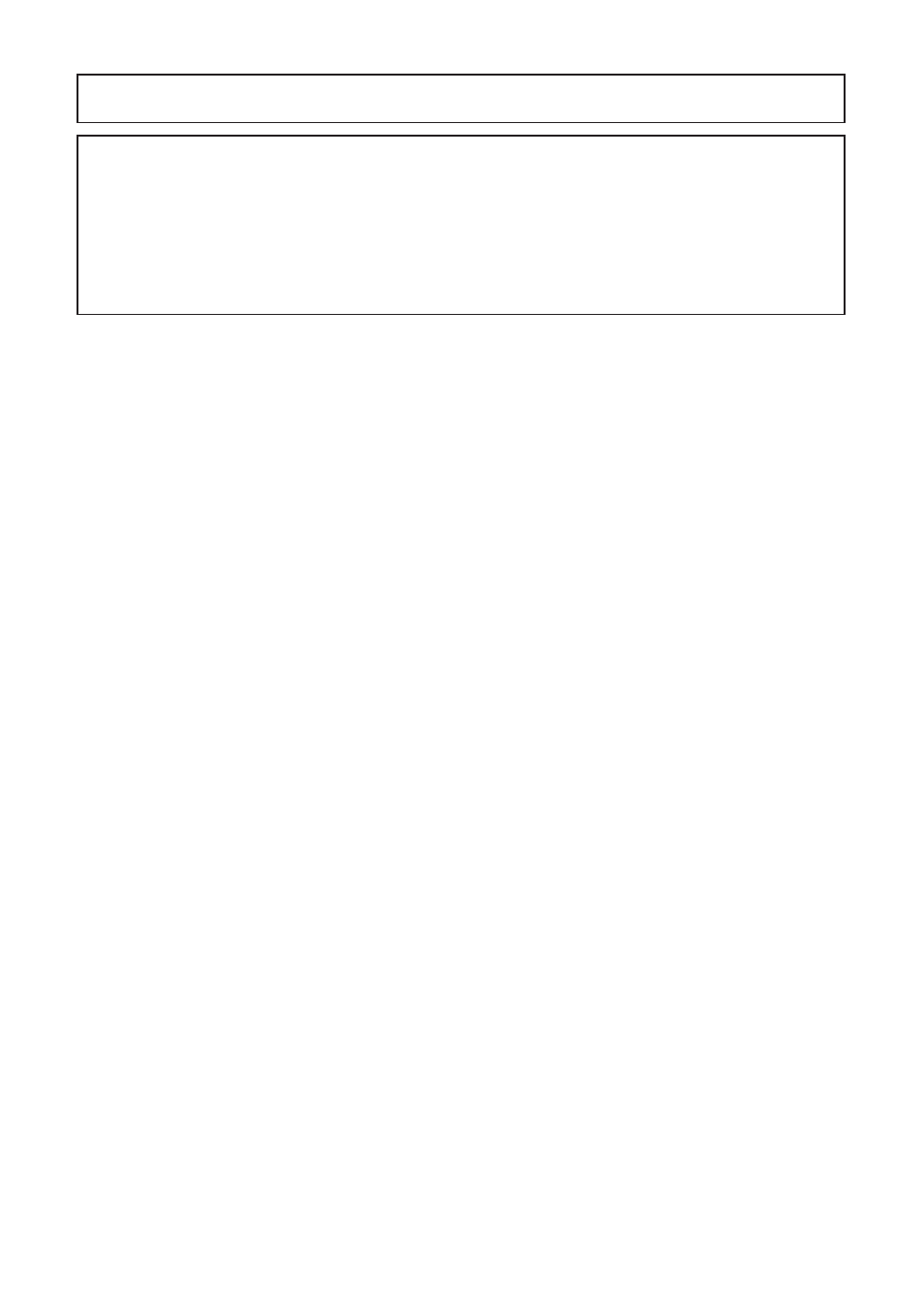
On, Off and standby
1. By pressing the mains switch on the back panel turn the amplifier into stand-by mode. The
red LED indicator on front panel will be lit. When in standby mode the unit only reacts to the
standby button of the remote control or on the front panel.
2. Press the standby button on the remote control or front panel to switch on from standby
mode. The stand-by red LED indicator will turn off.
3. If you wish to turn off the unit to avoid any power consumption, you must
press the mains switch.
Protect the environment and turn off the unit after use.
Connecting and selecting the input source
When making the connection, please refer to the connection diagram. Make sure that all the
units are switched off during any connection. The RCA sockets on your SA-370 are color
coded for your convenience. Red and white are RIGHT and LEFT audio respectively.
Use high quality RCA-interconnect cables for optimum performance and reliability. Ensure that
all cables and sockets are not damaged in any way and all sockets are firmly pushed home.
After finished connection turn on the SA-370.
Press the source input button to chose your desired input signal source. For example, CD button
selects the CD-player (or other line-level source) connected to the CD-sockets as the active
input; TUNER button for the connected tuner and so on. Red LED indicator at every button
indicates which input source is active.
Release the input source button at your desired source, during this procedure we advice the
volume to be decreased.
Please note, that SA-370 doesn’t have a built in phono stage and corresponding input sockets. If
you wish to connect a turntable to the amplifier, you should use some of the commercially
available phono preamp-stages, which can be connected to any of the line input sockets.
Contact your dealer about suitable phono stages for your amplifier.
Note: All inputs are analogue stereo inputs. It means that you cannot connect a digital sound
source through a digital cable (optical or coaxial).
Connecting and selecting the speakers
When making the connection, please refer to the connection diagram.
The speaker impedance must be between 4 and 16 Ohm. If two speaker pairs are connected
and run simultaneously (A+B), the impedance of the speakers is recommended to be 8 ohms.
For optimal sound quality there must be a proper and firm connection between the speaker
terminals and the amplifier terminals.
Ensure that all cables and sockets are not damaged in any
way and all sockets are firmly pushed home.
Use high quality speaker cables for optimum performance and reliability. For speaker
connection, you can use 4mm banana plugs, spads or bare wire according to your preferences.
The cable ends must not be frayed to avoid that they come into contact with each other or the
cabinet back panel.
Be sure to connect the polarities of the speaker system and the speaker
terminals correctly (+ to +, - to -).
Quick start
1. Connect the speakers to the speaker terminals and sources to the relevant
terminals and rear input sockets on the back panel of the unit.
2. Plug in the AC power cord.
3. Press the POWER switch on the back panel of the unit to turn the amplifier into
stand-by mode.
4. Press the stand-by button on the front panel or on the remote control and press
required input selector. And enjoy.
OPERATION AND FUNCTIONS
12