Front panel overview (main unit), 12 front panel overview (main unit) – Teac AI-101DA User Manual
Page 12
Advertising
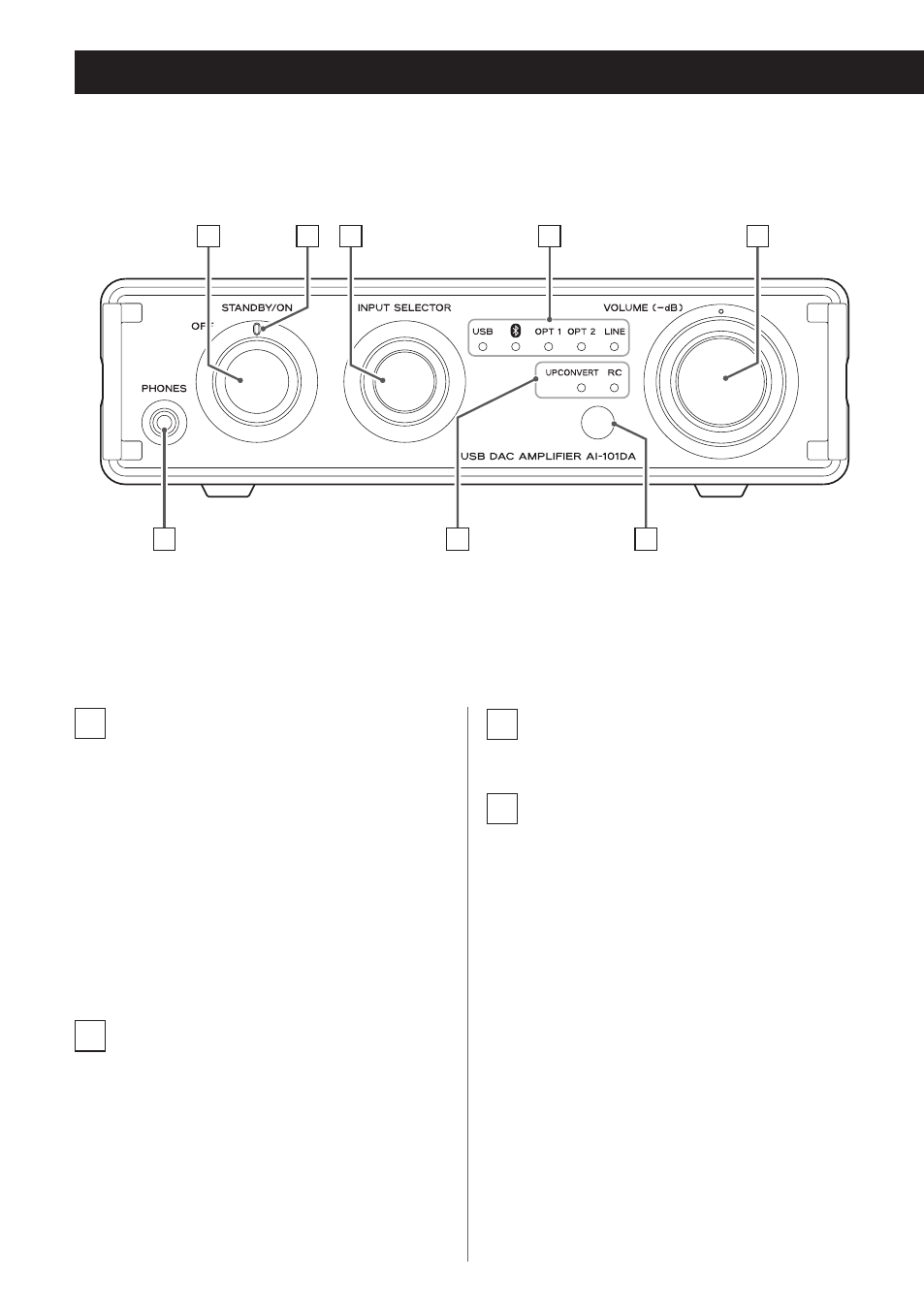
12
Front panel overview (main unit)
A
Power knob (OFF–STANDBY/ON)
STANDBY/ON
Turn this knob from OFF to STANDBY/ON
to turn the unit on .
Press the remote control standby/on
(¤) button to put the unit into standby .
OFF
Unlike when in standby, when the unit is
set to OFF, secondary power is also off, so
the unit will not respond to operation of
its other controls or the remote control .
B
Power indicator
This lights blue when the unit is on .
A
B
E
D
H
F
C
G
C
INPUT SELECTOR knob
Turn this knob to change the input source .
D
Input source indicators
The indicator lights below the selected
input source .
These indicators blink when a digital audio
signal in an unsupported format is input .
(The LINE indicator does not blink .)
Advertising