Before use, 6table of contents, What's in the box – Teac AI-101DA User Manual
Page 6: Placement precautions
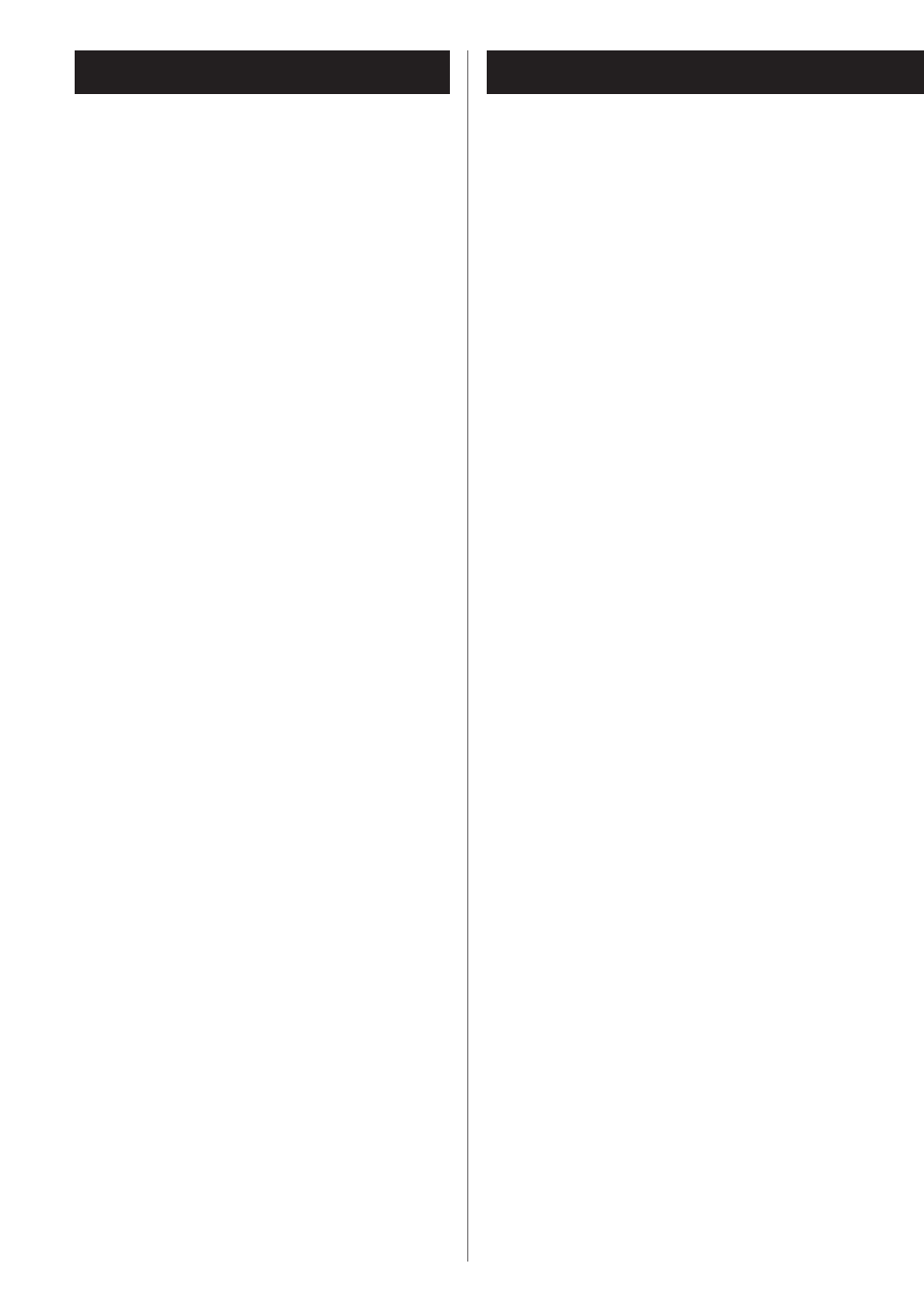
6
Table of contents
IMPORTANT SAFETY INSTRUCTIONS . . . . . . . . . . 2
Wireless equipment precautions . . . . . . . . . . . . . . 5
Before use . . . . . . . . . . . . . . . . . . . . . . . . . . . . . . . . . . . . 6
Using the TEAC Global Site . . . . . . . . . . . . . . . . 7
Connections . . . . . . . . . . . . . . . . . . . . . . . . . . . . . . . . . . 8
Connecting speakers . . . . . . . . . . . . . . . . . . . . . . . .10
Front panel overview (main unit) . . . . . . . . . . . .12
Remote control unit overview . . . . . . . . . . . . . . .14
Using the remote control . . . . . . . . . . . . . . . . . . . .15
Automatic power saving function . . . . . . . . . . . .16
Upconversion function . . . . . . . . . . . . . . . . . . . . . .17
Basic operation . . . . . . . . . . . . . . . . . . . . . . . . . . . . . .17
Bluetooth® function . . . . . . . . . . . . . . . . . . . . . . . . .20
Playing back music on a computer . . . . . . . . . . .22
Troubleshooting . . . . . . . . . . . . . . . . . . . . . . . . . . . . .25
Specifications . . . . . . . . . . . . . . . . . . . . . . . . . . . . . . . .26
Thank you for choosing TEAC .
Read this manual carefully to get the best per-
formance from this unit .
After reading this manual, keep it in a safe place
for future reference .
Before use
What's in the box
Check to be sure the box contains all the
included items shown below .
Please contact the store where you purchased
this unit if any of these items are missing or
have been damaged during transportation .
Power cord × 1
Remote control (RC-1318) × 1
Batteries for remote control (AAA) × 2
Rubber feet × 4
Owner’s manual (this document) × 1
o
Keep this manual in a safe place for future
reference .
Warranty card × 1
Placement precautions
o
Do not install this unit in a location that
could become hot . This includes places
that are exposed to direct sunlight or near
a radiator, heater, stove or other heating
equipment . Moreover, do not place it on
top of an amplifier or other equipment that
generates heat . Doing so could cause dis-
coloration or deformation .
o
Place the unit in a stable location near the
audio system that you will use with it .
o
As the unit could become warm during
operation, always leave sufficient space
around it for ventilation .
o
When installing this unit, leave a little space
(at least 5 cm or 2”) between it and walls
and other devices in order to allow good
heat dissipation . When placing it in a rack,
for example, leave at least 5 cm (2”) open
above it and 10 cm (4”) open behind it .
Failure to provide these gaps could cause
heat to build up inside and result in fire .
o
Do not place CDs, CD-Rs, cassette tapes,
other audio equipment or other items that
are susceptible to heat on top of the unit .
Doing so could damage these items .