Upconversion function, Basic operation, Upconversion function basic operation – Teac AI-101DA User Manual
Page 17: 17 upconversion function
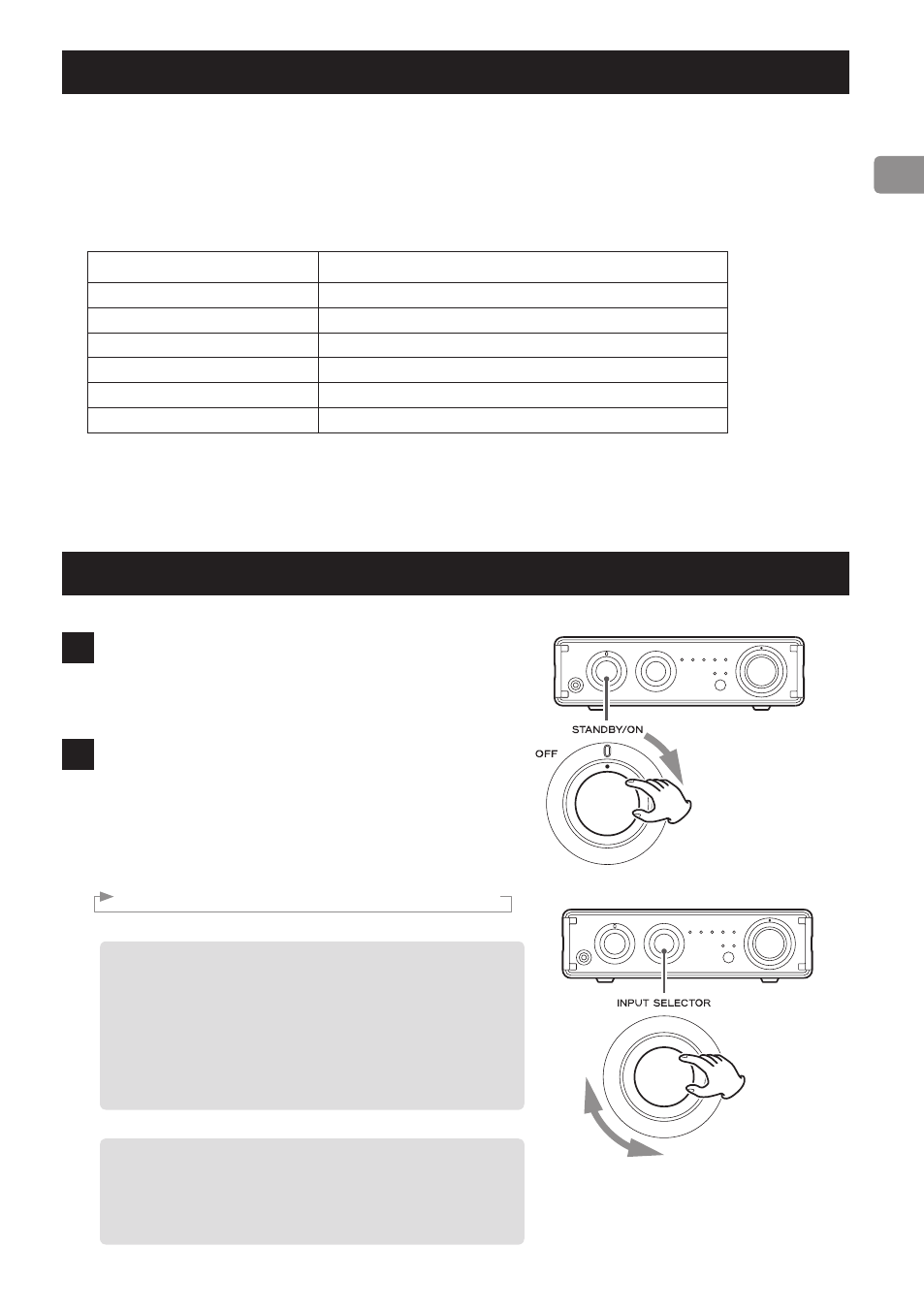
17
Upconversion function
You can use the upconversion function with digital input (USB, OPTICAL) .
Press the UPCONVERT button on the remote control to enable the upconversion function . The
UPCONVERT indicator will light when upconversion is enabled .
Input sampling frequencies and sampling frequencies after upconversion
Input sampling frequency
Sampling frequency after upconversion
44 .1 kHz
88 .2 kHz
48 kHz
96 kHz
88 .2 kHz
176 .4 kHz
96 kHz
192 kHz
176 .4 kHz
176 .4 kHz
192 kHz
192 kHz
Basic operation
1
Turn the power knob to STANDBY/ON.
The indicator will light blue when the unit is turned
on .
2
Turn the INPUT SELECTOR knob to select the
input source.
The indicator lights for the selected source .
The playback source will change in the following
order .
USB
w
Bluetooth
w
OPT1
w
OPT2
w
LINE
o
The input indicators blink when the input signal
is a digital audio signal in a format other than
PCM .
If this is the case, check to see if the connected
digital audio output device has a “PCM” setting
for the digital output format . Refer to the opera-
tion manual for that device to make this setting .
o
To use a Windows computer, you must install
the dedicated driver on that computer before
setting this unit to USB and playing back com-
puter audio files (page 22) .
Continued on the next page
e