Teac AG-H600NT User Manual
Page 21
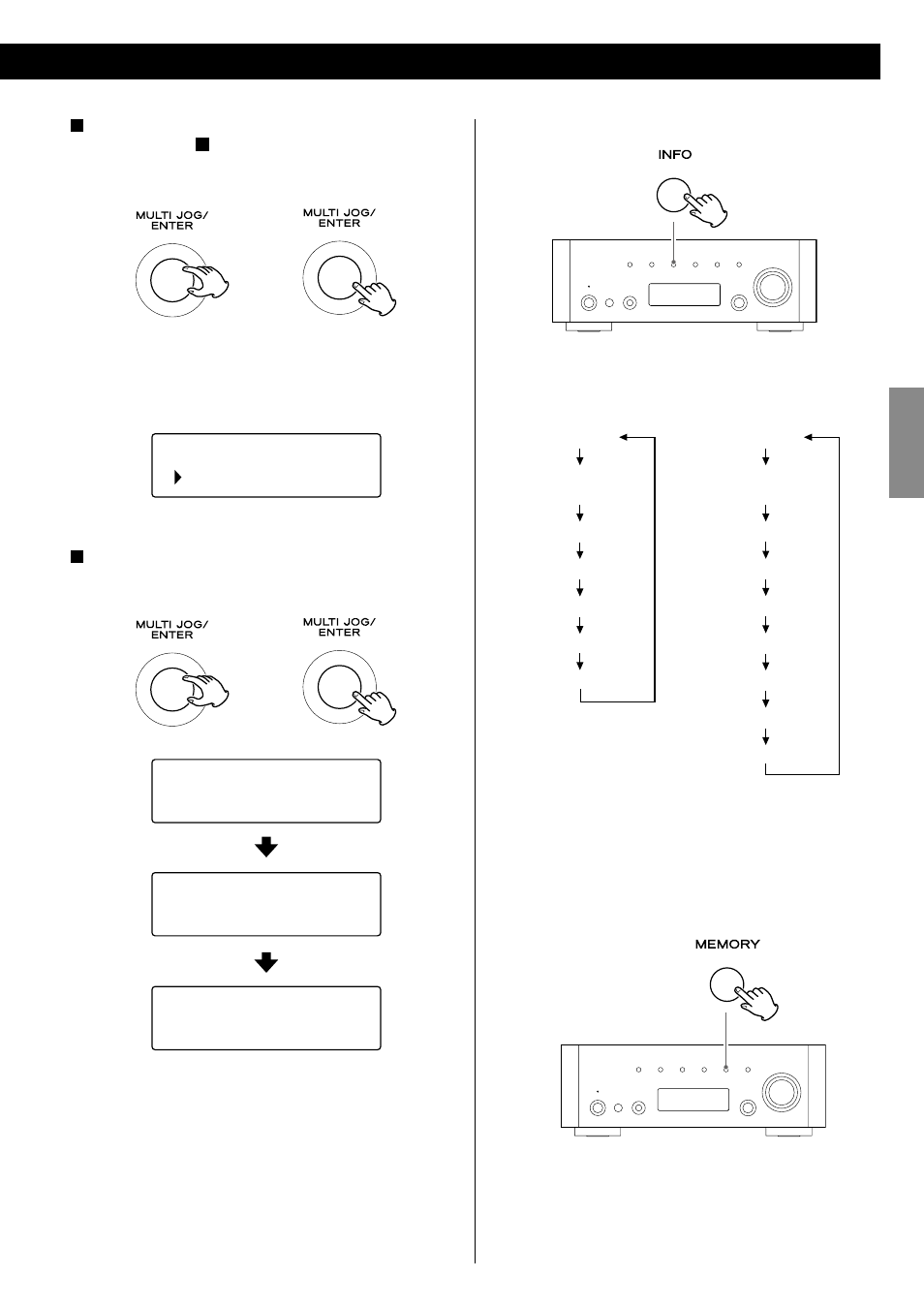
21
EN
G
LI
SH
6
If you have selected “Location”, “Genre” or “Search
stations” in step
5
, search for the channel you want.
Turn the MULTI JOG/ENTER knob to select the item, and then
press the MULTI JOG/ENTER knob.
< For the operations of inputting characters, see “How to input
characters” on page 19.
A list of stations/Podcasts is displayed.
7
Select a station or a Podcast you want to listen to.
Turn the MULTI JOG/ENTER knob to select an item, and press the
knob.
Now you can listen to the station.
To change the displayed information
Each time the INFO button is pressed, information on the second
line of the display changes.
< The types of information displayed may vary depending on the
stations/Podcasts.
To store the current station/Podcast as
favourite
Press and hold the MEMORY button until “Favourite Added” is
displayed.
Your favourite stations can be easily accessed from “My favourites”
in “Station list”.
< You can also use the ENTER button on the remote control unit.
< You can also add to your favourite stations using the Internet
radio portal. (page 24)
Business News
Celtic
Celtic Songs & D
Buffering
Celtic Songs & D
Opening...
Celtic Songs & D
Playing
T
T
Internet radio:
Playing
Signal strength
(for wireless LAN)
Format
Reliability
Description
Genre
Location
Podcast:
Playing
Signal strength
(for wireless LAN)
URL
Description
Language
City
State
Country
Bookmark