Internet connection, System connection, System connection internet connection – Teac AG-H600NT User Manual
Page 8
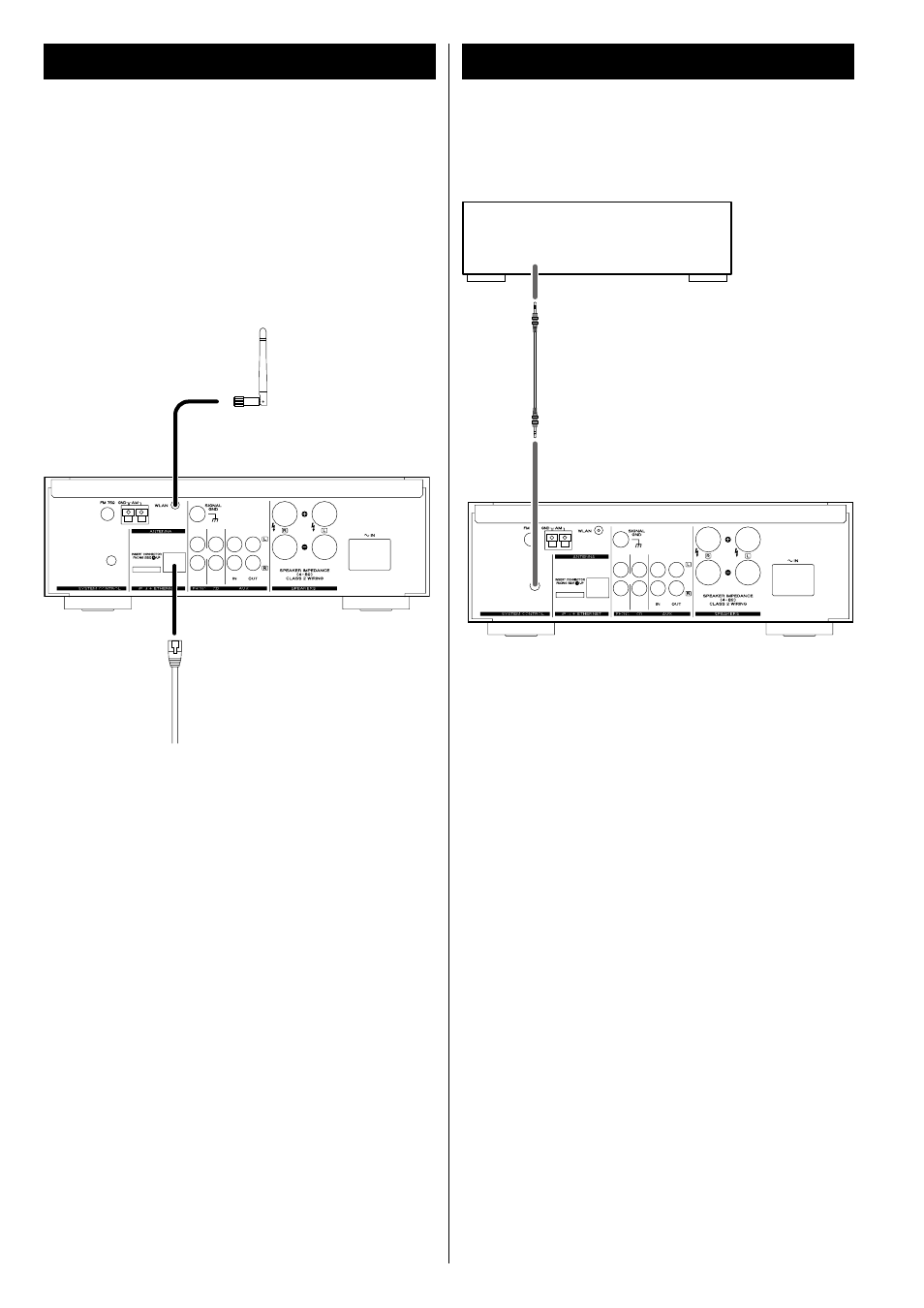
8
If you have TEAC compact disc player PD-H600, convenient system
control functions are possible.
< By pressing the STANDBY/ON button on the remote control unit
(RC-1181) of AG-H600 series receiver, you can switch on/standby
both AG-H600 and PD-H600. You cannot switch on/standby
PD-H600 using the remote control unit (RC-1182) of PD-H600.
< When you change the source on the AG-H600 series receiver
from CD to another, playback stops on PD-H600.
When you want to use the system control functions, connect the
SYSTEM CONTROL jack of each component by a system control
connection cord (supplied with PD-H600), and set the SYSTEM
CONTROL SELECTOR switch on the rear panel of the PD-H600 to
”SYSTEM”.
Ethernet cable
System Connection
Internet Connection
PD-H600
SYSTEM CONTROL
AG-H600NT
AG-H600NT
Wireless LAN
antenna
To enjoy the Internet Radio and the Music Player function, connect
the unit to the broadband internet network.
< If you can use a wireless LAN in your installation site, connect the
supplied wireless LAN antenna to the WLAN jack.
< To use a wired Internet connection, connect the Ethernet port of
this unit to the Ethernet network using a commercially available
Ethernet cable.