Radio portal, Setting up music player, Setting up music player (1) – Teac AG-H600NT User Manual
Page 24: Internet radio portal, Accessing the radio portal, Checking the “access code” of your unit, Tabout the music player function
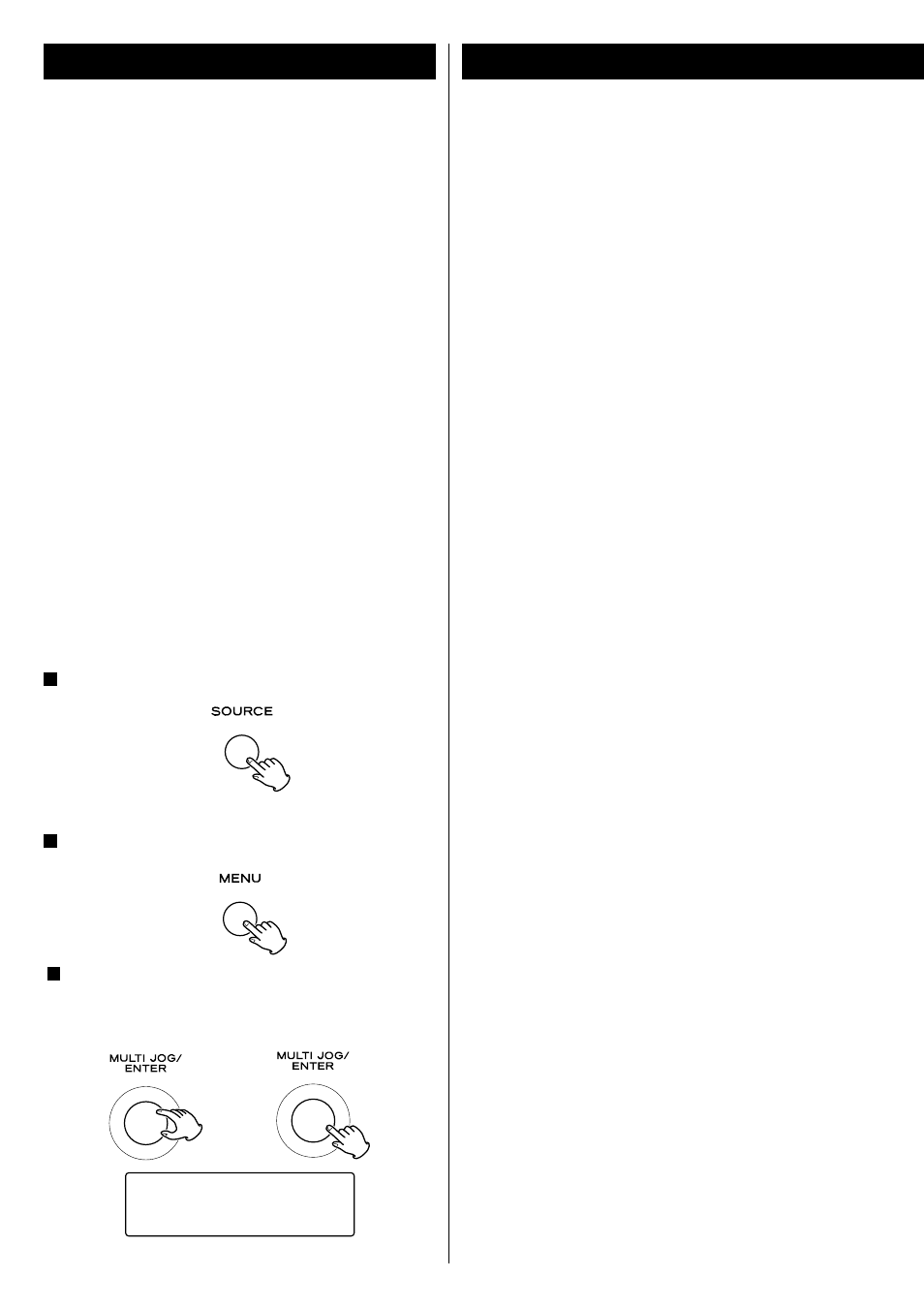
24
Internet Radio portal
Access the radio portal on the Internet using your computer to fully
enjoy the Internet Radio function of this unit.
< You can create a list of your favourite stations/Podcasts on the
portal. This list can be viewed from your unit, making it easier for
you to find your usual programmes.
You can see the list of your favourite stations in the Internet Radio
menu as follows:
Station list w My favourites
< If the station/Podcast you want to listen to is not in the channel
list, you can create your own list.
You can see the list of your added stations in the Internet Radio
menu as follows:
Station list w My Added Stations
Accessing the Radio portal
1. Open your internet browser and access http://www.
wifiradio-frontier.com.
2. Click on the “Register” link to start registration.
3. Input your access code and log in.
Checking the “access code” of your unit
Each unit of AG-H600 series receiver has its “access code”. This code
is required to log in the Internet Radio portal.
1
Select Internet Radio by pressing the SOURCE button
repeatedly.
< You can also use the BAND button on the remote control unit.
2
Open the Internet Radio menu.
Press the MENU button.
3
Select “Station list”, “Help”, and then “Get access code”.
Turn the MULTI JOG/ENTER knob to select the item, and then
press the MULTI JOG/ENTER knob.
Repeat this operation until the menu you want appears.
The access code of your unit is displayed.
Radio Portal
Access code
SGPD7DM
T
About the Music Player function
Using the Music Player function, you can play back the music files in
your computers on the same LAN.
There are two ways of connecting to the computer: using Shared
Media and using Shared Folders.
Shared Media
Using the Shared Media function, AG-H600NT can play back the
music files in the shared media library on your computer. Tag
items such as artist names and album names can be viewed from
AG-H600NT as well.
You need a PC running on Windows XP or Windows Vista, and
Windows Media Player 11 or later on it.
Shared Folders
Once you set the files on your computer open to access, AG-H600NT
can connect to the computer and play back the files. To use this
function, you need to configure the sharing settings of your music
folders so that other computers or AG-H600NT can read the files.
This function is available both on Windows and on Macintosh.
Setting up Music Player (1)