Connections, 14 v – Teac AI-301DA User Manual
Page 14
Advertising
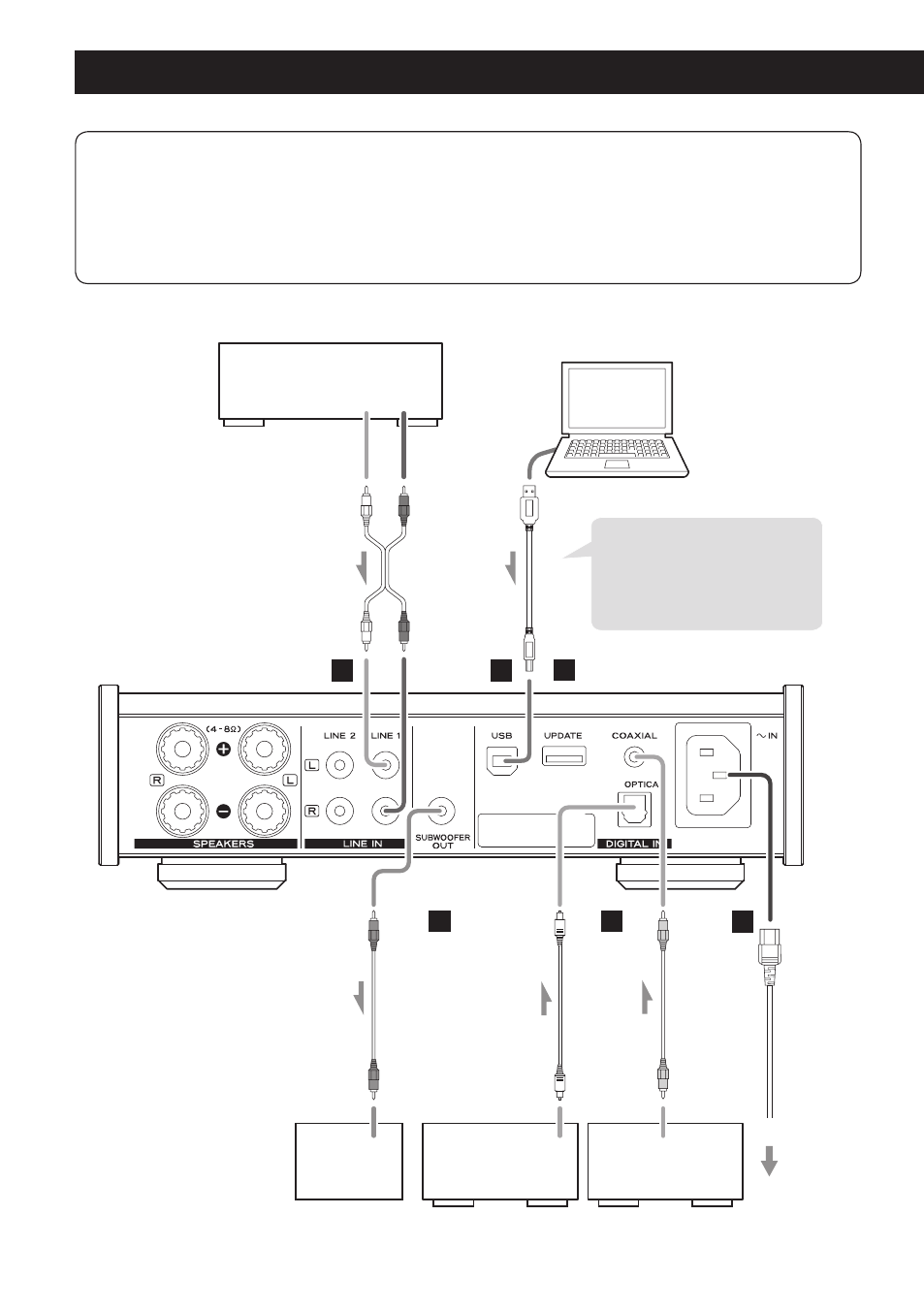
14
V
After all connections are complete, connect the power cord’s plug to the AC wall
outlet.
o
Read the instructions of each device that you intend to use with this unit.
o
To avoid hum and noise, do not bundle the connection cords.
o
Be sure to connect each plug securely.
Connections
A
B
L
R
E
D
F
C
Connection
terminal or
audio input
Subwoofer
Digital audio output
device
Digital audio output
device
DIGITAL OUT
(OPTICAL)
DIGITAL OUT
(COAXIAL)
Wall outlet
Cassette deck,
CD player, etc.
LINE OUT
Computer
RCA cable
USB cable
Optical dig
ital cable
RCA dig
ital coaxial cable
Included po
w
er cor
d
RCA cable
Install the dedicated TEAC driver
software on your computer
before connecting the TEAC
AI-301DA unit to the computer
(see page 23).
Advertising