Automatic power saving (aps) function, Automatic power saving (aps) function 17, 17 automatic power saving (aps) function – Teac AI-301DA User Manual
Page 17
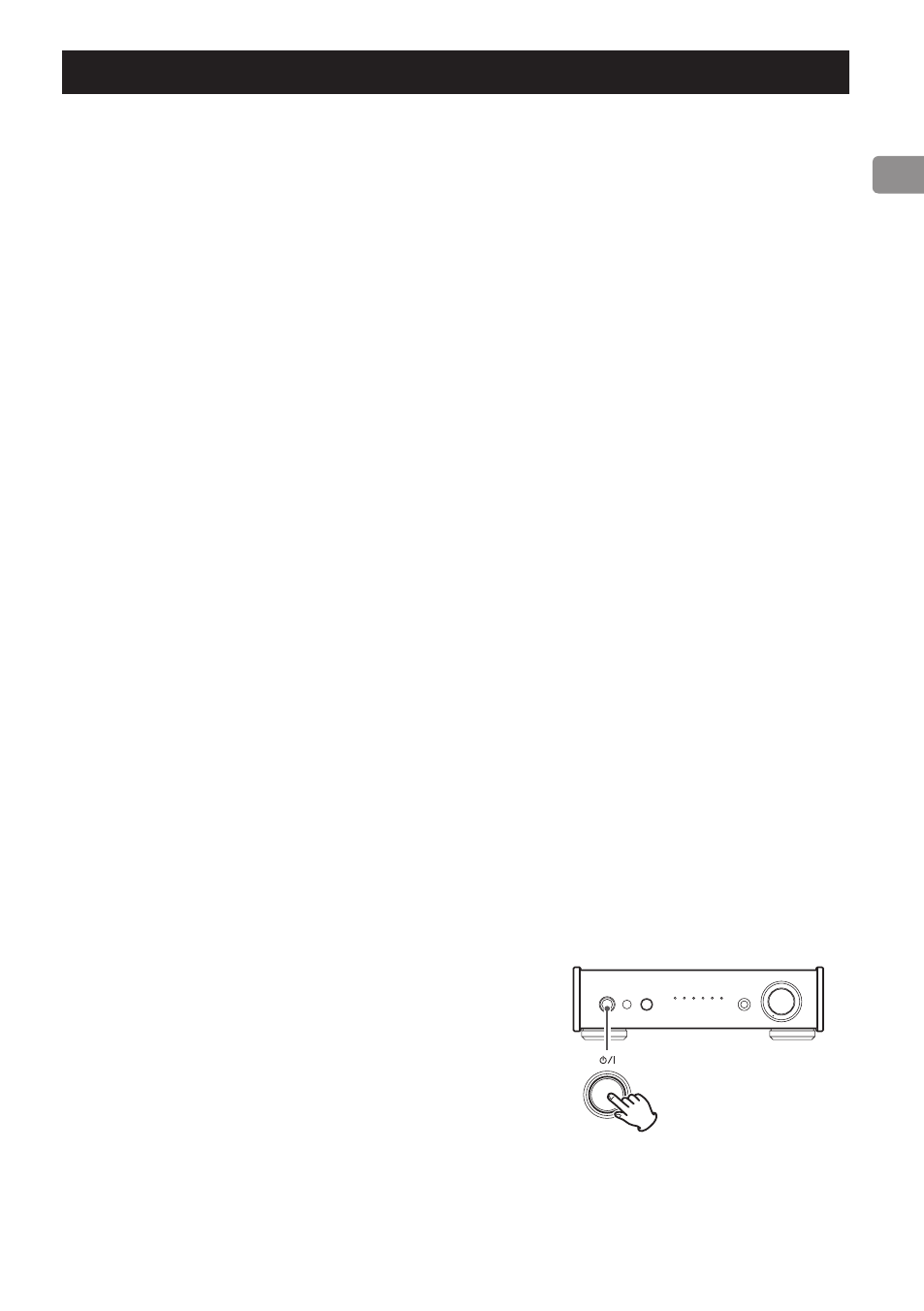
17
Automatic power saving (APS) function
This unit has an automatic power saving function.
The operation of this function depends on the auto-
matic power saving (APS) setting and the selected input
source.
When automatic power saving (APS) is on
If there is no signal from the selected input source and
no operation has occurred for about 30 minutes, the unit
will enter standby mode.* Operation of the main unit or
the remote control will end standby mode.
When automatic power saving (APS) is off
If the input source is USB, Bluetooth, COAXIAL or
OPTICAL
If there is no signal from the selected input source and
no operation has occurred for about 3 minutes, the unit
will enter sleep mode.** Signal input or operation of the
main unit or the remote control will end sleep mode
(automatic power on function).
If the input source is LINE 1 or LINE 2
Unit will never enter standby or sleep modes.
*Power consumption in standby mode is 0.5 W or less.
**Power consumption in sleep mode is about 1.2 W.
Checking the automatic power saving setting
If automatic power saving is off, all the input indicators
will light temporarily when the unit is turned on.
Setting the automatic power saving function
When the unit is on, press and hold the ¤ button for
five seconds until all the input indicators light or turn off.
No indicators lit: APS on
All indicators lit: APS off
Press and hold