Teac AI-301DA User Manual
Page 25
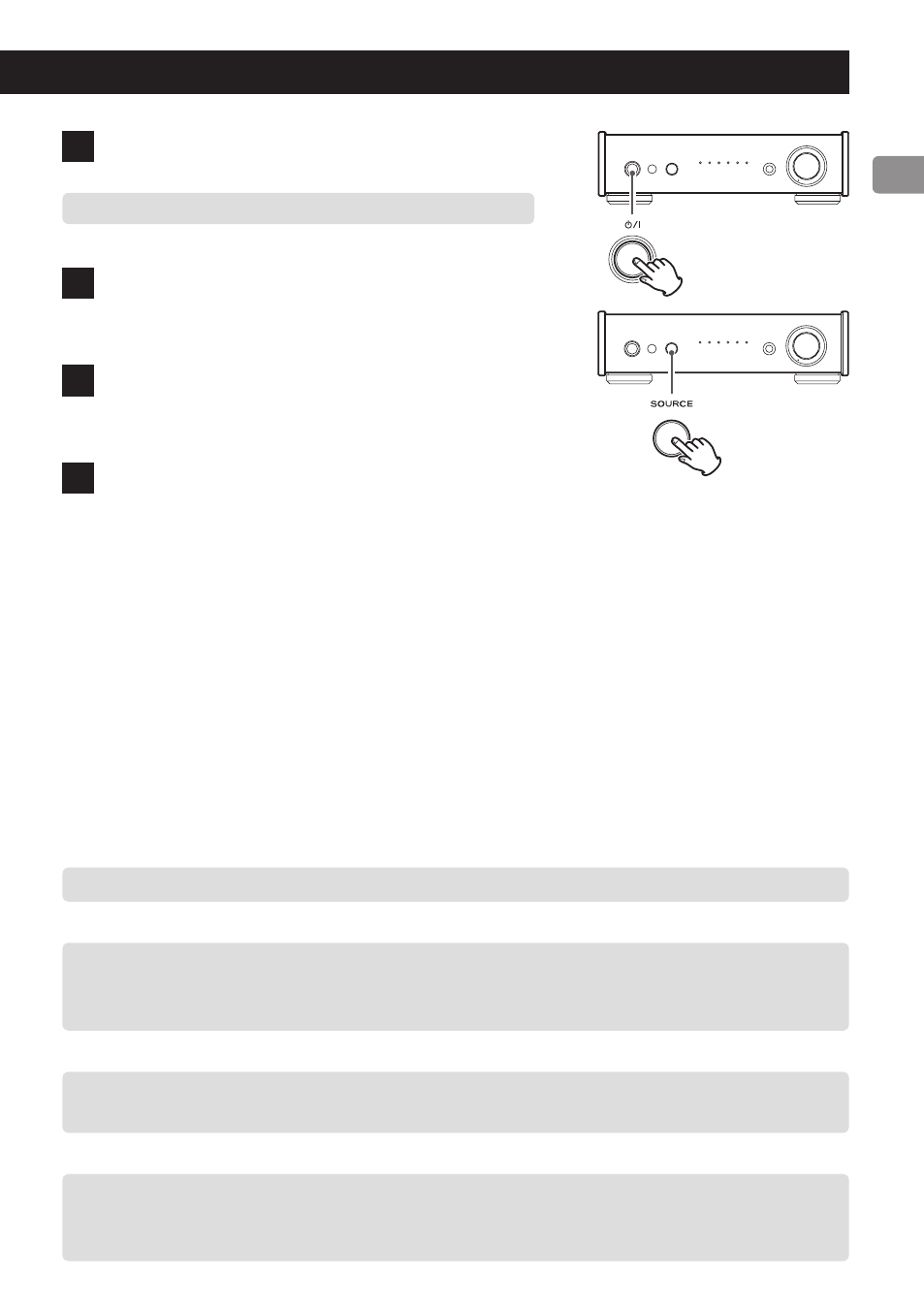
25
o
The computer and this unit cannot control each other.
o
Do not do any of the following when playing back an audio file via USB. Doing so could cause the
computer to malfunction. Always quit the music playback software before doing any of the following.
o
Disconnect the USB cable o Turn this unit off o Change the current input selection
o
When playing back an audio file via USB, computer operation sounds will also be output. If you do
not want these sounds to be output, make appropriate settings on the computer to turn them off.
o
If you connect this unit with the computer or you set this unit's input to “USB” after starting
music playback software, music files might not play back properly. If this occurs, restart the
music playback software or restart the computer.
2
Turn the computer on.
o
Confirm that the computer has started up correctly.
3
Press the standby/on (¤) button to turn
this unit on.
4
Press the SOURCE button repeatedly to
select “USB”.
5
Start playback of an audio file on the
computer.
If you can adjust the volume from the computer, set
it to its maximum level and use this unit's VOLUME
knob to adjust the level for the best audio quality.
o
If you are using the TEAC HR Audio Player
Application, the volume cannot be adjusted
from the computer.
Turn this unit's VOLUME knob to MIN before starting
playback. Then, gradually turn it up.