Teac CR-H260I User Manual
Page 21
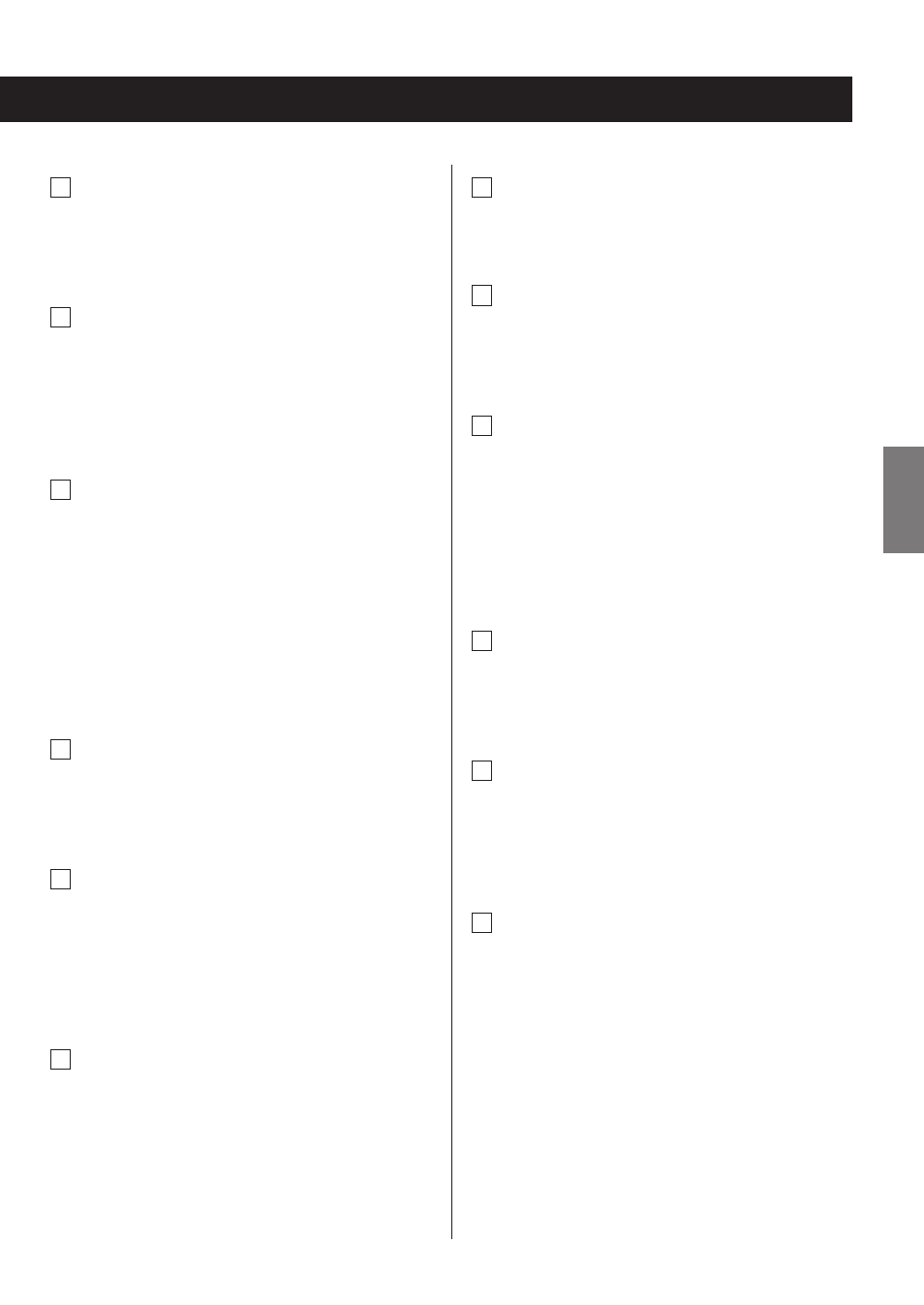
21
ENGLISH
g
MENU button
In iPod mode, use this button to return to the previous
menu.
h
ENTER button
In CD/USB/SD mode, use this button to confirm selec-
tion of a track or file.
In iPod mode, use this button to confirm selections in
menus.
i
Cursor buttons [l/;]
While setting the clock or the timer, use these buttons
to select the item to be set.
Skip buttons [.//]
In CD/USB/SD/iPod mode, use these buttons to skip
to the previous or next track or file.
In TUNER mode, use these buttons to select preset
stations.
j
TONE/BAL button
Use this button with the Scroll buttons (k/j) to
adjust bass, treble and balance.
k
Source buttons [AUX 1 AUX 2, TUNER, CD,
USB, SD, iPod]
Use these buttons to select sources.
Press the TUNER button again to switch between
TUNER AM and TUNER FM.
l
DIMMER button
Use this button to change the brightness of the display
(page 24).
m
SLEEP button
Use this button to set the sleep timer (page 25).
n
TIMER button
Use this button to turn the sleep timer on and off
(page 46).
o
INFO/RDS (Only for Europe)
In TUNER FM mode, use this button to select an RDS
mode.
Please ignore “INFO” on the remote control unit.
(INFO function does not work on this unit.)
p
This button does not work at all on the North
American model.
p
FM MODE button
In TUNER FM mode, use this button to switch between
stereo and mono (page 39).
q
PROGRAM button
When playback is stopped in CD/USB/SD CARD mode,
use this button to enter program mode.
In TUNER mode, use this button to enter preset mode.
r
RANDOM button
In CD/USB/SD/iPod mode, use this button to start ran-
dom playback.
Continued on the next page
e