Sd playback, Bluetooth device playback, Sd playback bluetooth device playback – Teac CR-H260I User Manual
Page 30: Cautions for using bluetooth devices
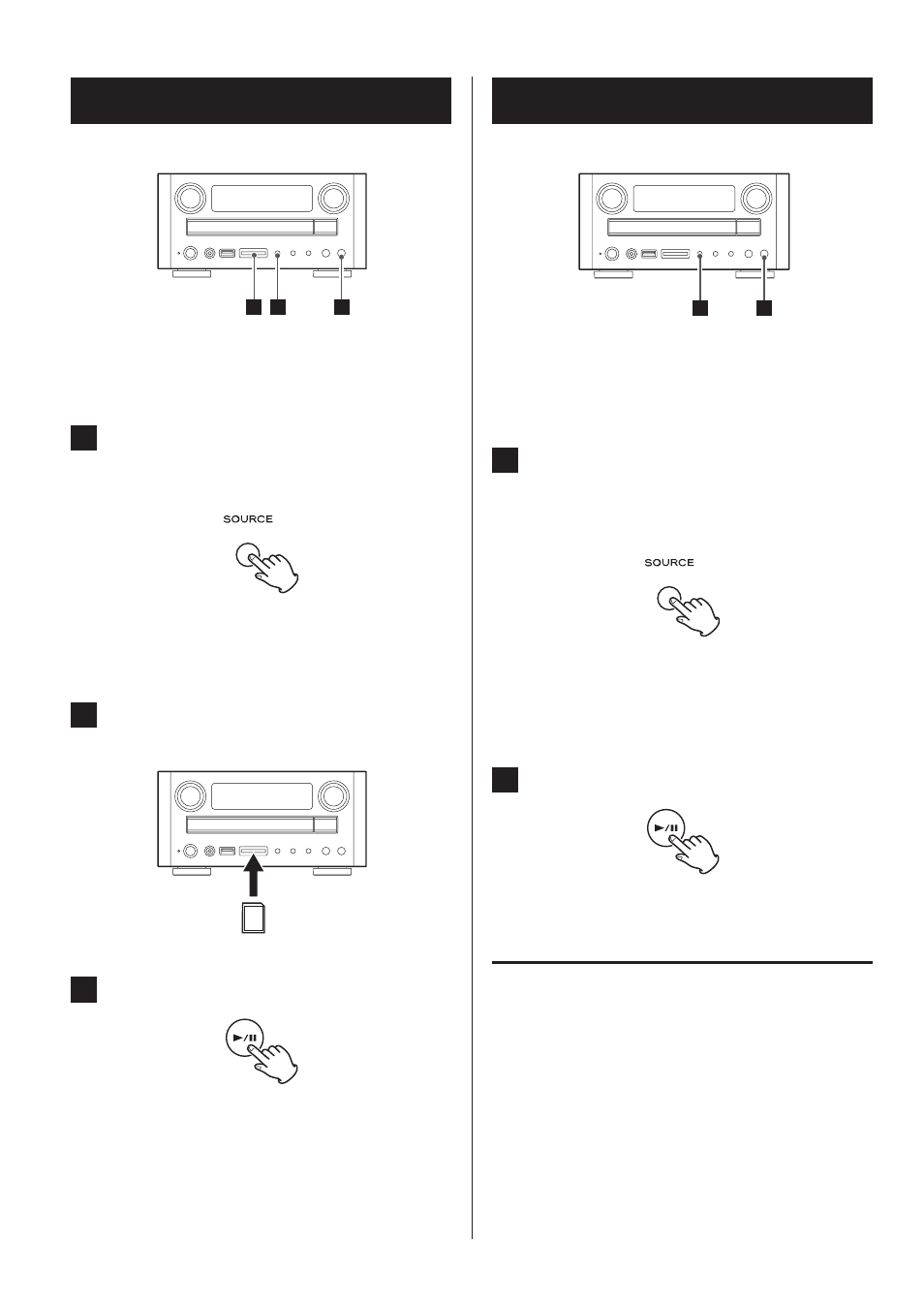
30
SD playback
1
2
3
This unit can play MP3/WMA files contained on SD memory
cards.
1
Press the SOURCE button repeatedly to
select “SD CARD”.
When using the remote control, press its SD button.
“No SD Card” will be displayed if no SD memory card is
loaded.
2
Insert an SD memory card into the unit's SD
slot.
3
Press the Play/Pause button (7/9).
Bluetooth device playback
1
2
This unit can transmit audio played back on a Bluetooth
device.
Connect a Bluetooth device in advance (page 16).
1
Press the SOURCE button repeatedly to
select Bluetooth.
You can also select Bluetooth by pressing the remote
control's Bluetooth button.
If the unit does not detect the Bluetooth device, “Not
Connected” will appear on the display.
2
Press the Play/Pause button (7/9).
Cautions for using Bluetooth devices
This unit supports the AVRCP Bluetooth profile standards. If
the connected Bluetooth-enabled device is compliant with
AVRCP, this unit's remote control can control its basic
operations.
Some Bluetooth devices, however, might not respond to
commands from the remote control or might respond to
them incorrectly.