Speaker connection, Fxlr input terminal, Gsignal gnd connection – Teac A-03 User Manual
Page 7: Protection circuits, About the speaker terminal, Connection using speaker cables with banana plugs
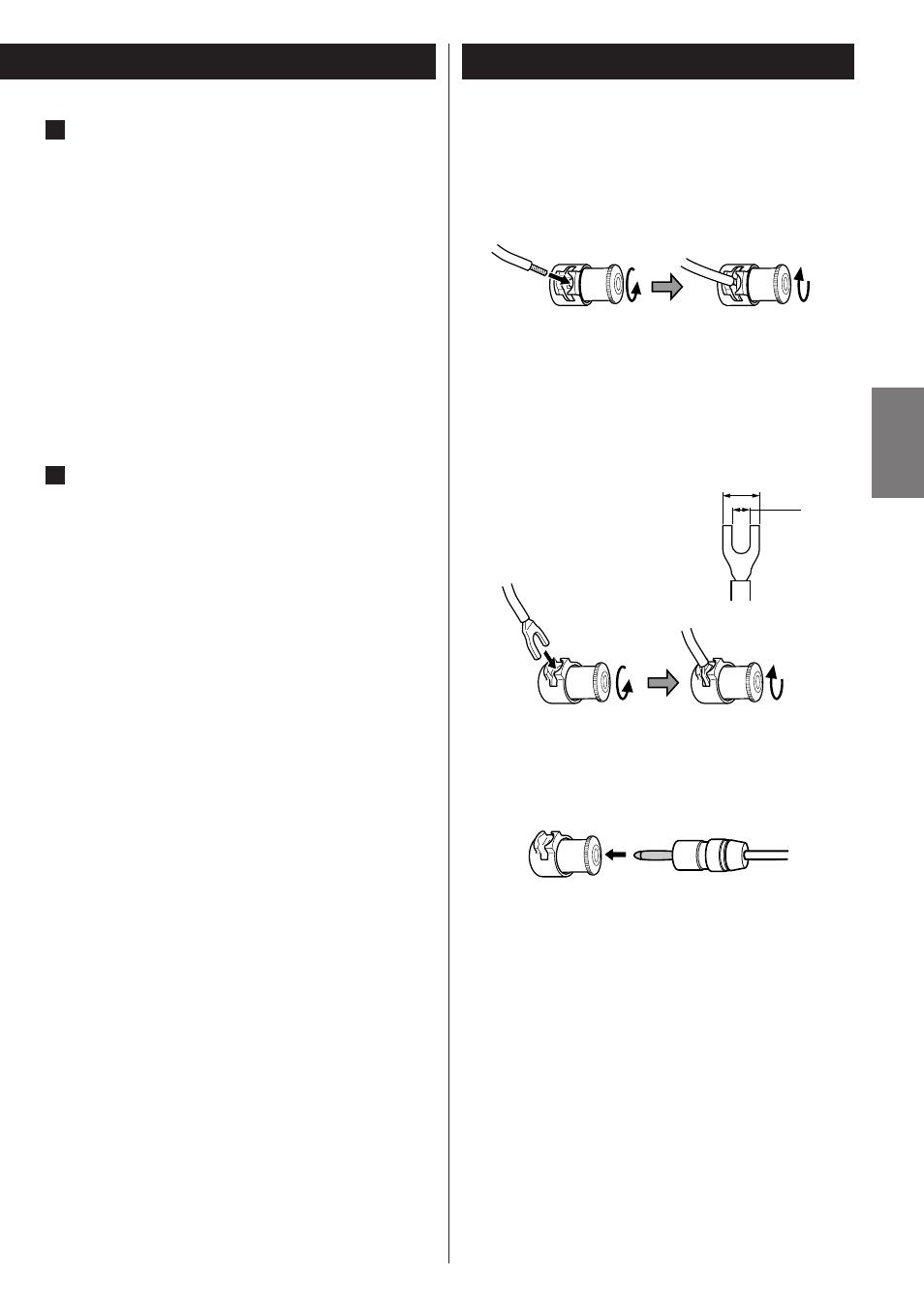
ENGLISH
7
Speaker connection
F
XLR input terminal
Connect the terminals to the output terminals on a preamplifier
using XLR balanced cables.
Slide the INPUT SELECTOR switch on the rear panel to “XLR”
when you use the terminals.
< Be sure to insert each plug securely. To prevent hum and noise,
avoid bundling the signal interconnection cables together with
the AC power cord or speaker cables.
< If you are using balanced connectors, push in the XLR plug until
the lever clicks. To remove the XLR plug, hold the lever and pull
out the plug.
< The pin assignment of the XLR input terminal is #2 HOT. Use the
corresponding cables for correct polarity.
G
SIGNAL GND connection
Use a commercially available jacketed cable (PVC-covered cord
or others) to connect the signal ground terminal on the unit to
the signal ground of other components.
< Note that this is NOT an electrical safety ground (earth).
Protection circuits
This unit is equipped with an output short-circuit protection
circuit, an overcurrent protection circuit and a direct current
protection circuit.
The ring around the POWER switch flashes in blue or flashes in
blue and violet when the protection circuit is operating.
< The speaker cables may short out when the ring around the
POWER switch flashes in blue. Turn off the unit and check your
speaker connections.
< The temperature inside the unit may be too high when the ring
around the POWER switch flashes in blue and violet. Turn off the
unit and wait for the temperature to decrease (10 to 20 minutes
suggested), or place this unit in a well-ventilated area.
About the speaker terminal
When your speaker cable is bare wire:
Twist the strands of the stripped wires tightly together.
< The thickness of wires should be less than 4 mm (1/8˝).
When your speaker cable has spades:
Loosen the terminal and insert the spade into the terminal. Then
turn the terminal clockwise to tighten it.
< The inside diameter of spades should be 6 mm or more and
outside diameter of spades should be 13.5 mm or less.
Connection using speaker cables with banana plugs
Tighten the terminal and insert a banana plug.
For European customers:
In accordance with European safety regulations, it is not possible
to connect banana plugs into the speaker terminals on European
models.
The holes into which banana plugs are inserted have been
covered with black caps. Connect the speakers using spades or
bare wires.
If the black caps become separated from the terminals, return
them to their original position.
13.5 mm or less
6 mm or more