Names and functions of parts (main unit) – Teac PD-501HR User Manual
Page 11
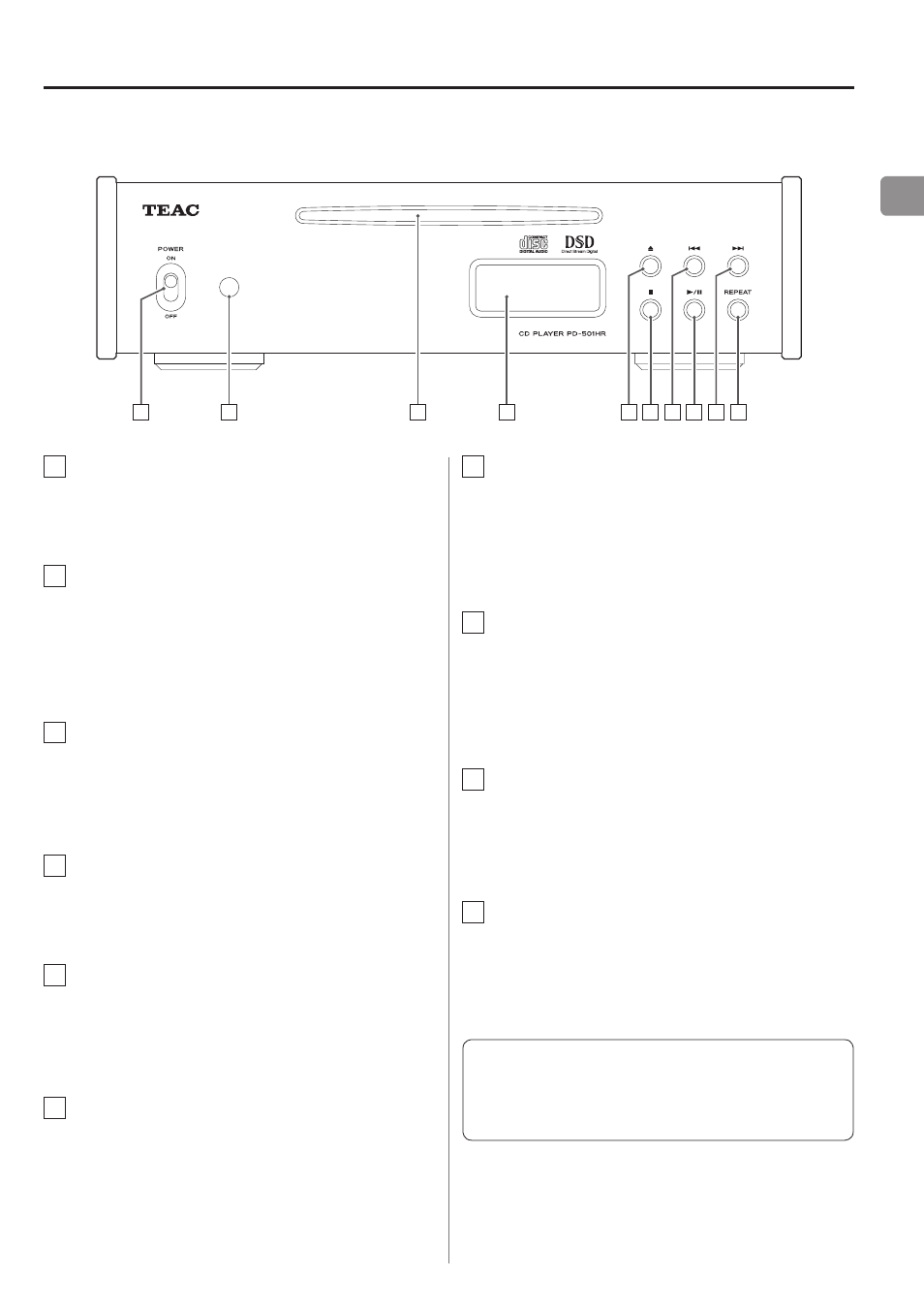
11
EN
A POWER switch
Use to turn the power ON and OFF.
B Remote control signal receiver
Signals from the remote control are received here.
When using the remote control, point it toward this
area.
C Disc slot
Insert a disc here. After the disc has been partially
inserted, it will be automatically pulled into the slot.
D Display
This shows various information (see page 27).
E Eject button (-)
Press when the unit is stopped to partially eject the
disc. Hold the disc by its edges and pull it out.
F Stop button (8)
Press during playback to stop the disc.
Names and functions of parts (main unit)
A
G
E
I
B
D
F
H
J
C
G Skip (.) button
Press to skip to the previous track (see page 19).
Press and hold during playback to search backward
(see page 18).
H Play/pause button (7/9)
Press when stopped to start playback.
Press during disc playback to pause.
Press again to restart playback.
I Skip (/) button
Press to skip to the next track. Press and hold during
playback to search forward (see page 19).
J REPEAT button
Press to change the repeat playback mode (see page
21).
When both the main unit and the remote control have
buttons with the same functions, this manual explains
how to use either of them. The corresponding buttons
can be used in the same manner.