Repeat playback, Pitch control, Repeat playback pitch control – Teac CD-200 Rev.C User Manual
Page 22: 4 − playing back cds
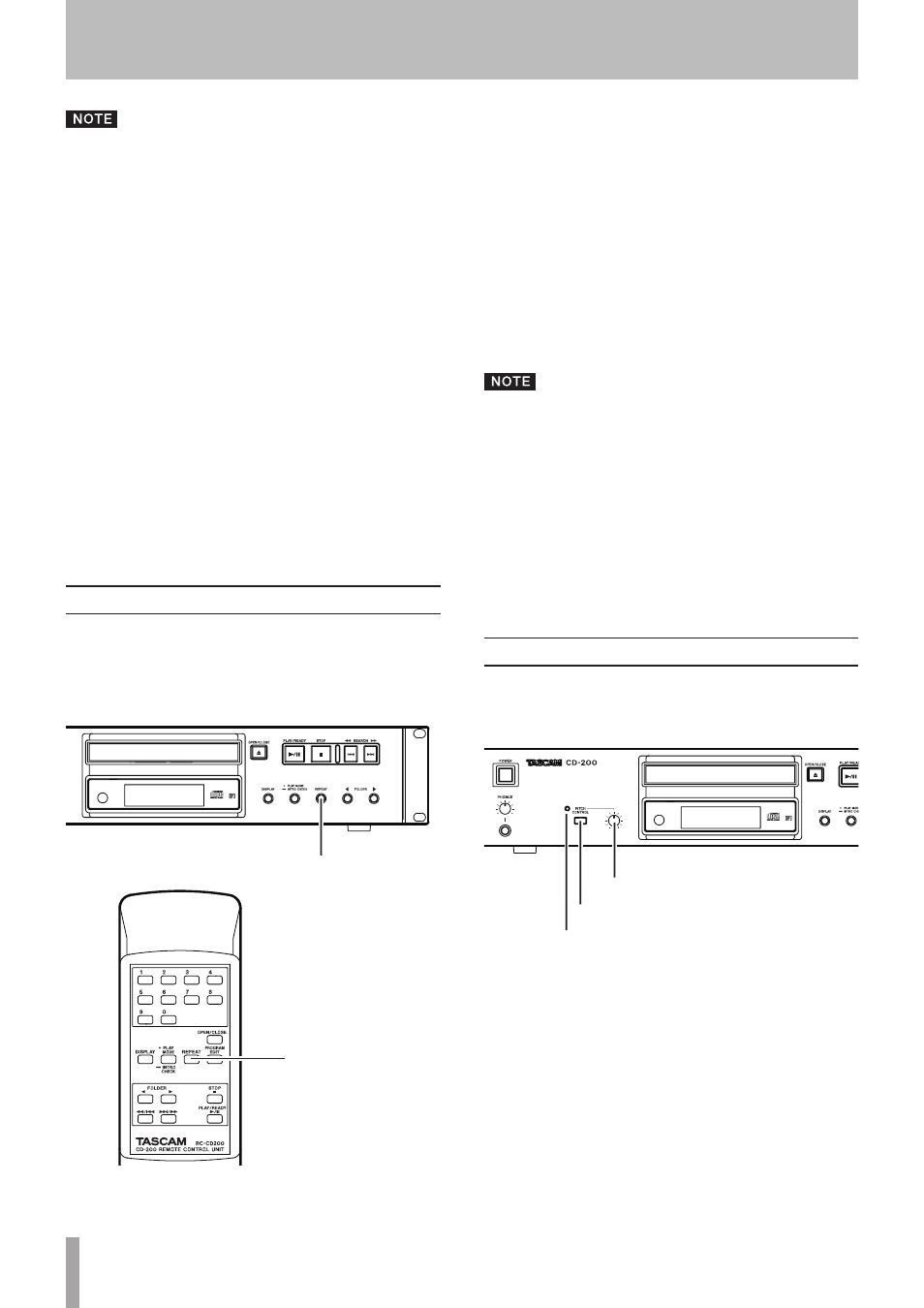
22
TASCAM CD-200
4 − Playing back CDs
• After pressing the DISPLAY key, the currently se-
lected type of information to be shown on the main
display appears for two seconds as follows.
Track elapsed time: ELAPSED
Track remaining time: REMAIN
Total remaining time: T REMAIN
Album/track title: TITLE
Album/track artist: ARTIST
File name: FILENAME
• The text information that can be shown on the
display is ID3 tag information for data CDs and CD
text information for audio CDs. When this informa-
tion is not included for a disc or file or the informa-
tion contains characters that cannot be displayed,
“NO TITLE” (title information) or “NO NAME” (artist
information) is shown.
• When an audio CD is in programmed playback mode
the elapsed time and remaining time of the entire
program is shown.
• The display contents setting is retained even when
the power is turned off.
Repeat playback
You can play a selected track or all tracks repeatedly.
Press the
REPEAT
key on the main unit or the
remote control to select from one of the following
repeat modes.
REPEAT key
REPEAT key
Single repeat (
REPEAT
indicator appears):
The selected track is played back repeatedly.
All repeat (
REPEAT
and
ALL
indicators appear):
All tracks* are played back repeatedly.
* When set to folder playback with a data CD, all tracks
in the folder are repeated. When using programmed
playback, all tracks in the program are repeated.
Off (no indicator on the display):
Repeat playback is OFF.
Turning repeat playback OFF:
Press the
REPEAT
key on the main unit or the
remote control until the
ALL
and
REPEAT
indicators do
not appear.
• If single repeat playback is turned ON during play-
back, the current track is played back repeatedly. If
all repeat playback is turned ON during playback,
playback continues as it is until the end of the disc or
current folder is reached. Then, playback continues
from the beginning of the disc or current folder.
If repeat playback is turned ON when stopped,
repeat playback begins when the PLAY/READY key is
pushed.
• The repeat function’s ON/OFF state is retained even
when the power is turned OFF.
Pitch control
Using pitch control playback, CDs can be played back at a
different pitch (sound frequency and playback speed).
Follow the procedures below to use pitch control playback.
PITCH CONTROL knob
PITCH CONTROL key
PITCH CONTROL indicator
1 Press the
PITCH CONTROL
key on the main unit to
turn pitch control playback ON.
The indicator above and to the left of the
PITCH
CONTROL
key lights.
2 Use the
PITCH CONTROL
knob to set the pitch.
Pitch can be adjusted by ±12.5%.
To turn pitch control playback OFF, press the
PITCH CONTROL
key on the main unit again.
The
PITCH CONTROL
indicator goes off and pitch
control playback turns OFF.