2 − names and functions of parts, Front panel – Teac CD-200 Rev.C User Manual
Page 9
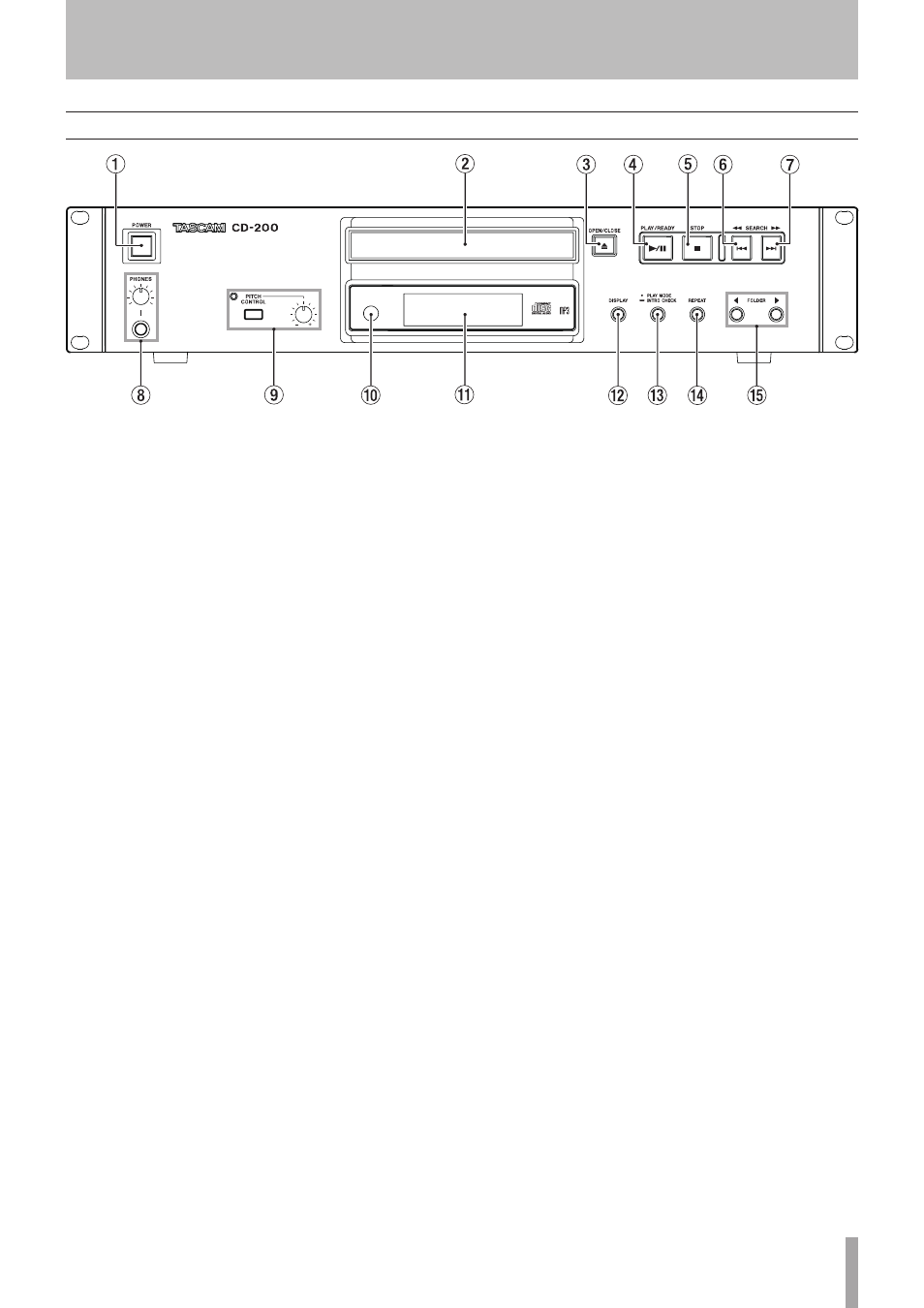
TASCAM CD-200
9
2 − Names and Functions of Parts
Front panel
Press this key again while this is being shown to
change the type of information displayed. The type of
information that can be shown depends on the type of
disc loaded and the operation status. (See “Time and
text information display” on page 21.)
e
PLAY MODE/INTRO CHECK
Press briefly to change the playback mode. The three
playback modes are continuous, shuffle and pro-
grammed. (See “Playback modes” on page 18.) Press
and hold this key to use the Intro Check function. (See
“Intro Check” on page 23.)
r
REPEAT
Press this key to select single repeat or all repeat play-
back. Press this key again to stop repeat playback. (See
“Repeat playback” on page 22.)
t
FOLDER (
˙
/
¥
)
Use these keys when a data CD is in the player to
change the playback folder. By selecting “ALL,” every
folder on the disc is made subject to playback. (See
“Folder playback (with data CDs only)” on page 18.)
1 POWER
Press this switch to turn the unit on or off.
2 Disc tray
3 OPEN/CLOSE
Use this key to open and close the disc tray.
4 PLAY/READY (
¥/π)
Use this key to start or pause playback.
5 STOP (
ª
)
Use this key to stop playback.
6 SEARCH
Ô [
Â]
Press this key briefly to skip to the previous track.
Hold down this key to search for a part of a track in the
reverse direction.
7 SEARCH
[¯]
Press this key briefly to skip to the next track. Hold
down this key to search for a part of a track in the for-
ward direction.
8 PHONES jack and knob
For private listening, insert the headphones plug into this
standard 1/4” stereo phone jack, and adjust the volume by
turning the level knob.
9 PITCH CONTROL switch, indicator and knob
Use this switch to turn the pitch control function on or
off. When the function is on, the indicator will light.
Adjust the amount (±12.5%) by turning the knob. (See
“Pitch control” on page 22.)
0
Remote Sensor
When operating the remote control unit, point it
towards here.
q
Display
Displays various information.
w
DISPLAY
Press this key to show for two seconds the type of
information (playback time or text information) that
currently appears in the main area of the display.
2 − Names and Functions of Parts