Aux 1 through aux 6 insert, Buss 1 through buss 8 insert, Stereo l, r insert – Teac DM-24 Effects Manual User Manual
Page 6: Assignable inserts 1 through 4, Effect 1-2 series
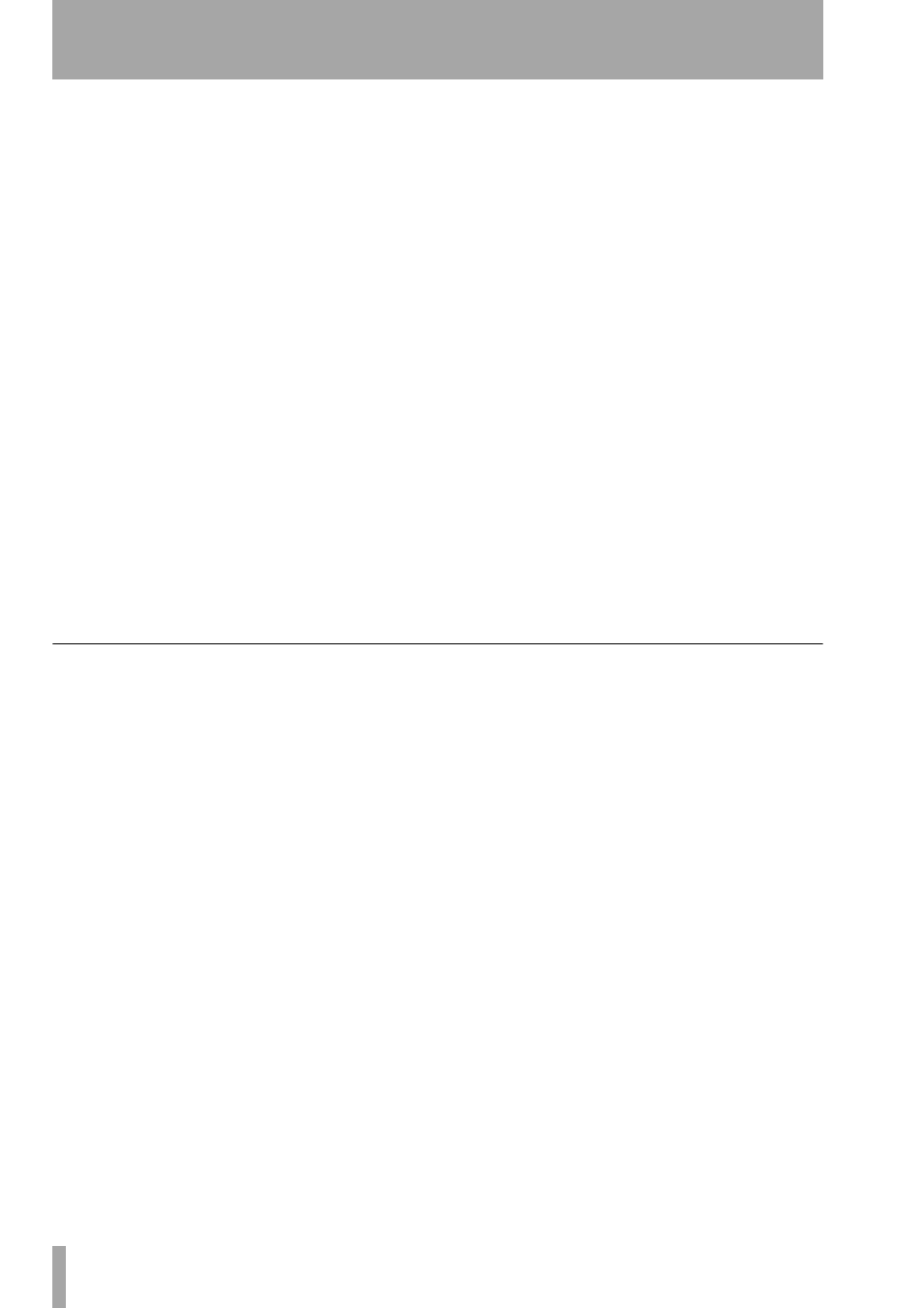
1 – Internal Effects on the DM-24—Effect send sources
6
TASCAM DM-24 Effects
on the
OUT
section of the screen when the loop
assignment is made and is shown as
Chxx
(
xx
= 1
through 32). If no channel has been assigned, the dis-
play shows
---
. If more than one channel has been
assigned as a return, the display shows
****
.
Aux 1 through Aux 6 insert
When these are
selected as effect input sources (
AUXx INS SEND
), the
effect becomes an insert-type effect.
This insert is made post aux send fader.
The outputs of the effect are automatically assigned
to the appropriate aux insert returns and shown as
AUX INS RETURN
.
Buss 1 through buss 8 insert
When these are
selected as effect input sources (
BUSSx INS SEND
), the
effect becomes an insert-type effect.
This insert is made post buss level fader.
The outputs of the effect are automatically assigned
to the appropriate buss insert returns and shown as
BUSS INS RETURN
.
Stereo L, R insert
When these are selected as
effect input sources (
ST-L PRE SEND
and
ST-R PRE
SEND
), the effect becomes an insert-type effect.
This insert is made pre stereo master fader.
The outputs are automatically assigned to the stereo
insert returns are shown as
ST-L PRE RETURN
and
ST-R
PRE RETURN
.
Assignable inserts 1 through 4
When these
are selected as effect input sources (
ASGN INSx SEND
),
the effect becomes an insert-type effect.
For these to be effective, the assignable send/returns
must be set to be inserts, not send/return loops (see
“Assignable sends and returns” on page 43 of the
main manual). If they have been set to send/return
loops, a popup message appears informing you of the
fact.
Note that when an assignment is made to these
inserts, the corresponding physical 1/4” jacks are no
longer available (these settings override the physical
jack insert assignments).
The outputs from the effects are sent to the assign-
able insert return. This is shown in the output assign-
ment section of the effect as
ASGN INSx RTN CH y
if a
channel assignment has been made, or
ASGN INSx RTN
---
if no assignment has been made.
Effect 1-2 series
When the two effects units are selected to act in
series, with effect 1 feeding effect 2, although both
effect 1 and effect 2 are shown on the screen, only the
inputs to effect 1 may be set.
The output(s) from effect 1 are automatically routed
to the input(s) of effect 2.
If the source of effect 1 is an aux send, the effect 2
output is assigned to a channel (set using the I/O
screen).
If the source of effect 1 is an insert, the output of
effect 2 defaults to the insert return as shown in the
output assignment section of effect 2.
The outputs from effect 1 are shown as
EFFECT2 IN L
and
EFFECT2 IN R
, and the inputs to effect 2 are shown
as
EFFECT1 OUT L
and
EFFECT1 OUT R
(if effect 2 is a
dual-channel effect).
If channel 2 is set to output only a single channel, the
single output from effect 1 is labeled as
EFFECT2 IN L
and if there is a single input to effect 2, this is labeled
EFFECT1 OUT L
.