Names of parts, Front, Left side – Teac DR-40 User Manual
Page 8: Right side panel
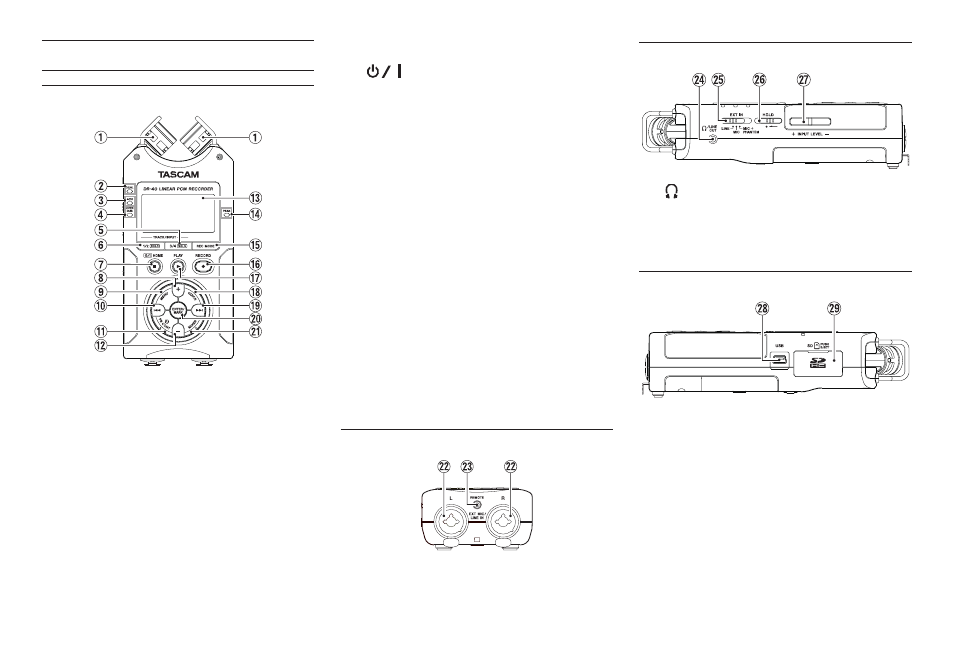
8
TASCAM DR-40
Names of Parts
Top
1
Built-in stereo microphone
This is a directional stereo electret condenser
microphone.
2
DUAL indicator
This lights orange when recording in dual
recording mode.
3
4CH indicator
This lights orange when recording in 4-channel
recording mode.
4
OVER DUB indicator
This lights orange when recording in
overdubbing mode.
5
3/4 [SOLO] button
6
1/2 [SOLO] button
7
(HOME) [8] button
8
+ button
9
MENU button
0
.
button
q
PB CONT button
w
− button
e
Display
r
PEAK indicator
t
REC MODE button
y
RECORD [0] button/REC indicator
When stopped, press this button to put the unit
into recording standby. The REC indicator will
start to blink.
u
PLAY [7] button
i
QUICK button
o
/
button
p
ENTER/MARK button
a
MIXER button
Front
s
EXT MIC/LINE IN L/R jacks (XLR/TRS)
d
REMOTE jack (φ2.5mm TRS)
Left side
f
/LINE OUT jack
g
EXT IN switch
h
HOLD switch
j
INPUT LEVEL (+/−) buttons
Right side panel
k
USB port
l
SD card slot