1–introduction, Overview supplied accessories, Rack-mounting the unit – Teac LA-40MKIII User Manual
Page 5
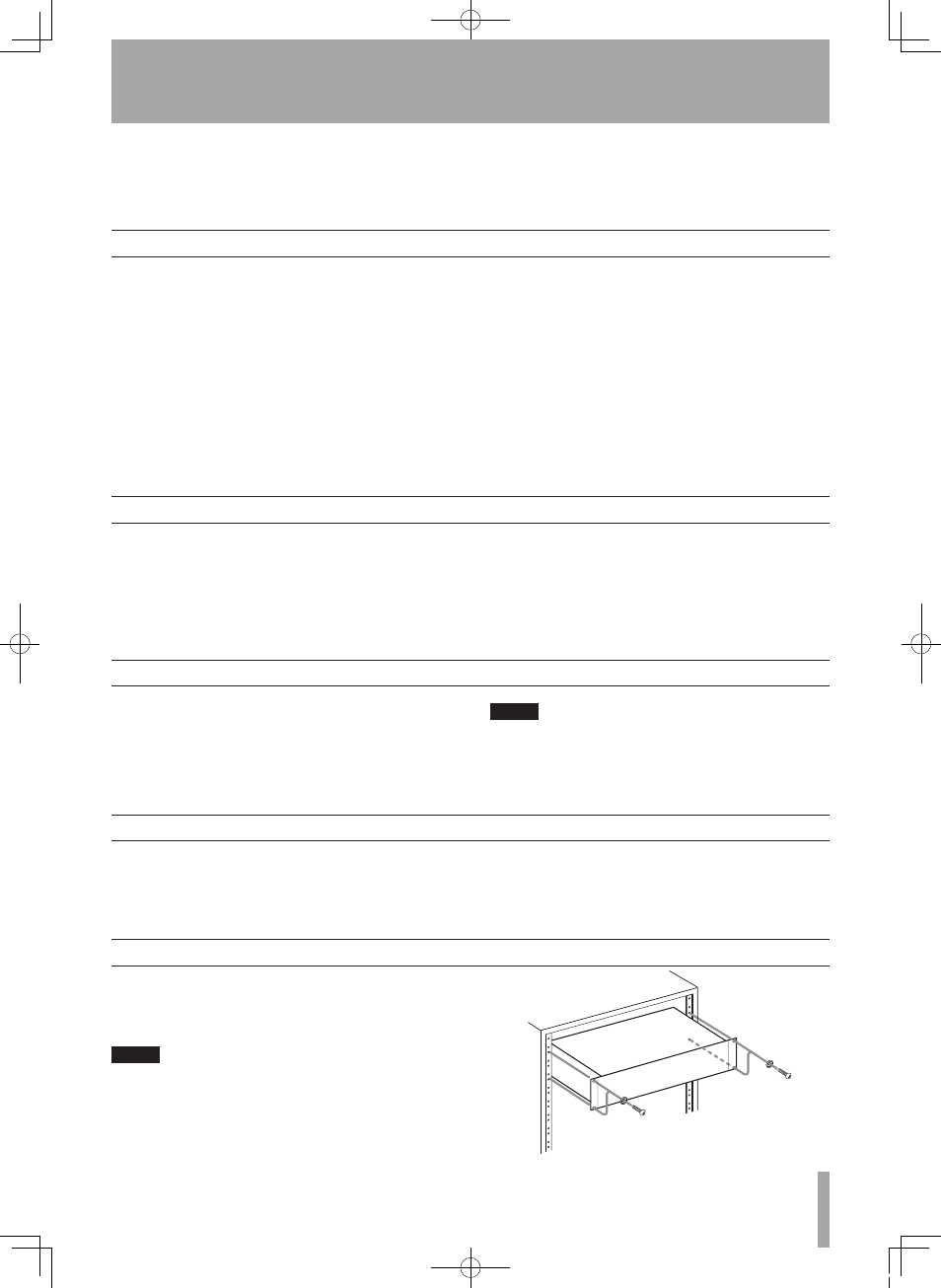
TASCAM LA-40MKIII
5
1–Introduction
Thank you very much for purchasing a TASCAM
LA-40
MK
III. Please read this Owner’s Manual
carefully and understand how to operate the device
correctly before use. We hope that you will fully use
the features of this unit for many years to come. After
reading this manual, please keep it in a convenient
place for future reference.
The LA-40
MK
III has 4 internal circuits to convert
unbalanced inputs to balanced outputs and 4 internal
circuits to convert balanced inputs to unbalanced
outputs. In addition, the Audio Distributed Amplifier
(ADA) function allows single inputs to be assigned
to multiple outputs using the INPUT LINK switches
between each channel.
Moreover, the LA-40
MK
III also has the following
functions.
GND LIFT
•
switches to turn the ground ON and OFF
for each balanced connector
ALL LIFT
•
switch that turns the ground ON and OFF
for the entire unit
Each channel has an
•
INPUT/OUTPUT LEVEL
switch
that allows input and output levels to be switched
between -20 dBu and +4 dBu
Level indicator LEDs that show signal presence
•
Semi-fixed
•
TRIM
controls for fine level adjustment
of ±12 dB
Rack mount brackets
•
Three-prong AC power outlet (Not on EUR model)
•
Overview
Supplied accessories
The following items are included with this product.
Main unit
•
...................................................................1
Power cord set
•
.............................................................1
Rack mount screw set
•
.................................................1
Owner’s Manual (this document)
•
...............................1
Warranty card
•
.............................................................1
Contact your TASCAM supplier if any of these items
are missing.
Precautions for placement and use
Cleaning the unit
Use this unit within its operating temperature range
•
of 5–40º C (40–104º F). In addition, please avoid
placement in locations that are very dusty or humid
because this could cause malfunction.
Do not give the unit a violent shock. This could
•
cause damage to the internal circuitry or the case.
NOTE
Please be aware that, as a result of improvements or other
changes to the product, photographs, illustrations and
other depictions in the Owner’s Manual may differ from
the actual product.
Use a soft cloth to wipe the unit clean. Do not
clean it with chemical-based wipes, benzene,
thinner, alcohol or similar substances. This could
damage the surface or cause the color to change.
Rack-mounting the unit
Use the supplied rack-mounting kit to mount the unit
in a standard 19-inch rack, as shown below. Remove
the feet of the unit before mounting.
NOTE
Leave 1U of space above the unit for ventilation.
•
Allow at least 10 cm (4 in) at the rear of the unit for
•
ventilation.
E_LA-40mkIII-OM_RevC.indd 5
08.12.19 1:03:23 PM