Data 4/bit 6: full ee on, Data 4/bit 4: edit, Data 4/bit 0: cue up requested – Teac SX-1:SX-1LE Documentation Sony P2 Protocol User Manual
Page 13: Data 5/bit 6: insert, Data 5/bit 1: a2, Data 5/bit 0: a1, Data 12/bit 7-0: hdr ch8-1
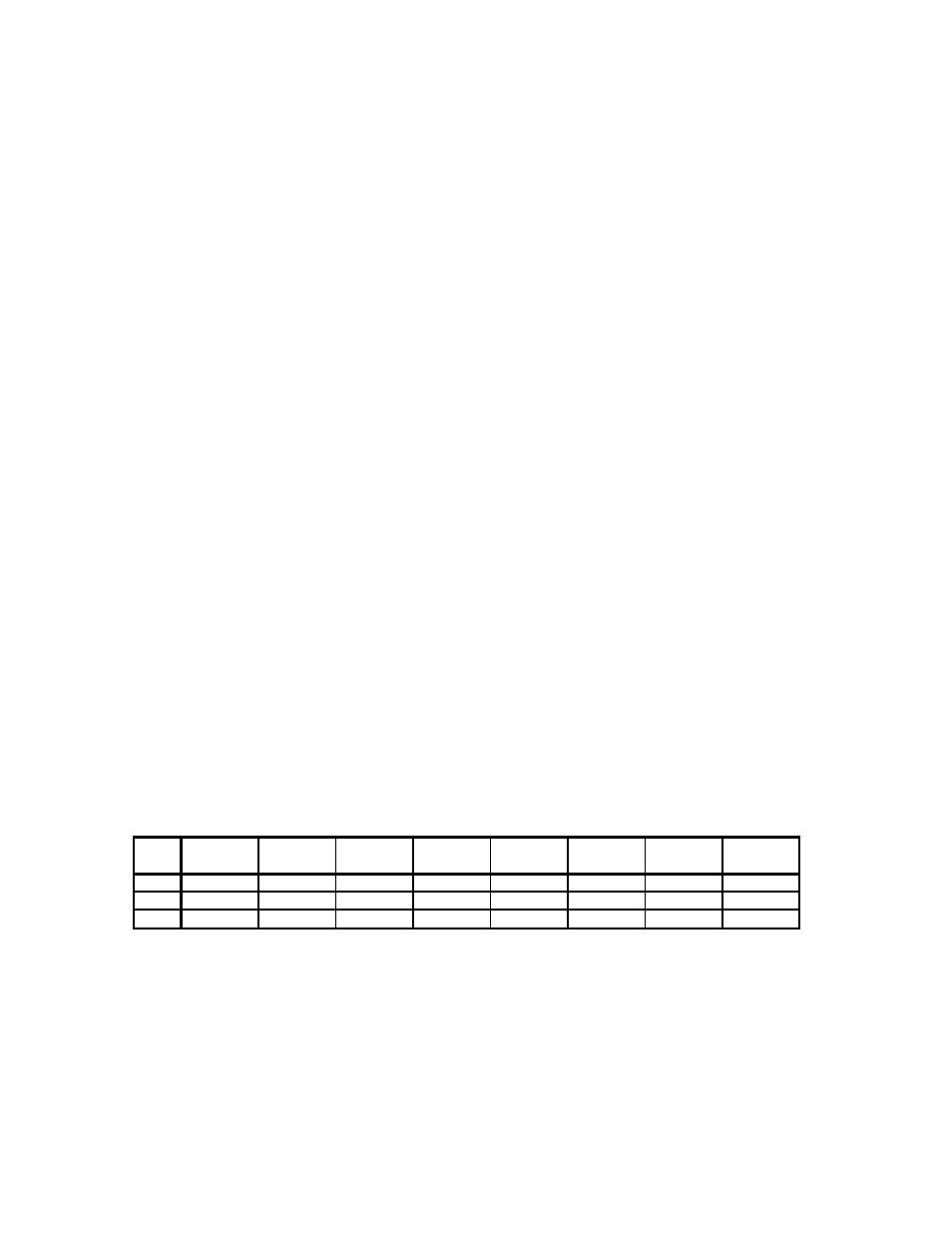
DATA 4/BIT 6: FULL EE ON
This bit is set whenever all 16 HDR channels have INPUT monitor ON. This can happen
during record, or when the FULL EE ON command is received.
DATA 4/BIT 4: EDIT
This bit is set when the SX-1 HDR is recording or rehearsing.
DATA 4/BIT 0: CUE UP REQUESTED
This bit is set when the SX-1 HDR starts to locate, and clears when Data 2/Bit 0 is set.
DATA 5/BIT 6: INSERT
This bit is set whenever there is one or more HDR audio tracks are armed for recording.
It is cleared when all HDR audio tracks have REC ARM off.
DATA 5/BIT 1: A2
This bit is set when HDR track 2 is Rec-armed. If P2 slave Device type is not set to
BVU-950 then this bit is zero.
DATA 5/BIT 0: A1
This bit is set when HDR track 1 is Rec-armed. If P2 slave Device type is not set to
BVU-950 then this bit is zero.
DATA 12/BIT 7-0: HDR CH8-1
These bits are set when the corresponding HDR channel is armed for recording. If P2
Slave Device Type is set to BVU-950, then these bits will be zero.
*14 EDIT Preset MAP
BIT
7
6
5
4
3
2
1
0
DATA
MSB
LSB
0
INSERT
A2
A1
1 HDR CH8 HDR CH7 HDR CH6 HDR CH5 HDR CH4 HDR CH3 HDR CH2 HDR CH1
2 HDR CH16HDR CH15HDR CH14HDR CH13HDR CH12HDR CH11HDR CH10 HDR CH9
DATA 0 is always the same as status map DATA 5
DATA 1 is always the same as status map DATA 12
DATA 2 follows the same rules as status map DATA 12, but indicates the state of HDR
tracks 9 through 16.
12