Teac SX-1:SX-1LE Documentation Sony P2 Protocol User Manual
Page 7
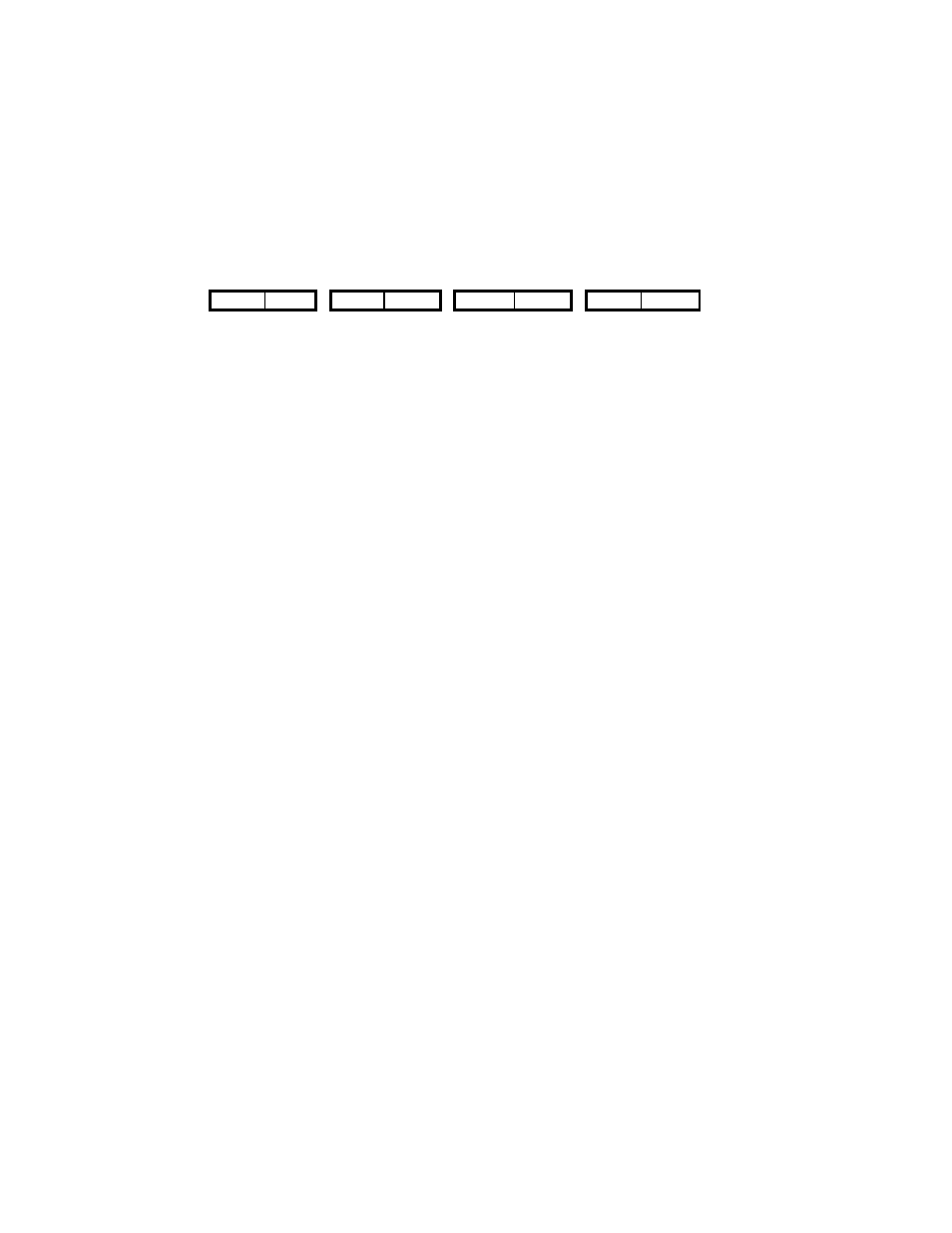
*5 Cue Up With Data Format
Binary coded decimal (BCD) format with Frames first.
10FR
FR
10SEC
SEC
10MIN
MIN
10HR
HR
MSD
LSD
MSD
LSD
MSD
LSD
MSD
LSD
Bit
7…4
3…0
7…4
3…0
7…4
3…0
7…4
3…0
DATA 1
DATA 2
DATA 3
DATA 4
*6 Deferred commands. These commands will execute on a frame or half frame boundary, a
specified number of frame edges after the command was first received. This allows an edit
controller to set-up punch in/out events accurately with respect to the recorded audio.
If the transport is not moving at the time the command is received, then no defer
calculation is performed, and the command is executed immediately.
Two SX-1 preferences affect the calculation of the timing.
a) P2 Punch Delay: This may be set to OFF, 1 frame or 2-6 frames. When set to OFF, the
SX-1 does not align the execution of the received command with any frame edge, but
will execute the command as soon as it is parsed. When set between 1 and 6 frames, the
SX-1 will execute the command on the frame edge that is the specified number of
frames after the frame in which the command was first received.
b) P2 EDIT FIELD: If the SX-1 is also receiving a valid VIDEO or TTL signal at the
VIDEO SYNC IN port, this control can be used to specify which field of the frame that
the command will be executed in. This setting may be over-ridden temporarily using the
EDIT FIELD 41 3A command. The SX-1 does not need to be set to Master
Clock=VIDEO for this function to work.
EDIT FIELD = AUTO: The command will be executed in the same field that it was
received in.
EDIT FIELD = FIELD 1: The command will always be executed in the first field,
regardless of whether the command was received in field 1 or field 2
EDIT FIELD = FIELD 2: The command will always be executed in the second field,
regardless of whether the command was received in field 1 or field 2.
If the P2 Punch Delay is set to OFF, this parameter has no effect, and cannot be edited
from the LCD.
6