The sharing window – Teac PCM Recorder User Manual
Page 7
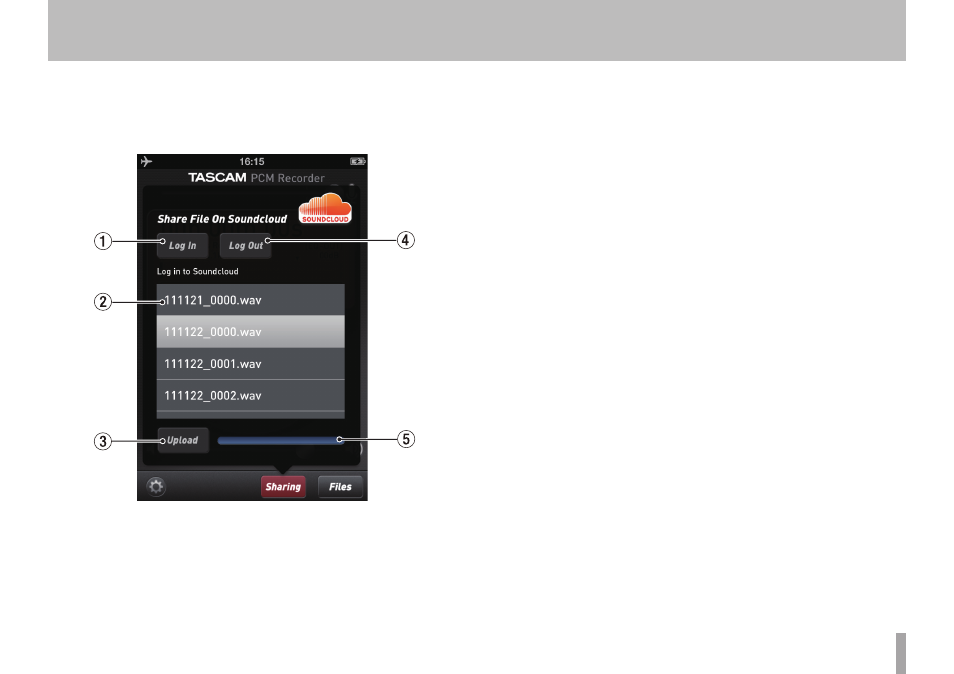
TASCAM PCM Recorder
7
The Sharing Window
TASCAM PCM Recorder allows you to share or publish your recordings directly to
SoundCloud, a free service that allows you to share your music online. Your recordings
that have been just uploaded are all kept private. To publish them, log into your
SoundCloud account by using a web browser, and then change sharing settings. Press
the Sharing button at the bottom of the screen to open the Sharing window:
1
Log In
Use this to log into your SoundCloud account. If you don’t have one yet, you’ll need
to create an account at soundcloud.com first.
2
File List
This lists all of the recordings you’ve made in PCM Recorder. You can rename these
in the Files menu before uploading if you wish. Select a file in the list by pressing the
name to highlight it.
3
Upload
Once you’ve selected a file in the list above, press the Upload button to publish it to
SoundCloud.
4
Log Out
Use this to sign out of your SoundCloud account if you wish.
5
Progress Bar
This area shows the progress of sending your file to the SoundCloud server.