Teac Cubase LE 5 User Manual
Page 4
Advertising
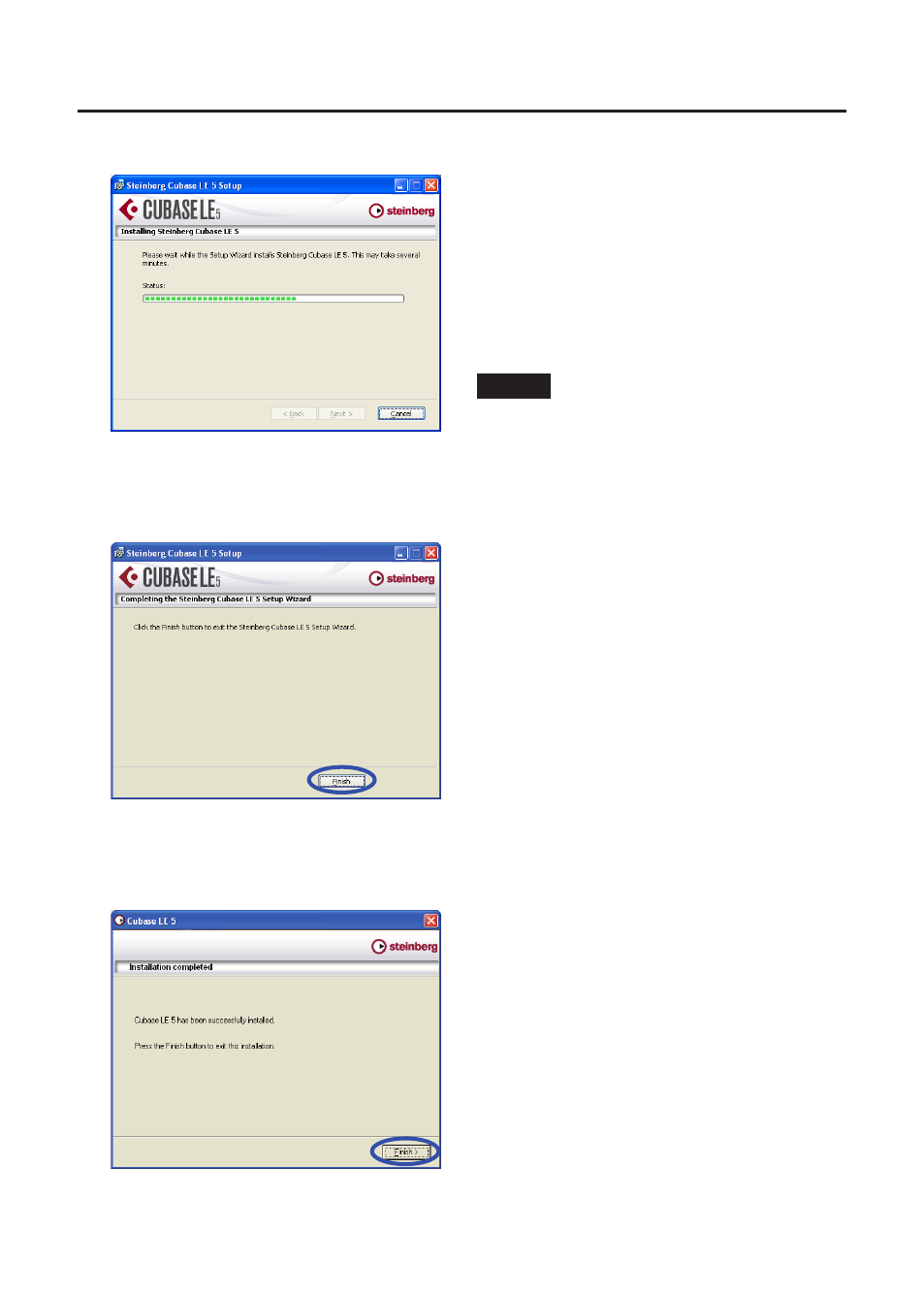
4
TASCAM Cubase LE 5
11 Installation of Cubase LE 5 starts.
12 When the installation completes,
press the Finish button to end
installation.
13 When the installation completes,
press the Finish button to close the
installer.
You can download updates for Cubase LE
5 from the following Steinberg website. We
recommend that you always use the latest
version.
Please abide by all the precautions listed on
the site before updating.
http://www.steinberg.net/en/support/
steinberg_support_downloads.html
NOTE
Cubase LE 5 can be used for 30 days (or
launched 3000 times) in demo mode until it
becomes disabled. If you want to continue
to use it for a long time please refer to
the Getting Started on the DVD-ROM and
register your program.
Advertising