Recording with cubase le 5 – Teac Cubase LE 5 User Manual
Page 5
Advertising
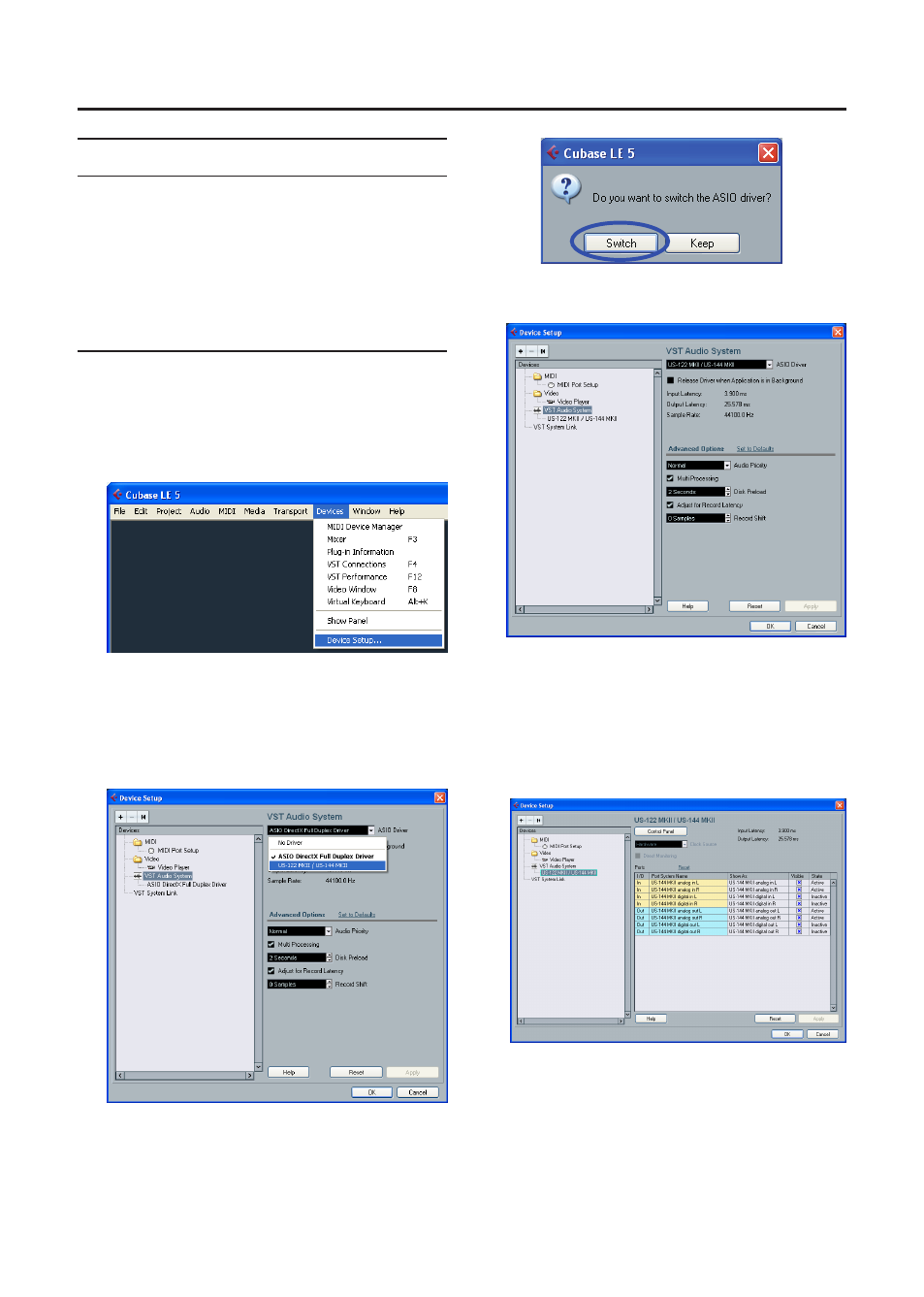
TASCAM Cubase LE 5
5
Recording with Cubase LE 5
The settings in Cubase LE 5 are the same
in Windows XP, Windows Vista, Windows
7 and Mac OS X.
The screens in the example below are from
using a US-144MKII with Windows XP.
Preparation
1 Launch Cubase LE 5 and select
Device Setup… from the Devices
menu.
2 Click VST Audio System on the left
side of the Device Setup window. Set
the ASIO Driver item on the right to
US-122MKII/US-144MKII.
3 When the following dialog appears,
click the Switch button.
The following screen appears.
4 Click US-122MKII/US-144MKII on
the left side of the Device Setup
window and confirm that the I/O
ports are set to US-144MKII ports.
Then, click OK to close the window.
Advertising