Teac Cubase LE 5 User Manual
Page 6
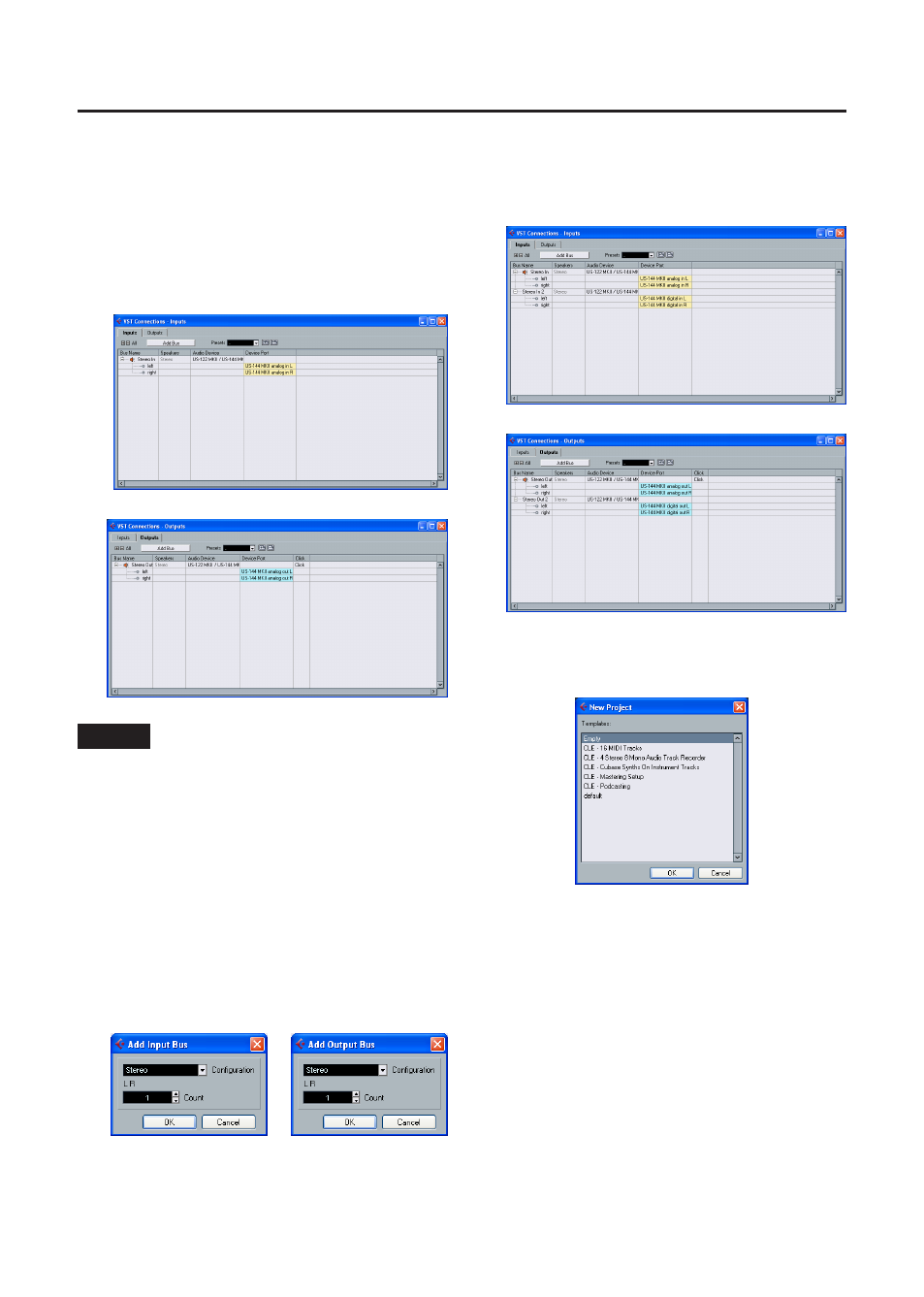
6
TASCAM Cubase LE 5
5 Select VST Connections from the
Devices menu.
Confirm that the Device Port is set to
US-144MKII on both the Input and
Output tabs.
Close the dialog after confirming.
TIP
To use the digital input and output of the
US-144MKII as inputs and outputs for
Cubase LE 5, add the digital input and
output on the Input and Output tabs of the
VST Connections window.
Click the
•
Add Bus button.
When the following dialog appears,
•
set the Configuration to STEREO and
the Count to 1 and then click the OK
button.
The windows should appear as follows
and the digital input and output should
be available for use.
6 Select New Project from the File
menu.
A window appears that allows you to
select a template for the new project.
Choose the template that you want
and click the OK button.