3 - installation, System requirements, Windows – Teac US-1641 User Manual
Page 10: Mac os x, Important safety precautions, 3 – installation
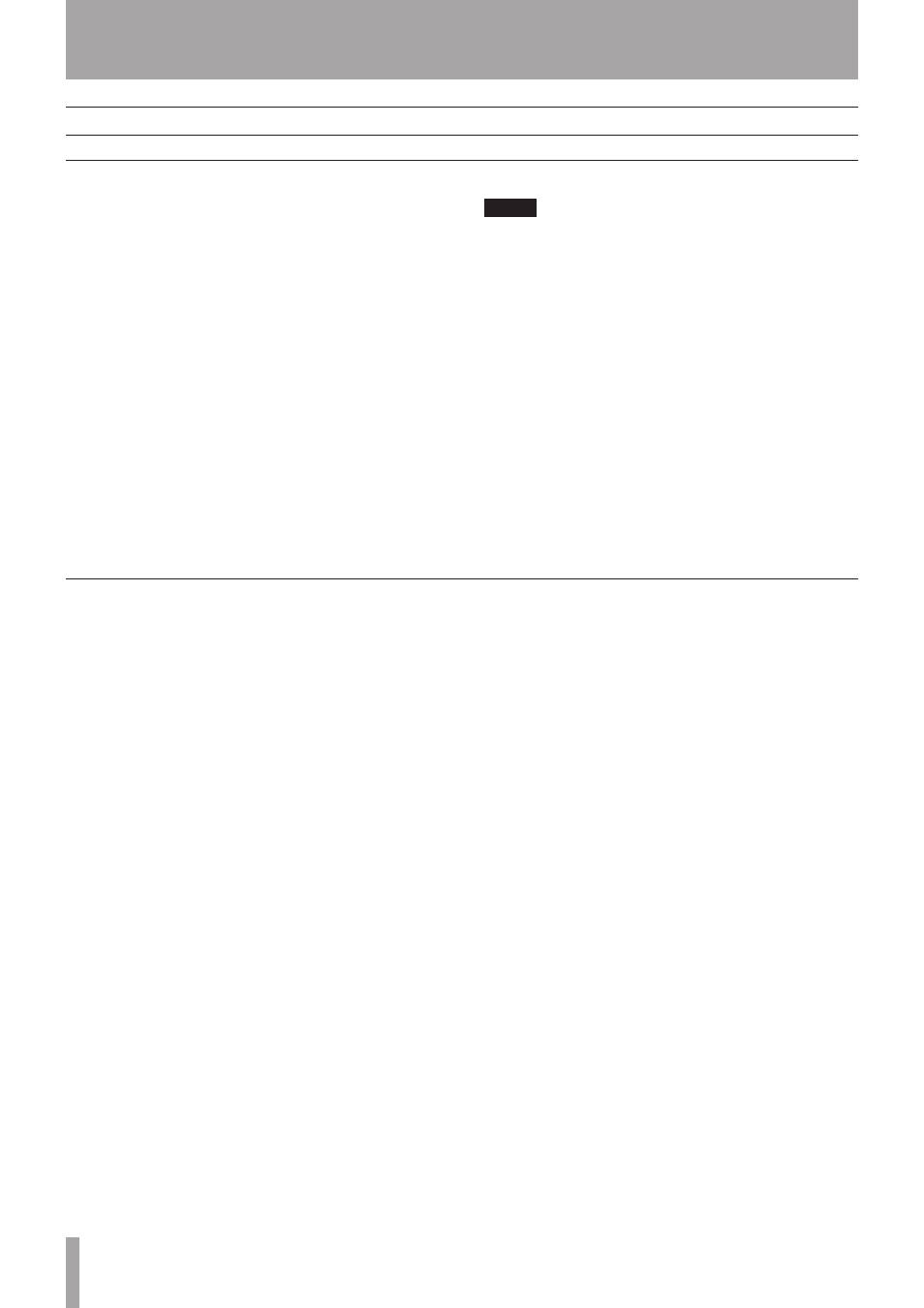
IMPORTANT SAFETY PRECAUTIONS
10
TASCAM US-1641
3 – Installation
10
TASCAM US-1641
System requirements
Windows
Supported operating system:
32-bit Windows XP SP2 or 32-bit Vista
Recommended system:
CPU: Pentium4 or Athlon 1.4 GHz or faster (or equiva-
lent processor)
RAM: 512 MB or more memory
HDD: 1 GB or more free space
USB 2.0 port
DVD-ROM drive to install Cubase LE 4
Internet connection to activate Cubase LE 4
These requirements must be satisfied if you plan to use
Cubase LE 4 (bundled with the US-1641). If you are plan-
ning to use other application software, please consult
its technical documentation for operating requirements
specific to that software.
•
•
•
•
•
•
NOTE
The number of available audio tracks will depend on
the speed of your hard disk. A faster hard disk will
facilitate smoother and easier operation.
USB1.1 is not supported.
TASCAM recommends that you use a system with
at least 512 MB of memory. However, additional
memory will enhance the operation of digital audio
application software.
This product has been tested for use with typical
computers that meet the operating requirements
listed above. However, the test results do not guar-
antee that the product will operate properly with
every computer that meets these requirements.
Please be aware that even under similar conditions,
processing capabilities may vary depending on the
particular design and specifications of the computer
and the operating environment.
Mac OS X
Supported operating system:
Mac OS X version 10.4 or later
Recommended system:
CPU: Power PC G4 1GHz or higher, Core Solo 1.5GHz
or higher
RAM: 512 MB
HDD: 1 GB or more free space
•
•
•
USB 2.0 port
Audio device that supports Core Audio
DVD-ROM drive to install Cubase LE 4
Internet connection to activate Cubase LE 4
For Macintosh systems as well, additional memory and a
faster hard disk drive will facilitate smoother and easier
operation of digital audio application software.
•
•
•
•
3 – Installation