Left side panel, Right side panel, Left side panel right side panel – Teac DR-70D Reference Manual User Manual
Page 7: 2 – names and functions of parts
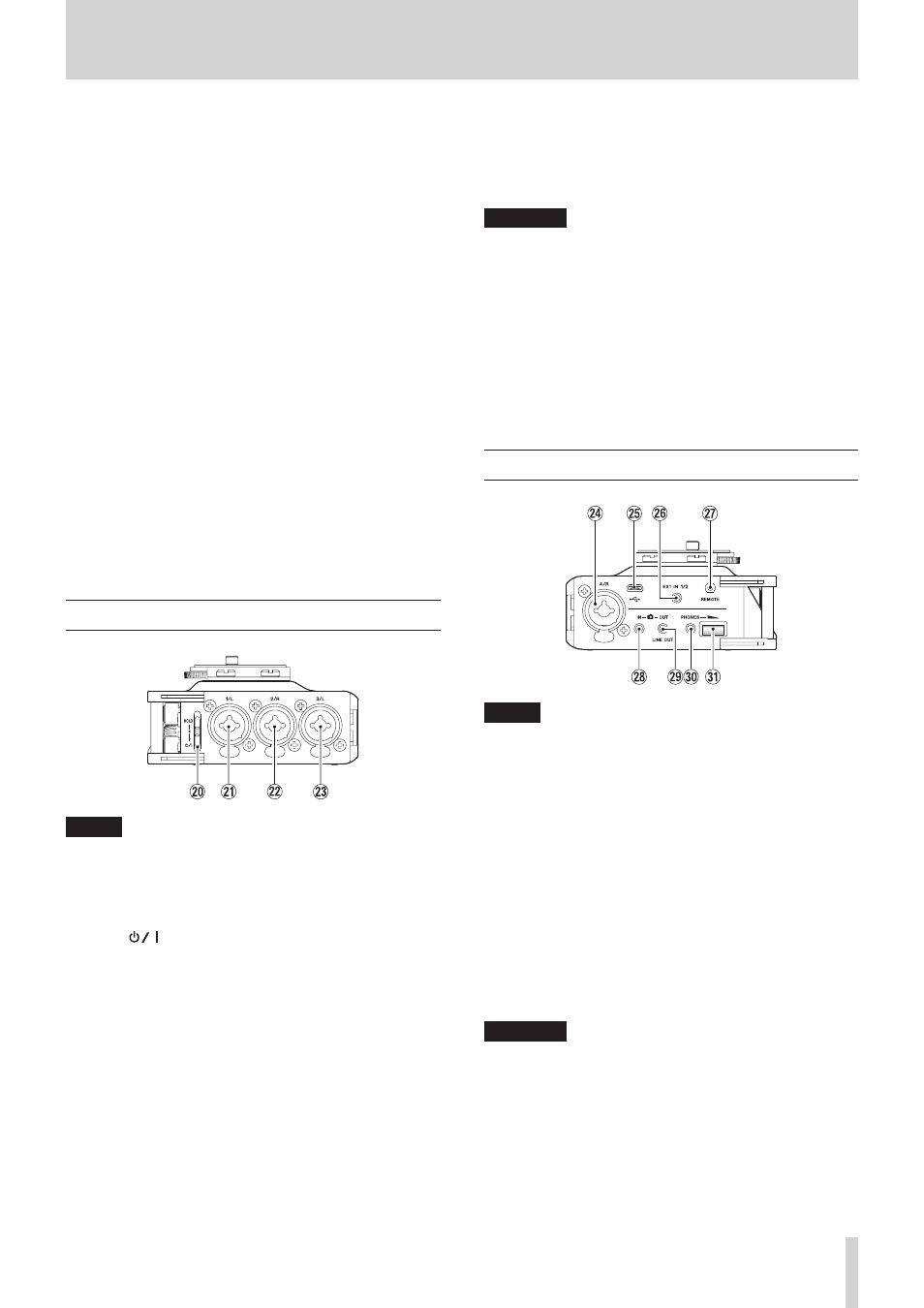
TASCAM DR-70D
7
2 – Names and Functions of Parts
Press this button during playback or when playback is
stopped to skip to the beginning of the next track.
Press and hold this button to search forward.
When the BASIC screen or INPUT screen is open, use this to
select the channel to which the setting items shown apply.
On the setting screens, use this button to move the cursor
right.
On the
BROWSE
screen, press this button to move down
a level. If a file is selected, the file is loaded and the Home
Screen reopens.
i
4/. button
During playback or when stopped in the middle of a file,
press to return to the beginning of the file.
If you press this button when a track is stopped at its
beginning, the unit will skip to the beginning of the previous
track.
Press and hold this button to search backwards.
When the BASIC screen or INPUT screen is open, use this to
select the channel to which the setting items shown apply.
On the setting screens, use this button to move the cursor
left.
On the
BROWSE
screen, press this button to move up a
level.
o
SLATE button
Press and hold this button during recording to record a slate
tone. (See “Recording slate tones” on page 26.)
Left side panel
NOTE
When connecting and using plugs from external devices,
do not apply excessive force to the plugs. In particular,
be careful not to apply too much force when using a
standard to mini plug adapter. Doing so could damage the
equipment.
p
HOLD/
switch
Slide this switch (toward the arrow) and hold it down to turn
the unit on/off.
Set it in the up position to activate the hold function. All
buttons are inoperative when hold is ON.
a
1/L connector (XLR/TRS)
This is a balanced analog XLR/TRS combo jack for micro-
phone and line level inputs.
XLR (1: GND, 2: HOT, 3: COLD)
TRS (Tip: HOT, Ring: COLD, Sleeve: GND)
s
2/R connector (XLR/TRS)
This is a balanced analog XLR/TRS combo jack for micro-
phone and line level inputs.
XLR (1: GND, 2: HOT, 3: COLD)
TRS (Tip: HOT, Ring: COLD, Sleeve: GND)
d
3/L connector (XLR/TRS)
This is a balanced analog XLR/TRS combo jack for micro-
phone and line level inputs.
XLR (1: GND, 2: HOT, 3: COLD)
TRS (Tip: HOT, Ring: COLD, Sleeve: GND)
CAUTION
• Confirm that phantom power is OFF before connecting a
line level device to the 1/L, 2/R, 3/L or 4/R connector. If you
connect a line level device while phantom power is being
supplied, that device and this unit could be damaged.
• Before connecting a condenser mic to or disconnecting
one from the 1/L, 2/R, 3/L or 4/R connector, confirm that
the phantom power for that jack is OFF. If you connect or
disconnect a mic while phantom power is being supplied,
that mic and this unit could be damaged.
• Do not connect an unbalanced dynamic mic to an XLR
connector when phantom power is being supplied. Doing so
could damage that mic and this unit.
Right side panel
NOTE
When connecting and using plugs from external devices,
do not apply excessive force to the plugs. In particular,
be careful not to apply too much force when using a
standard to mini plug adapter. Doing so could damage the
equipment.
f
4/R connector (XLR/TRS)
This is a balanced analog XLR/TRS combo jack for micro-
phone and line level inputs.
XLR (1: GND, 2: HOT, 3: COLD)
TRS (Tip: HOT, Ring: COLD, Sleeve: GND)
g
Micro USB port
Use the included USB cable to connect with a computer USB
port. (See “7 – Connecting with a Computer” on page 32.)
Power can be supplied through the USB cable provided
with the unit or an AC adapter (TASCAM PS-P515U sold
separately).
CAUTION
The unit should be connected directly to the computer, not
through a USB hub.
h
EXT IN 1/2 connector (3.5mm stereo mini jack)
This supports stereo mini jack input from a mic or external
device.
This jack can provide plug-in power.
TRS (Tip: HOT, Ring: COLD, Sleeve: GND)
j
REMOTE connector (2.5mm TRS jack)