10 – troubleshooting – Teac US-2X2 Reference Manual User Manual
Page 20
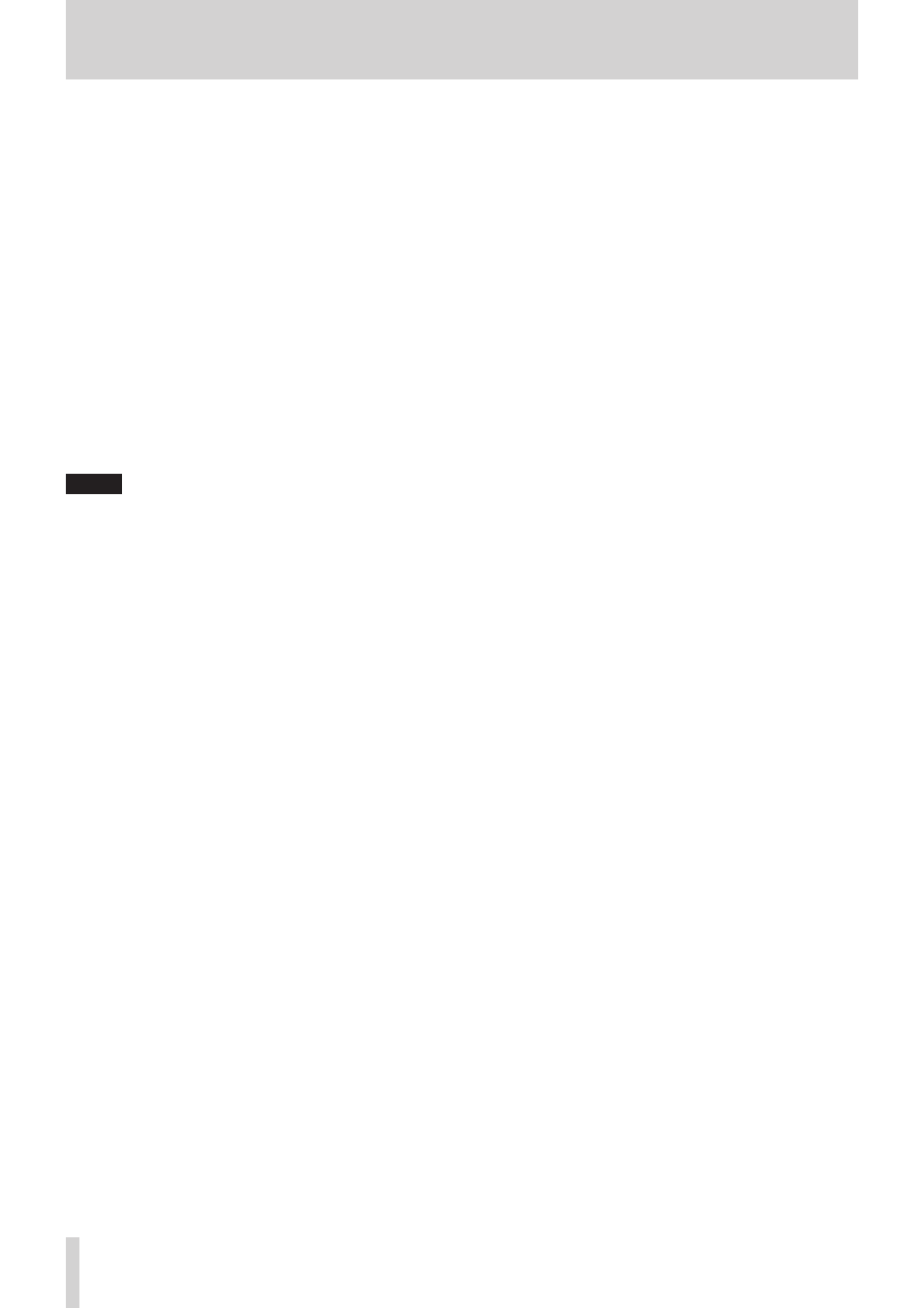
20
TASCAM US-2x2/US-4x4
10 – Troubleshooting
Windows 7
a) Turn “Aero” off.
1
Right-click the desktop and select “Personalize”.
2
Select a “Basic” or “High Contrast” theme.
b) Performance settings
1
Right-click “Computer” and select “Properties”.
2
Click “Advanced system settings”.
3
Click “Settings” in the “Performance” section of the
“Advanced” tab of the “System Properties” window.
4
In the “Visual Effects” tab of the “Performance Options”
window, select “Adjust for best performance”.
Mac OS X
1
Open “System Preferences…” from the Apple menu, and
select “Energy Saver”.
2
Set “Computer sleep” to “Never”.
3
Set “Display sleep” to “Never”.
NOTE
Depending on the Mac OS X version and Macintosh
computer model, this setting might not be available.
8
SONAR LE support
Our company does not provide support for SONAR LE.
Please refer to the SONAR LE help menu for instructions about
using the application.
8
Ableton Live Lite support
Our company does not provide support for Ableton Live Lite.
Please refer to the Ableton Live Lite help menu for instructions
about using the application.