Messages, Restoring factory settings, Troubleshooting (continued) – Teac GRANDIOSO D1 User Manual
Page 20
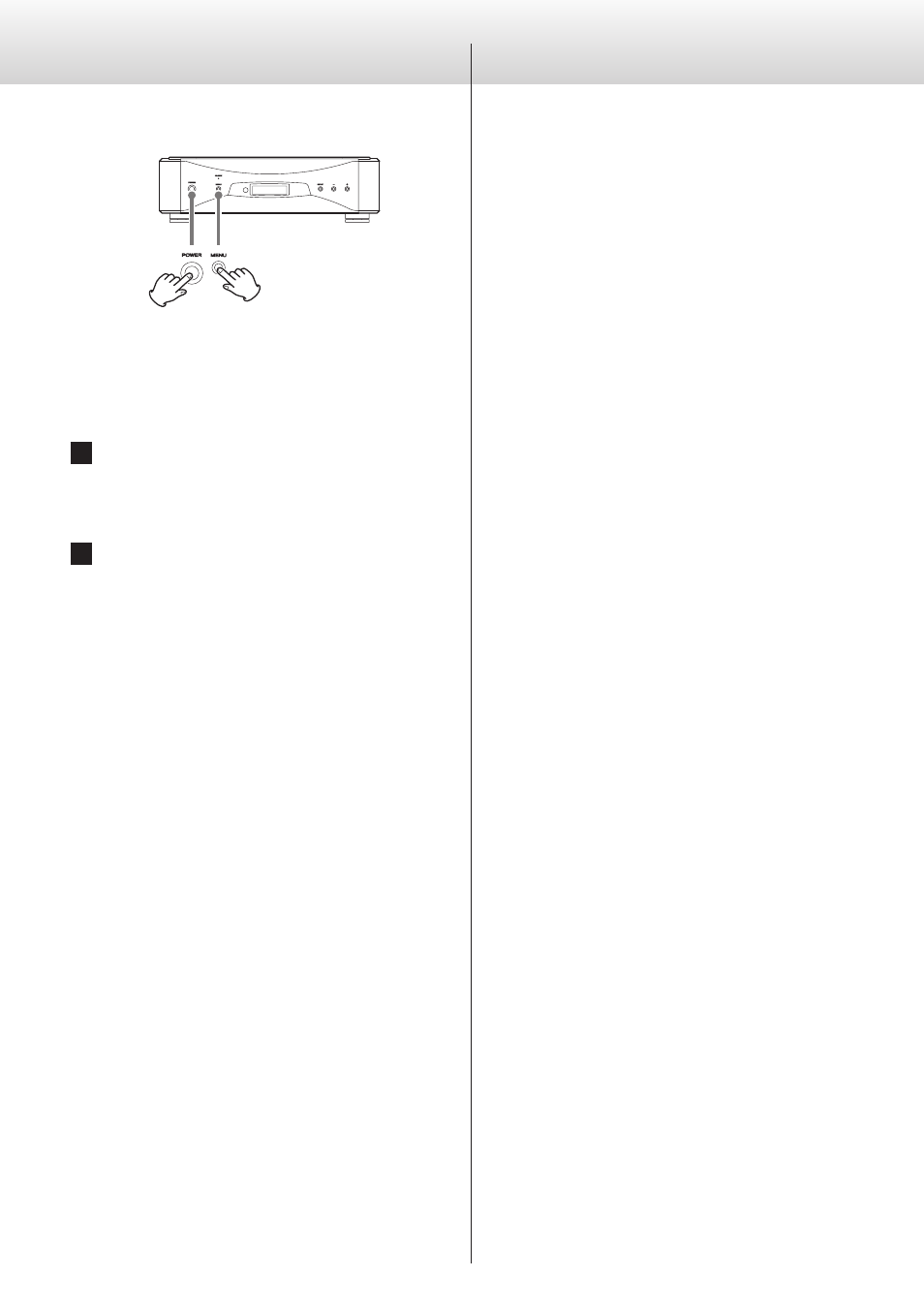
20
20
Messages
– – – appears in the sampling frequency display area.
There is a problem with the input signal.
Do not input signals other than PCM or DSD.
Check the connection with the digital device.
This unit cannot decode signals in formats such as Dolby Digital, DTS
and AAC. Have the playback device convert the signal to PCM before
output.
No sampling frequency is shown to the right of “INPUT” on the
display.
The digital signal cannot be locked. Press the INPUT selection button
and select the connector to which the digital device is connected.
Turn the connected device on. Check the settings of the connected
device.
LOOP ERR!
The i.LINK connections have created a loop. Connect devices in a
branching tree format (page 22).
CLOCK!
Check settings related to the clock.
If there is no input clock, “– – –” will appear in the clock frequency
display area.
If the set mode and the input clock are incorrect, the clock frequency
display area will blink.
Restoring factory settings
Settings are retained even if the power plug is disconnected.
Follow these procedures to restore all settings to their factory
defaults and clear the unit's memory.
1
Turn the unit off.
If the power is on, press the POWER button and wait at least 30
seconds before proceeding.
2
Press the POWER button while pressing and holding
the MENU button.
When “Setup CLR” (clear settings) appears on the display, release
the MENU button.
Troubleshooting (continued)