2)scene manager – Tendzone TYCHO T 1212/CA User Manual
Page 9
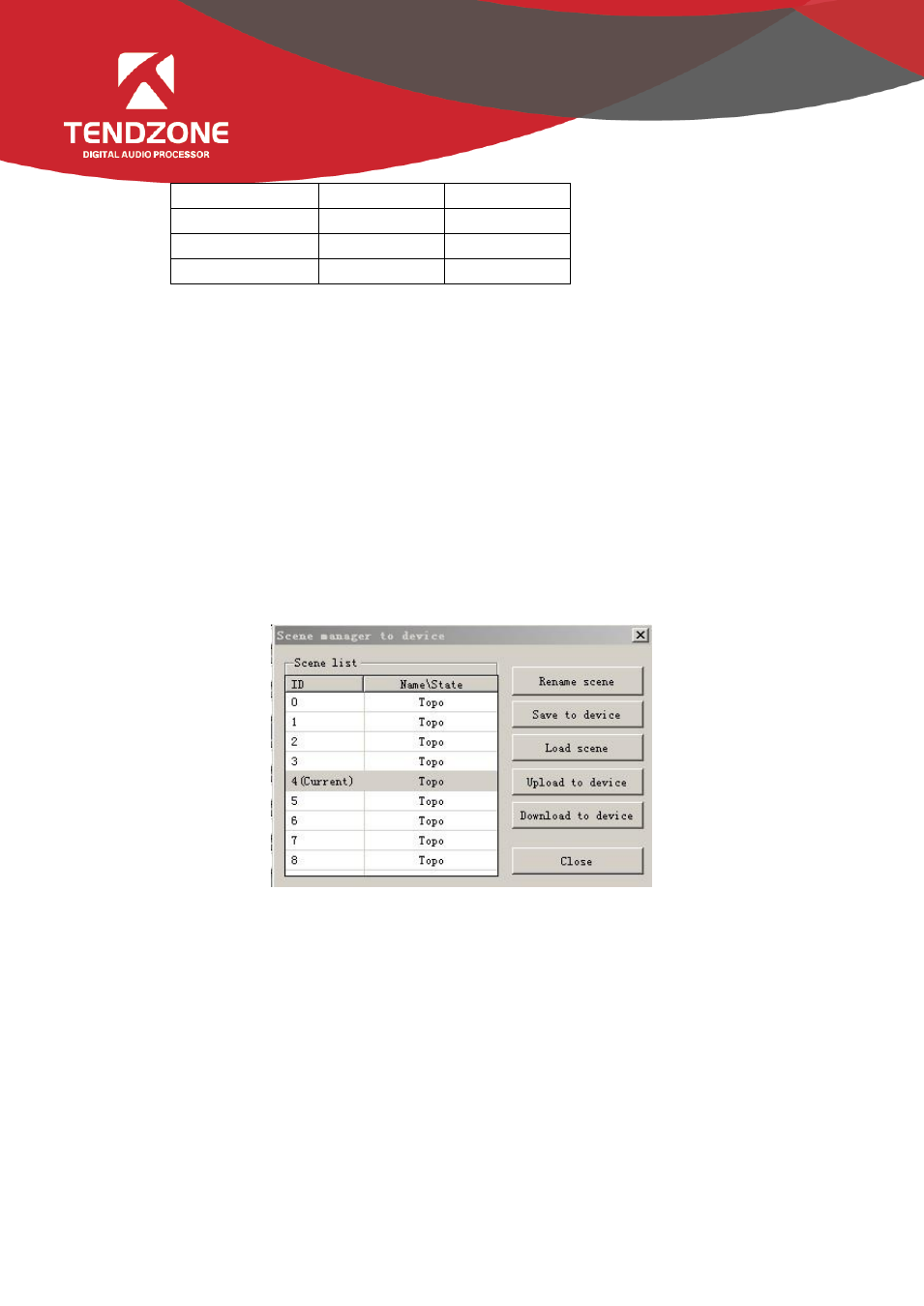
Type
User Name
Password
Administrator
admin
123456
General user
1
1
General user
2
2
The system administrator has the right to add, delete and modify the information of general users, as well as his own
information; general users can only operate their personal information. Specific procedures are as follows:
-
Modify User Information: firstly, select a user to be modified in the right list and then the user's old information will
appear in the User Name and Password edit box at the left side. Then, insert new information in the edit box and click the
“MODIFY” button to update the user information. The updated information will be displayed in the right list.
-
Delete User: select the line you want to delete at the right list and then click the “DELETE” button to delete the user.
Meanwhile, the user's information will be cleared from the right list.
-
Add User: select a blank line at the right list and insert the information of a new user in the left the User Name and
Password edit box (should be blank). Click the “Add” button to add the new user. The user's information can be seen in the
right list.
2)Scene Manager
Figure 7
-
There are nine scenes setting options. Except "Factory Configuration" (the 0th scene) can be renamed.
-
Save Scene: save the current scene to the scene number in the selected device.
-
Load Scene: enable the currently selected scene; usually used to change a scene.
-
Upload to Device: upload the scene in PC to the device and overwrite the selected scene on the device.
Download to Local: save the currently selected device scene to PC.
- TYCHO T 440/TC TYCHO T 880/TC TYCHO T 1208/TC TYCHO T 1212/TC TYCHO T 880/C TYCHO T 1212/C TIMON 8 User Manual TIMON 16 User Manual TIMON 20 User Manual TIMON 32 User Manual TIMON 8 Cobra User Manual TIMON 16 Cobra User Manual TIMON 32 Cobra User Manual SOLON M880/EX SOLON M1616/EX SOLON M880/Cobra SOLON M440/Cobra SOLON M1616/Cobra SOLON M1208/Cobra SMART 1616 Series