Connecting the pots device – Teo 6002TA User Manual
Page 12
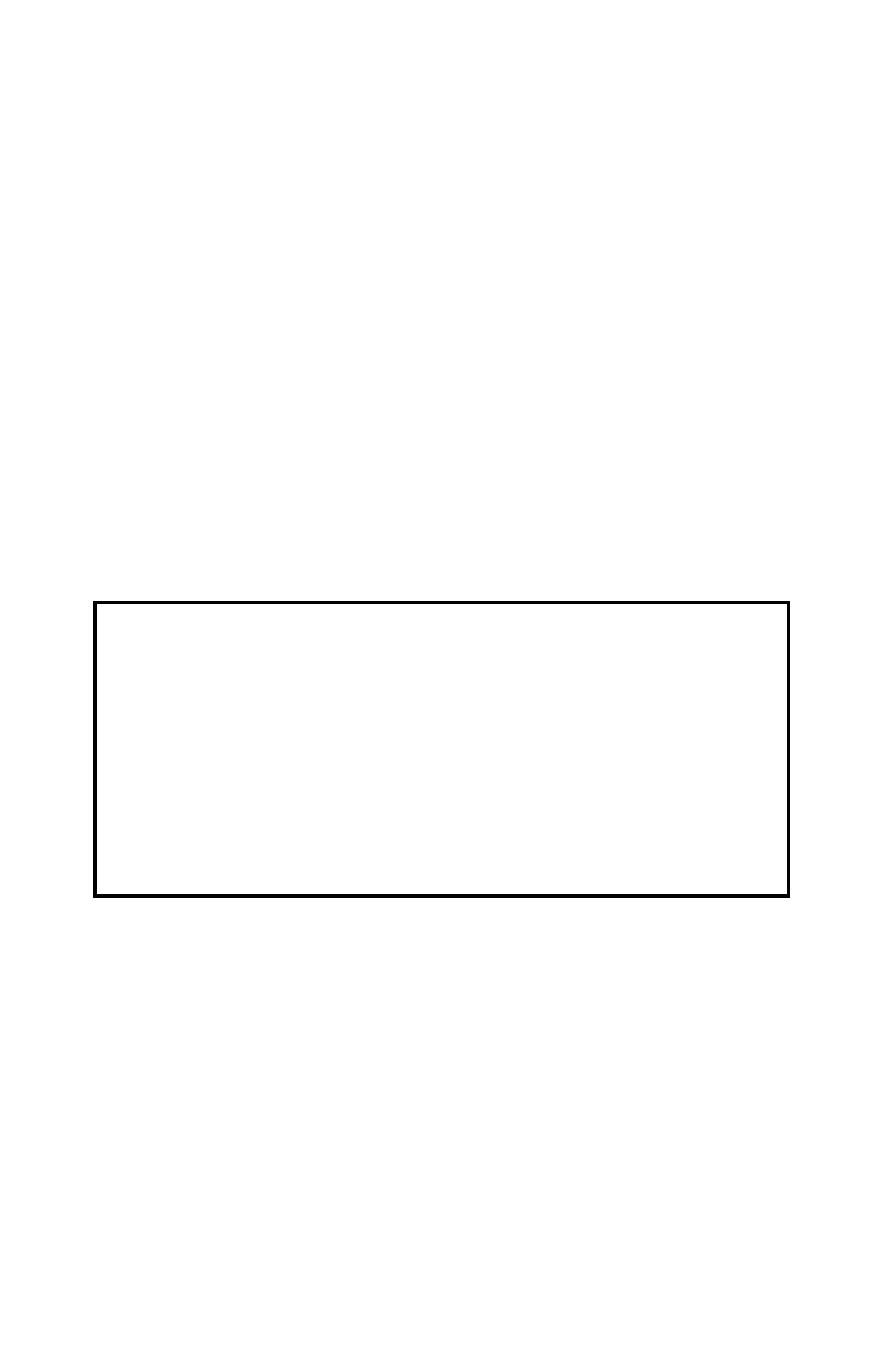
8
Tone Commander 6002TA User Manual
4. Slide the ferrite core on the cable toward the phone connector as
shown.
5. Replace the original base with the 6002TA terminal adapter base.
Plug the cable from the terminal adapter base into the expansion
connector on the telephone. The polarization tab on the plug must fit
into the opening on the side of the phone connector.
6. Snap the terminal adapter base onto the phone. The base may be
rotated for wall mounting.
7. Replace the retaining screw (required for UL compliance).
8. Reconnect the ISDN line cord to the telephone.
Connecting the POTS Device ______________
Connect the analog telephone device to the jack on the back of the
base, using a standard 4 or 6-conductor cable.
WARNING:
The 6002TA is intended to connect to local analog POTS
telephone devices via relatively short (less than 300 feet) inside-
plant cabling.
Do not connect to wiring that extends outside or between buildings,
or that may be subject to electrical hazards, such as lightning or
power line crosses.
Do not connect to a telco network telephone line. Damage to the
POTS port may occur.