Pots line privacy, Pots line privacy = off on off – Teo 6002TA User Manual
Page 15
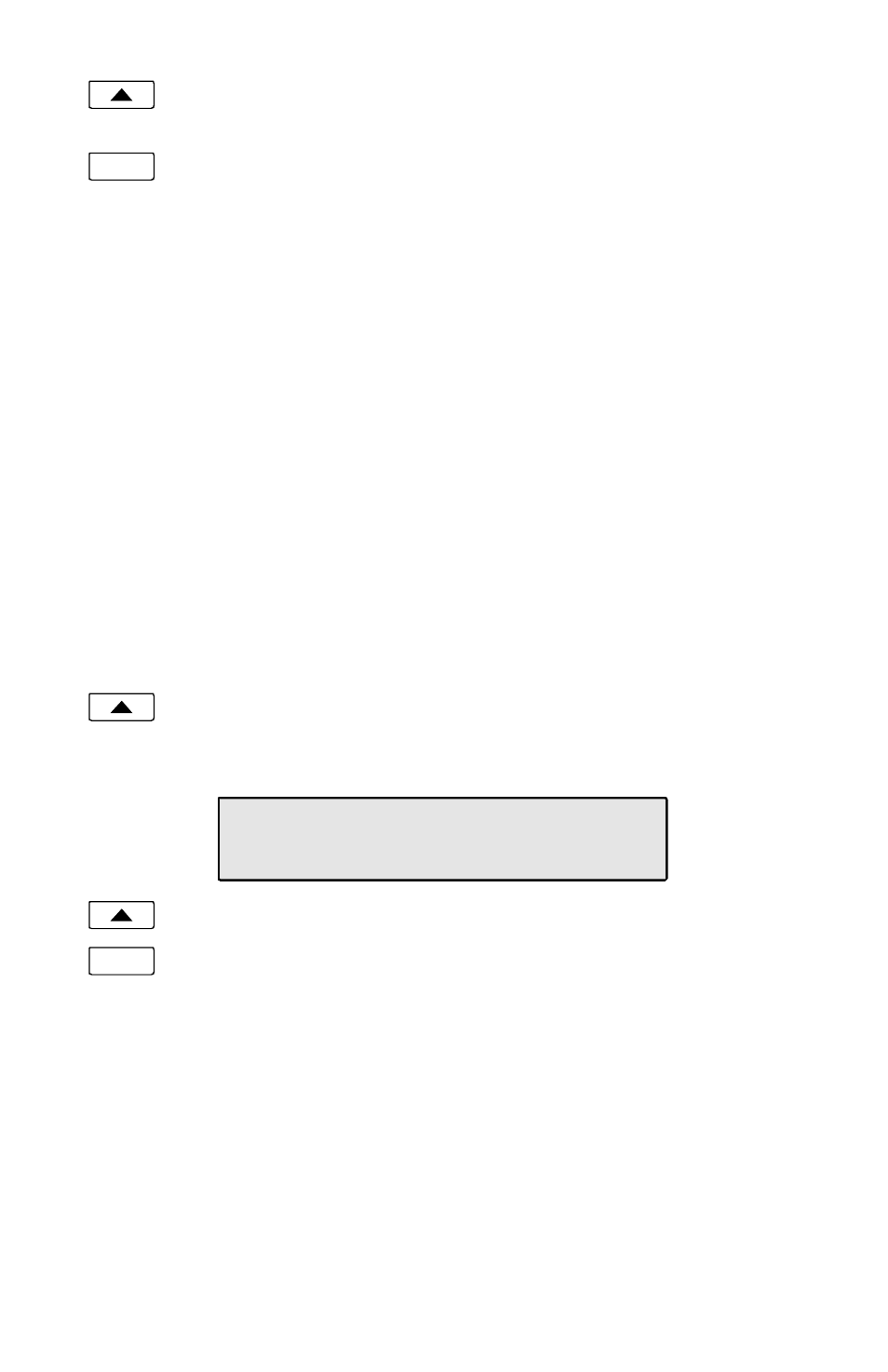
Tone Commander 6002TA User Manual
11
If you want to change the setting for the selected key, select
ALWAYS, NEVER, or WAIT2-WAIT7.
Press the Done key to return to the POTS Port Options menu
or the Setup key to exit Setup Mode.
POTS Line Privacy ______________________
The Privacy setting determines whether phone and POTS calls are
mutually exclusive or if they can be swapped between the handset,
POTS port, and speakerphone.
With Privacy off, an active call can be freely passed between the
handset, speakerphone, or POTS port, by using the hookswitch or
Spkr key.
With Privacy on, an active call cannot be passed between the
handset/speakerphone and the POTS port.
Set Privacy ON if a fax or modem is connected to the POTS port, and
OFF for most other applications.
From the POTS Port Options menu, select PRIV.
(Setup
→ POTS → PRIV)
The current Privacy setting will be shown in the display.
Select ON to enable Privacy, or OFF to disable Privacy.
When finished, press the Done key to return to the POTS Port
Options menu or the Setup key to exit Setup Mode.
Done
Done
POTS LINE PRIVACY = OFF
ON OFF