Teo 8000 Series Installation User Manual
Page 2
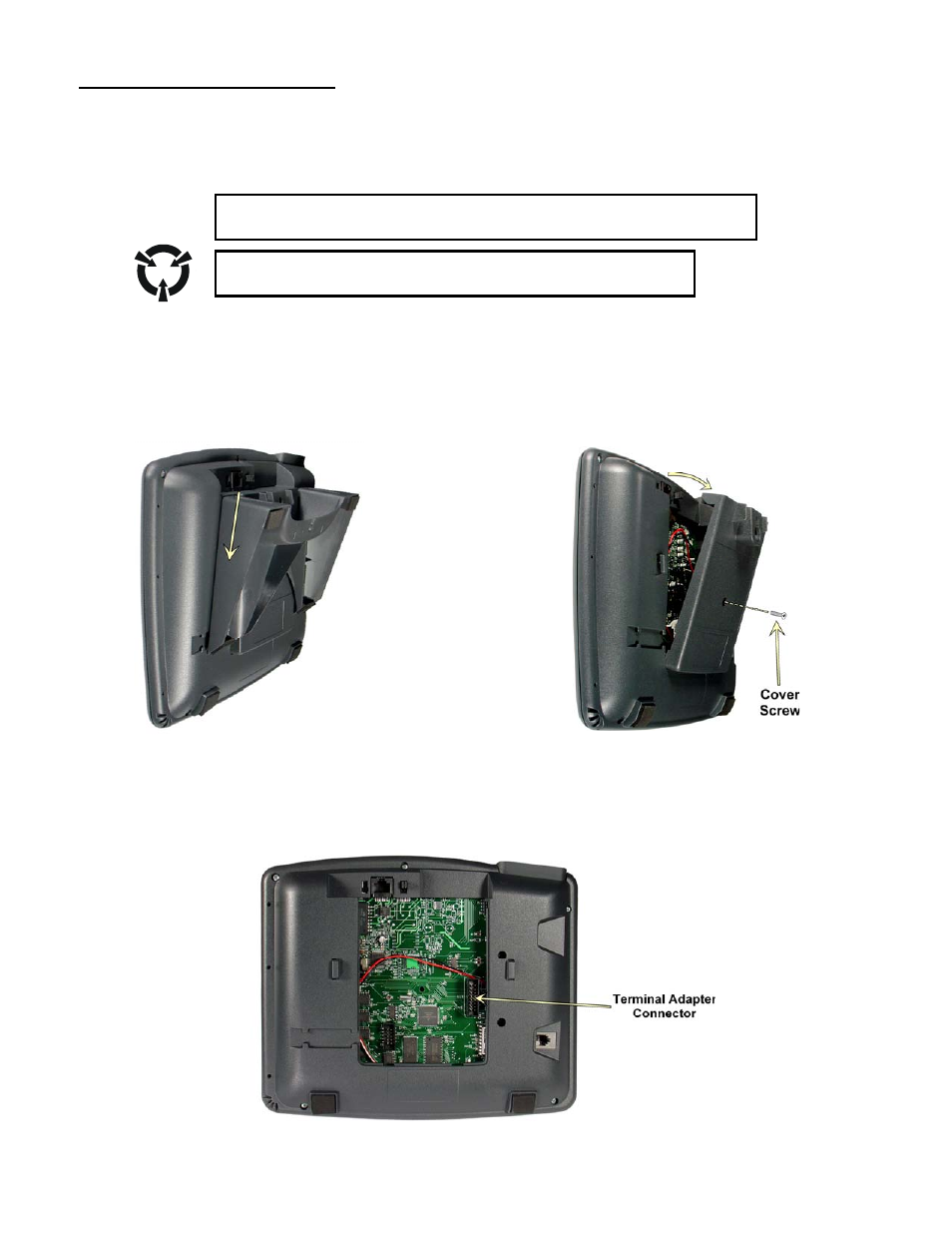
Page 2
Tone Commander 8000 Series Terminal Adapters
Terminal Adapter Installation
Mounting
Refer to the illustration on the following page.
1. Disconnect the line cord. For U-interface models with local power, disconnect the power supply.
Power must be disconnected before installing the Terminal Adapter.
Wait 10 seconds after disconnecting power before proceeding.
STATIC SENSITIVE DEVICES – use appropriate precautions.
Do not touch the Terminal Adapter connectors or circuitry!
2. Press the telephone stand down to disengage the snap tabs, then lift off the stand.
The low desktop stand position is shown; the removal procedure is the same for high desktop and
wall mount positions.
3. Remove the Phillips screw from the center of the expansion cover. Press the back edge in to
release the retention snap, and tilt the top edge of the cover away from the telephone as shown to
remove the cover.
4. Install the Terminal Adapter by inserting the lower tabs into the bottom edge of the telephone opening,
then carefully pressing the top edge of the Terminal Adapter into the telephone opening until it engages
the retention snap. The Terminal Adapter has a connector that mates with the telephone connector as
shown below.
Replace the cover screw.