Teo 8000 Series Installation User Manual
Page 4
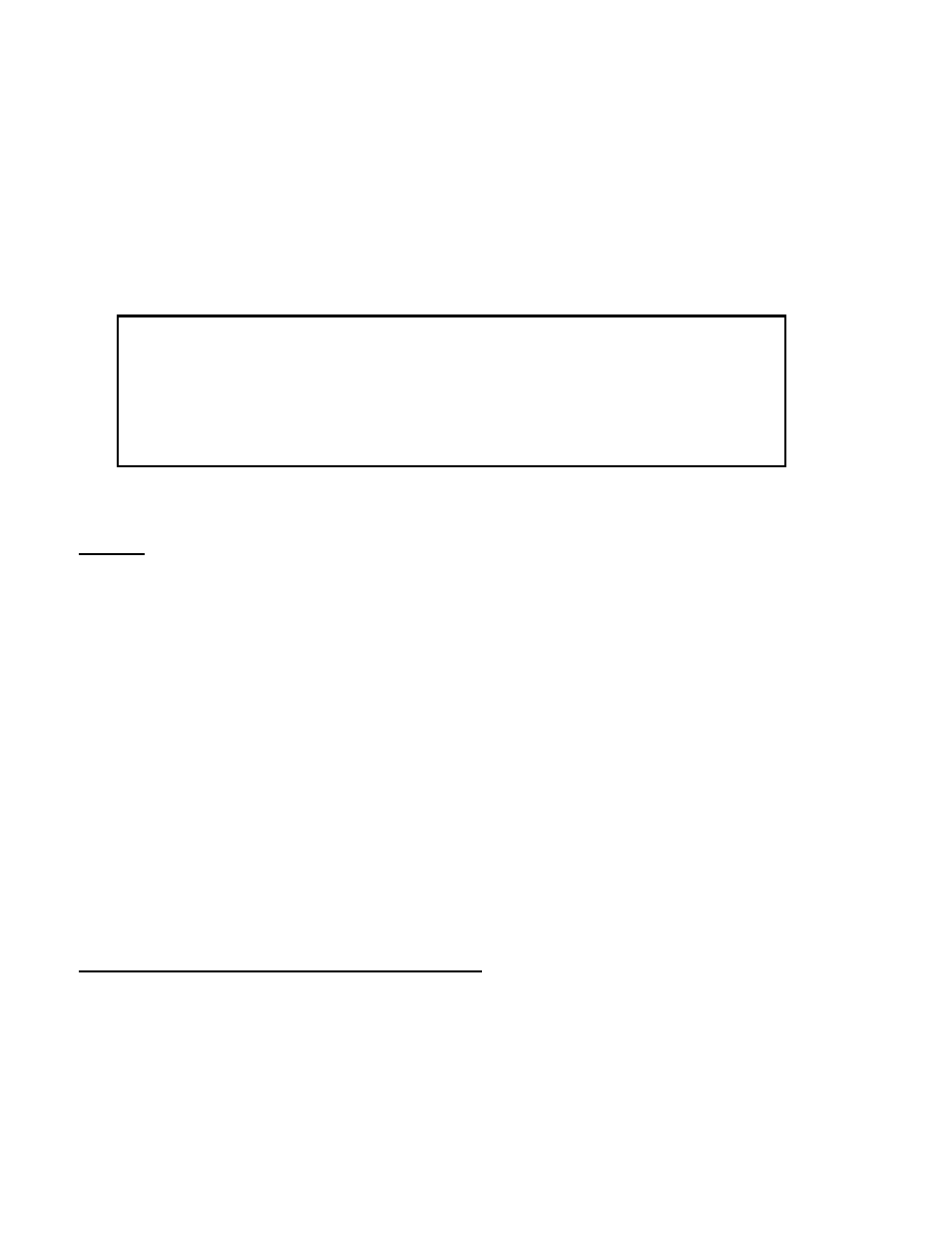
Page 4
Tone Commander 8000 Series Terminal Adapters
Telephone – Computer USB Connection
1. Plug the supplied USB cable into the USB connectors on the Terminal Adapter and the computer.
2. The first time the telephone is connected to the computer, you will be prompted to install the USB
driver. Follow the instructions for the Tone Commander 8004TA/8005TA Windows USB driver
(available from the Downloads section on www.tonecommander.com).
Connecting the Analog Telephone Device
Connect the analog telephone device to the modular jack on the Terminal Adapter, using a 6-position
modular line cord.
WARNING:
The 8002TA, 8003TA, and 8005TA are intended to connect to local analog POTS telephone
devices via relatively short (less than 300 feet) inside-plant cabling.
Do not connect to wiring that extends outside or between buildings, or that may be subject to
electrical hazards, such as lightning or power line crosses.
Do not connect to a Telco network telephone line. Damage to the POTS port may occur.
Service
Repair of the 8000 series telephones and Terminal Adapters must be done by Tone Commander. Prior to
equipment removal, contact Tone Commander Customer Technical Support for assistance in determining
the source of the problem. This critical action can often prevent needless removal of equipment and
subsequent customer inconvenience.
Tone Commander
Technical Support Department
11609 49th Place West
Mukilteo, WA 98275-4255 USA
Phone: (425) 349-1000
(800) 524-0024
Fax:
(425) 349-1010
E-mail: [email protected]
Web:
www.tonecommander.com
Tone Commander is committed to meeting the product needs of our customers. Please write or call us with
any suggestions for improvement.
UL and FCC Requirements, Product Warranty
Please refer to the telephone’s User Guide or Installation Instructions.