3 connecting the studiopro extender, System, 1 contents – Thinklogical StudioPRO Extender Manual User Manual
Page 10: 2 single-link, 3 dual-link
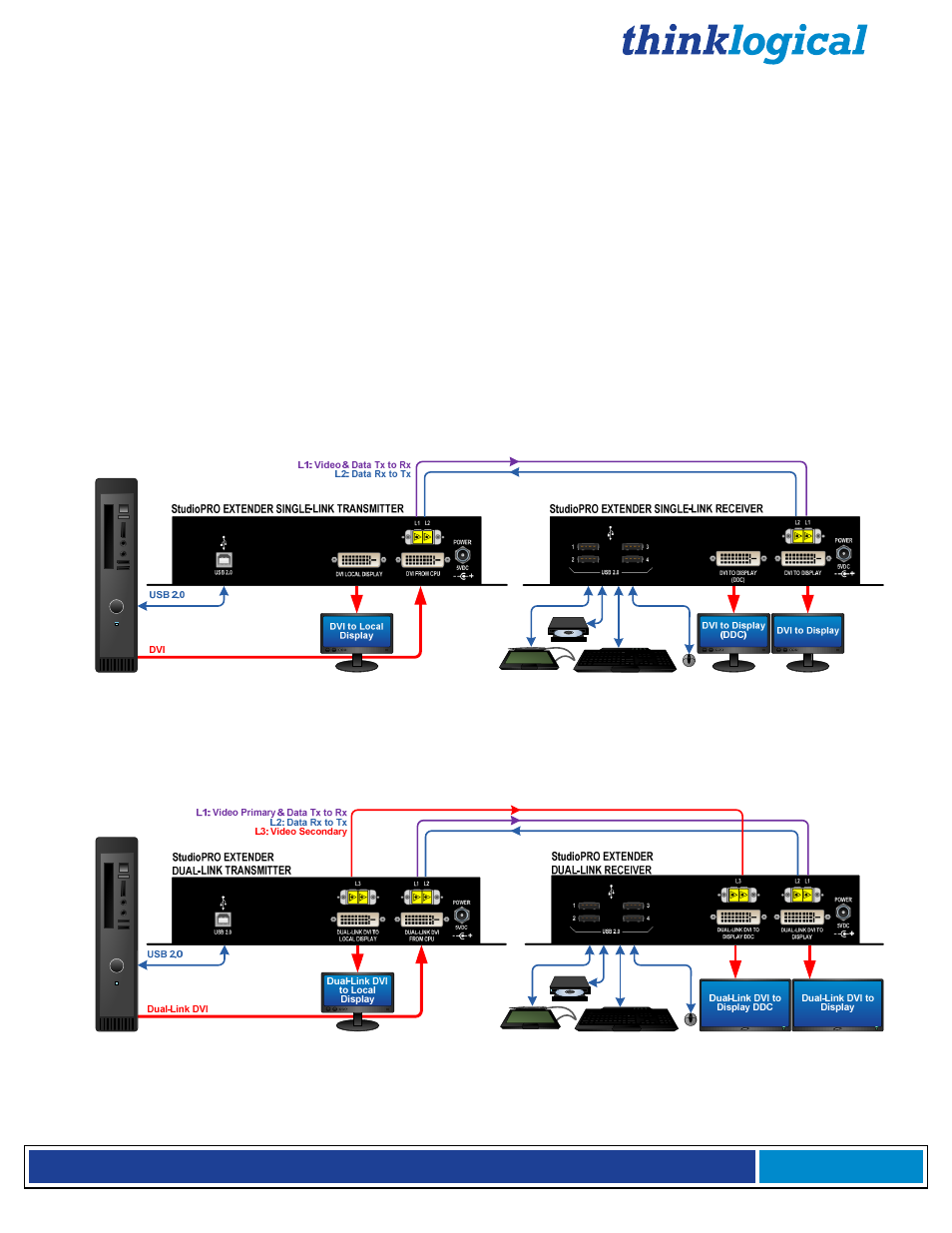
®
S t u d i o P R O E x t e n d e r P r o d u c t M a n u a l , R e v . D , O c t o b e r , 2 0 1 3
Page 9
3 Connecting the StudioPRO Extender
®
System
3.1 Contents
When you receive your Thinklogical StudioPRO Extender System
®
, you should find the following items:
•
StudioPRO Extender
®
Transmitter
•
StudioPRO Extender
®
Receiver
•
For stand-alone units, AC to DC Power Adapter (PWR-000022-R) – (2)
•
For rack-mount units (Tx only), AC line cord (domestic or international available) (1)
•
USB Cable, 6 Feet (1 for stand-alone units, 3 for rack-mount units)
•
DVI-D (M to M) Video Cable, 2 Meters (1 for single-head units, 2 for dual-head units, 6 for rack-
mount units)
•
StudioPRO Extender
®
Product Manual (CD)
All physical connections to the product use industry-standard connectors.
3.2 Single-Link
S
o
u
rc
e
C
P
U
SPE Single-Link Connections
3.3 Dual-Link
S
o
u
rc
e
C
P
U
SPE Dual-Link Connections