8 general button usage – ddc select – Thinklogical StudioPRO Extender Manual User Manual
Page 16
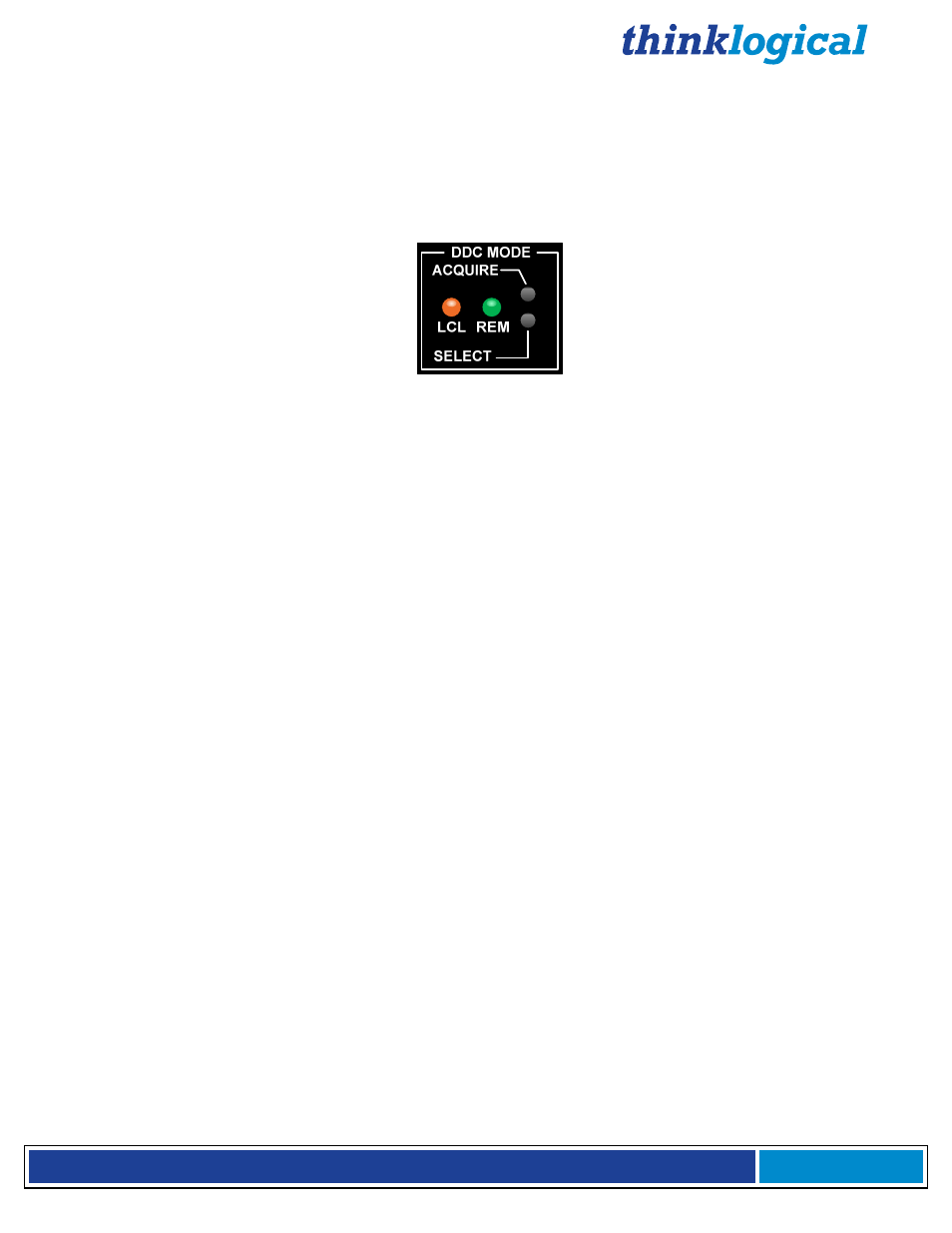
®
S t u d i o P R O E x t e n d e r P r o d u c t M a n u a l , R e v . D , O c t o b e r , 2 0 1 3
Page 15
3.8 General Button Usage – DDC Select
The TX and RX units both have a button labeled DDC SELECT. When the data communications fibers
L1 and L2 are connected, either unit will control the state of the DDC operation. Each press of the button
will advance the DDC state from PASS THRU to DYNAMIC to STATIC and back to PASS THRU.
(Because the buttons are small, a firm, fine-tipped device such as a mechanical pencil tip or stylus may
work best). When the units are disconnected, the DDC state of the TX unit is the master and will be sent
to the RX when data communications are restored.
•
In PASS THRU mode, the CPU communicates directly with the connected monitor for DDC
information.
•
In DYNAMIC mode the DDC of the monitor is read from the receiver and stored in the transmitter.
•
In STATIC mode the DDC information in the transmitter is not changed regardless of changes
made at the receiver end.
There is also a DEFAULT DDC TABLE stored in the device. This table is suitable for use with many
standard PC monitors. THE DEFAULT DDC TABLE CAN ONLY BE LOADED FROM THE TX.
If you wish to restore the Default DDC Table to the product and automatically place the device
into STATIC DDC mode, hold both buttons down for approximately 7 seconds or until you see the
DDC mode LEDs change to Remote Static Mode (LCL LED=Orange and REM LED=Green).
3.8.1 Operation of the DDC Modes
DDC (Display Data Channel) is a VESA standard communications channel between a display adapter
and a video monitor. DDC data is stored in a monitor and describes the monitors characteristics (vendor
name, serial number, frequency range, analog or digital capabilities, etc.). DDC information is read from
the monitor by a video card so the video card can gather Extended Display Identification Data (EDID)
and provide a video format acceptable to the monitor. (EDID is a VESA standard data structure provided
by a computer display to describe its capabilities to a graphics card. It is what enables a personal
computer to detect what kind of monitor is connected.
)
As the transmitter emulates a monitor it must provide a DDC table to the video card in order for the video
card to provide images for transport. Some video cards may turn off video output if the DDC is not
present at boot up (missing monitor, hot-plugged or the DDC information does not match expected digital
or analog parameters). Some video cards are more tolerant and will produce video output under many
conditions. Due to the variability of video card DDC handling, Thinklogical products provide the DDC
support modes detailed below.
3.8.1.1 Dynamic Mode
Dynamic DDC mode is the default and recommended mode of DDC operation.
In this mode the RX
will read the DDC from a monitor under two conditions; during power-up and if the monitor cable is
removed and reinstalled. The RX will only read the DDC to RAM (It will not be stored on the RX). Once
the RX has validated the DDC it informs the TX of a change in DDC information.
Once informed of a DDC change the TX reads the DDC information from the RX. If the DDC from the RX
is different from that stored in the TX non-volatile memory, the TX writes the new DDC information to