Studiopro extender, Quick start guide – Thinklogical StudioPRO Extender Manual User Manual
Page 24
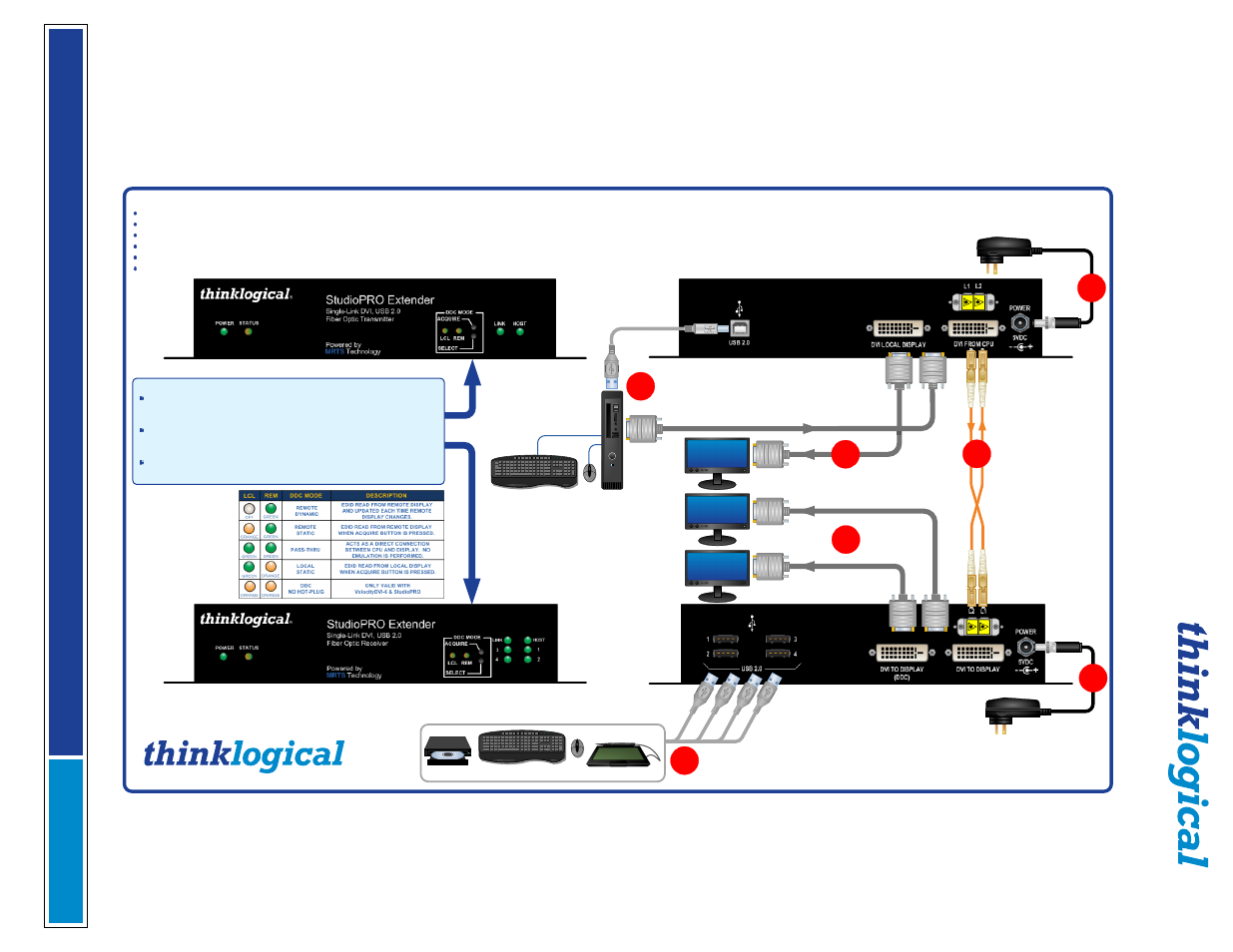
®
S
t
u
d
i
o
P
R
O
E
x
t
e
n
d
e
r
P
r
o
d
u
c
t
M
a
n
u
a
l
,
R
e
v
.
D
,
O
c
t
o
b
e
r
,
2
0
1
3
P
a
g
e
2
3
A
p
p
e
n
d
ix
C
: S
P
E
Q
u
ic
k
S
ta
rt
G
u
id
e
s
QUICK START GUIDE
StudioPRO Extender
StudioPRO SINGLE-LINK EXTENDER RECEIVER
Single-Link DVI, USB 2.0 Video Extension System
StudioPRO SINGLE-LINK EXTENDER TRANSMITTER
STEP 3:
Install up to four USB peripheral devices to
the receiver’s USB 2.0 ports.
STEP 4:
Connect the output display
device(s) to the receiver’s DVI TO
DISPLAY ports. The DDC port is the
PRIMARY port and should be used when
there is only one display device connected.
STEP 2:
Connect the supplied +5V power
supply (PWR-000022-R) to the receiver
and plug it into a standard AC source.
STEP 1:
Connect the
multi-mode fiber-optic
cables between the
transmitter and receiver
units (up to 1000 meters).
Connect:
L1 to L1: Data Tx to Rx & DVI
L2 to L2: Data Rx to Tx
Acquire Button
Used to initiate DDC collection. Works with all modes except Pass-Thru. Must
be pressed after switching between DDC modes.
Select Button
Used to select the DDC mode. The modes will cycle through Remote
Dynamic, Remote Static, Pass-Thru and Local Static.
Both Buttons held 5 seconds
Holding both buttons for 5 seconds will reload the default DDC table into the
Tx and switch to Remote Static mode.
STEP 5:
Connect the supplied +5V power
supply (PWR-000022-R) to the transmitter
and plug it into a standard AC source.
CONTENTS:
StudioPRO Single-link Extender Transmitter [1]
StudioPRO Single-link Extender Receiver [1]
USB A-B cable, 6' (CBL-000015-006FR) [1]
DVI-D (M to M) cable, 2M (CBL-000009-002MR) [1]
Universal Power Supply (PWR-000022-R) [2]
StudioPRO Extender Product Manual
CPU
STEP 6:
Connect an optional
local monitor to the transmitter’s
DVI LOCAL DISPLAY port.
STEP 7:
Connect the USB and DVI
cables from CPU to transmitter. Turn the
CPU ON. Ensure all system functions are
operating properly.
StudioPRO_Extender_Single-Link_QSG_Manual_Rev_B
DVI FROM CPU
DVI to Display
(DDC)
DVI to
Display
DVI Local
Display
4
6
7
1
5
2
Trust Our Proven Ingenuity
Value Your Content
3
USB Devices
S
tu
d
io
P
R
O
E
x
te
n
d
e
r S
in
g
le
-L
in
k
D
V
I,
U
S
B
2
.0
Q
u
ic
k
S
ta
rt
G
u
id
e