Preface, Conventions used in this manual, Thinklogical’s – Thinklogical Velocitykvm T-4200 SDIXtreme 3G+ Module Manual User Manual
Page 4: Velocitykvm t-series sdi extender modules
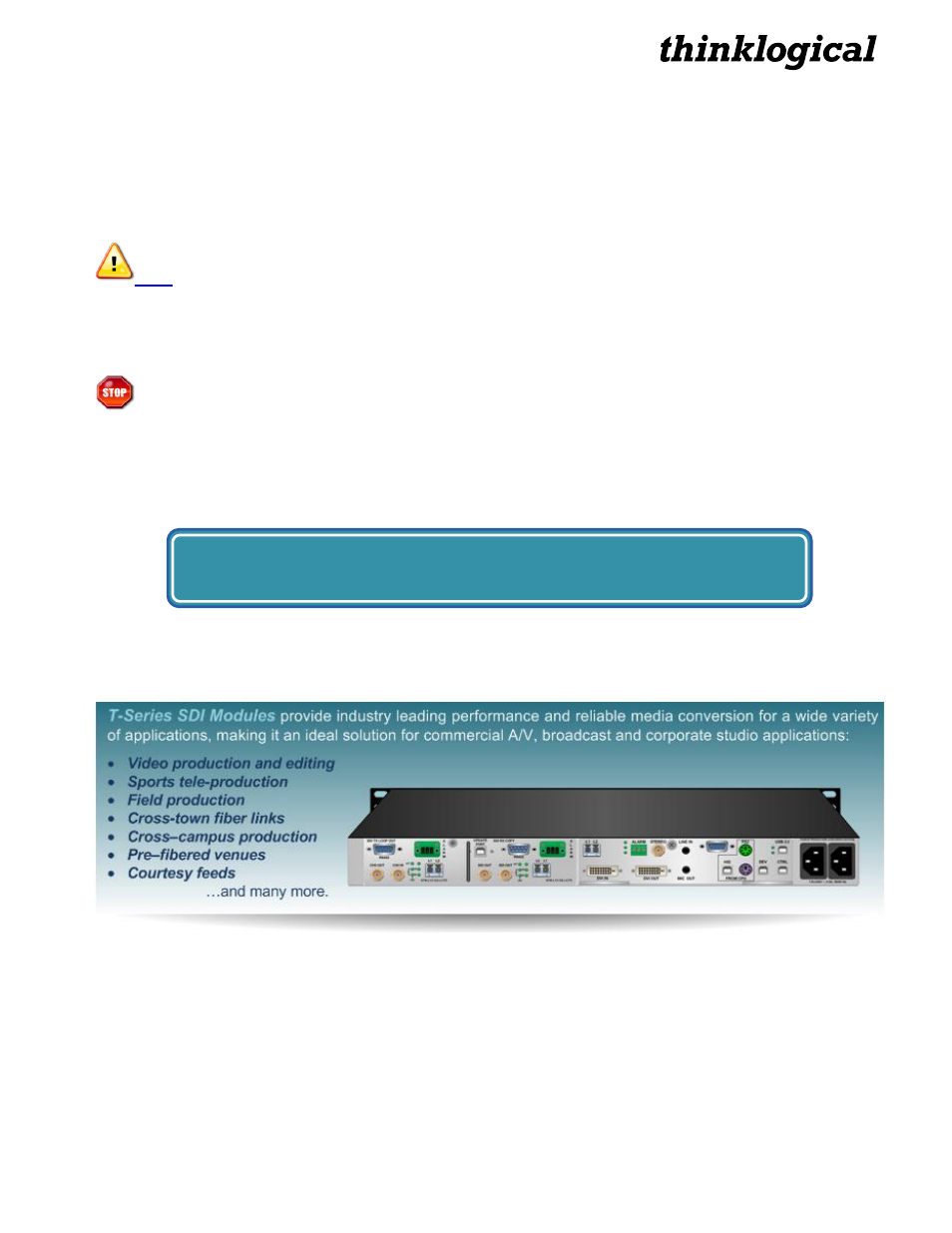
®
T-Series SDI Modules, Rev. A
4
September 2011
PREFACE
Conventions Used in this Manual
As you use this manual you will notice certain conventions that bring your attention to important
information. These are Notes and Warnings. Examples are shown below.
Note: Important Notes appear in blue text preceded by a yellow exclamation point symbol,
like this.
A
note is meant to call the reader’s attention to helpful information at a point in the text that is relevant
to the subject being discussed.
Warning!
All Warnings appear in red text, followed by blue text, and preceded by a red
stop sign, like this.
A warning is meant to call the reader’s attention to critical information at a point in the text that is
relevant to the subject being discussed.
BEFORE STARTING ANY PROCEDURE, IT IS RECOMMENDED
THAT YOU READ THE INSTRUCTIONS THOROUGHLY!
Thinklogical’s
®
VelocityKVM T-Series SDI Extender Modules
Extend SDI and RS-422 signals up to 40 Kilometers
T-Series SDI Modules are an interface option designed for use in the VelocityKVM T-4200 Modular
Chassis (sold separately). These modules enable users to transmit up to four SD/HD signals, or up to
two 3G SDI signals, with or without embedded audio and data. And each module is SMPTE 424M,
292M, 259M, 372M and 425 level A and B compliant. Using multi-mode or single-mode fiber, T-Series
SDI Modules allow users to locate an SDI monitor from just a few meters away to up to 40 kilometers (24
miles) away from the controlling computer, securely and without the loss of resolution. In addition, this
fiber based transport system assures users that each signal is immune to video pathological signals over
the entire length of the fiber interconnect, while supporting all pathological patterns at all rates.